演示效果
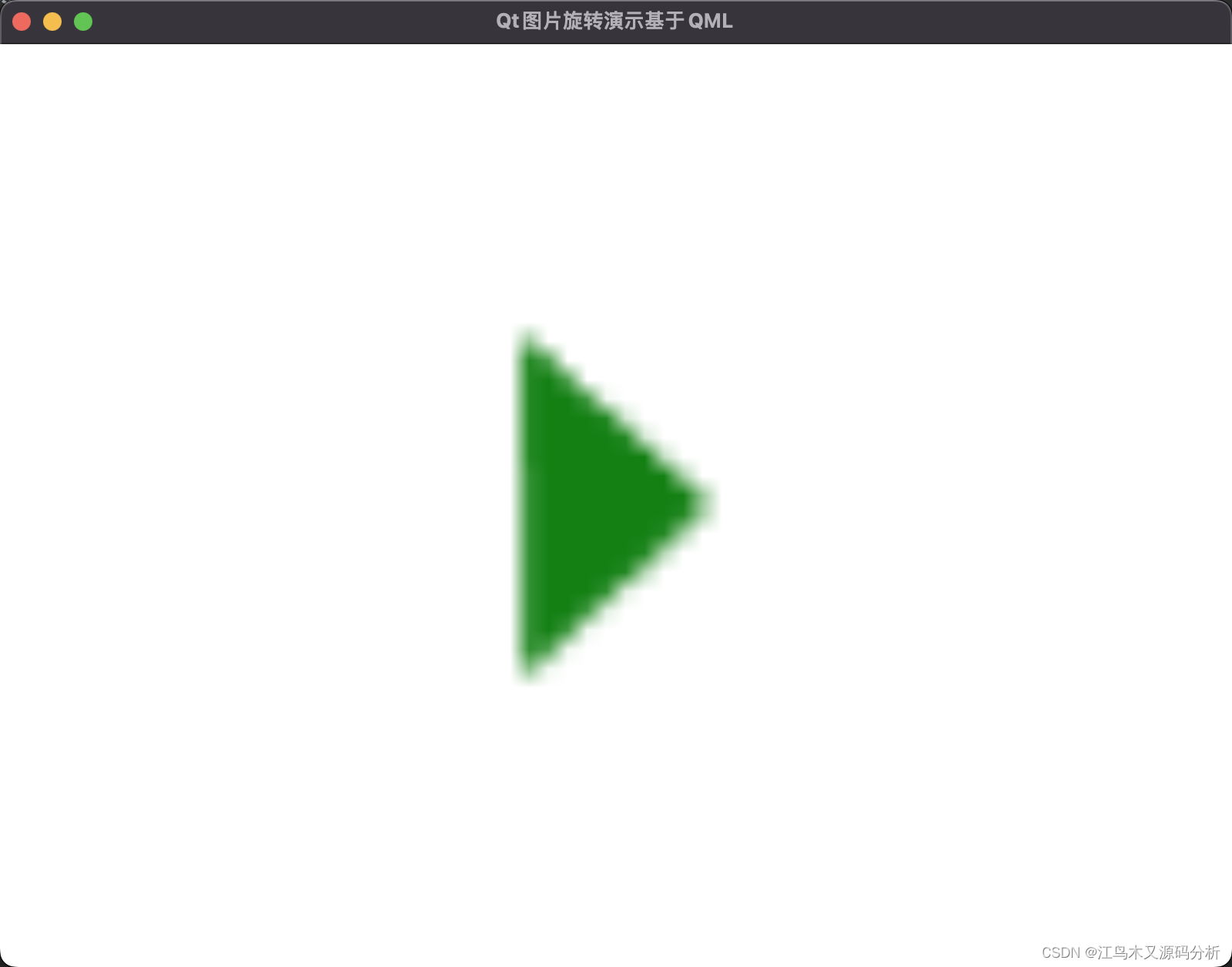

主要通过旋转动画实现,从0度到90度旋转,动画停止后再反向旋转
//旋转动画
RotationAnimation{
id: idRotationAni
target: idImgToRatation //被旋转的目标
from: 0
to: 90
duration: 100
//动画结束
onStopped: {
//还原图片角度
idRotationAni.from = isRotation ? 0 : 90;
idRotationAni.to = isRotation ? 90 : 0;
isRotation = !isRotation;
}
}
点击图片时执行旋转动画
//鼠标点击区域
MouseArea{
anchors.fill: parent
onClicked:{
if(!idRotationAni.running){
idRotationAni.start();//启动旋转动画
}
}
}
完整源码:
import QtQuick 2.12
import QtQuick.Window 2.12
Window {
visible: true
width: 800
height: 600
title: qsTr("Qt图片旋转演示基于QML")
property bool isRotation : false //是否已旋转,默认未旋转
//被旋转的图片组件
Image {
id:idImgToRatation
height: 300
width: 300
anchors.centerIn: parent //居中
source: "qrc:/image.png" //图片URL
//鼠标点击区域
MouseArea{
anchors.fill: parent
onClicked:{
if(!idRotationAni.running){
idRotationAni.start();//启动旋转动画
}
}
}
}
//旋转动画
RotationAnimation{
id: idRotationAni
target: idImgToRatation //被旋转的目标
from: 0
to: 90
duration: 100
//动画结束
onStopped: {
//还原图片角度
idRotationAni.from = isRotation ? 0 : 90;
idRotationAni.to = isRotation ? 90 : 0;
isRotation = !isRotation;
}
}
}








 这篇博客展示了如何使用QML实现一个简单的图片旋转动画。当点击图片时,图片会从0度开始顺时针旋转90度,动画结束后自动反向旋转回初始状态。通过RotationAnimation和MouseArea组件,实现了交互式的旋转效果。
这篇博客展示了如何使用QML实现一个简单的图片旋转动画。当点击图片时,图片会从0度开始顺时针旋转90度,动画结束后自动反向旋转回初始状态。通过RotationAnimation和MouseArea组件,实现了交互式的旋转效果。


















 731
731

 被折叠的 条评论
为什么被折叠?
被折叠的 条评论
为什么被折叠?










