1.安装Java
按照最全的步骤进行,JAVA_HOME, CLASSPATH, path的设置,简记如下:
(1)下载之后默认安装即可。注意:安装的时候记住你的安装路径。
例如我这里的安装路径是:C:\Program Files\Java\jdk1.8.0_171
(2)新建JAVA_HOME系统变量
变量名:JAVA_HOME ,变量值:C:\Program Files\Java\jdk1.8.0_171
(3)新建CLASSPATH变量
变量名:CLASSPATH , 变量值: .;%JAVA_HOME%\lib;%JAVA_HOME%\lib\tools.jar
(4)配置系统环境变量Path
双击Path-->新建-->添加“%JAVA_HOME%\bin”-->将这一行变量上移到最顶端-->完成
(5)应用所有环境变量配置完成之后,应用环境变量即可。
(6)测试:win+R弹出运行窗口后,输入cmd,回车弹出命令行窗口,分别输入"java -version"、"javac"
2.安装
2.1 安装Scala,
(1)下载网址https://www.scala-lang.org/download/
(2)单击Download the Scala binaries for windows 保存下载二进制文件
Other ways to install Scala
(3)下载完毕后,双击安装,注意修改安装位置为D:\Scala,否则报错。
(4)安装完毕后即可在cmd中输入scala启动命令行解释器。
2.2 sbt的安装配置
(1)安装
如果使用sbt来编译scala项目,上面的安装scala可以忽略,sbt会自动下载scala所有相关内容,于手动安装的scala是独立的。
除了按照这个安装步骤执行之外,在该步骤中间插入一个配置步骤:
不要采用默认的安装路径(C:/D:\Program File...),而是假设sbt安装在了D:\sbt\路径
在运行任何的sbt命令之前,
(2)配置 :增加一个文件,编辑一个文件。
第一步:增加如下 D:/sbt/conf/repo.properties
文件内容为:
[repositories]
local
aliyun-central: https://maven.aliyun.com/repository/central
aliyun-public: https://maven.aliyun.com/repository/public
sbt-plugin: https://repo.scala-sbt.org/scalasbt/sbt-plugin-releases/, [organization]/[module]/(scala_[scalaVersion]/)(sbt_[sbtVersion]/)[revision]/[type]s/[artifact](-[classifier]).[ext], bootOnly
sbt-plugin-releases2: https://dl.bintray.com/sbt/sbt-plugin-releases/, [organization]/[module]/(scala_[scalaVersion]/)(sbt_[sbtVersion]/)[revision]/[type]s/[artifact](-[classifier]).[ext], bootOnly
sonatype: https://oss.sonatype.org/content/repositories/snapshots
typesafe: https://repo.typesafe.com/typesafe/ivy-releases/, [organization]/[module]/(scala_[scalaVersion]/)(sbt_[sbtVersion]/)[revision]/[type]s/[artifact](-[classifier]).[ext], bootOnly
typesafe2: https://repo.typesafe.com/typesafe/releases/
jcenter: https://jcenter.bintray.com/
repo1: https://repo1.maven.org/maven2/
store_2: https://repo2.maven.org/maven2/
aliyun-releases: https://maven.aliyun.com/repository/releases
aliyun-jcenter: https://maven.aliyun.com/repository/jcenter第二步:编辑文件 D:/sbt/conf/sbtconfig.txt
内容修改为:
# sbt configuration file for Windows
# Set the java args
#-mem 1024 was added in sbt.bat as default
-Xms1024m
-Xmx1024m
-Xss4M
-XX:ReservedCodeCacheSize=128m
# Set the extra sbt options
-Dsbt.log.format=true
-Dsbt.boot.directory=D:/sbt/boot/
-Dsbt.global.base=D:/sbt/.sbt
-Dsbt.ivy.home=D:/sbt/.ivy2
-Dsbt.repository.config=D:/sbt/conf/repo.properties
-Dsbt.override.build.repos=true倒数第二项的文件名跟第一步中添加的文件相同。
其他部分不用预设,直接按照官方步骤开始运行含sbt的命令,比如sbt run之类的。第一次编译会现在很多文件,网路比较慢,系统会缓存下来,以后就快了。
若使用IntelliJ Idea,可参考如下文章:
https://blog.youkuaiyun.com/godenbird312/article/details/103787144
3. 测试安装效果,
《Scala编程》代码网址:
https://www.cs.helsinki.fi/u/wikla/OTS/Sisalto/examples/index.html
简单测试:
以下都是直接使用Scala命令行工具直接编译运行的方式:
在E:\的空闲目录保存如下内容至文件 functionValue_9_1.scala中:
object FileMatcher{
private def filesHere = (new java.io.File(".")).listFiles
private def filesMatching(query: String, matcher: (String, String)=> Boolean) = {
for(file <- filesHere; if matcher(file.getName, query))
yield file
}
/*
def filesEnding(query: String) =
filesMatching(query, (x:String, y:String) => x.endsWith(y))
*/
def filesEnding(query: String)=
filesMatching( query, _.endsWith(_) )
/*
def filesContaining(query: String) =
filesMatching(query, (x:String, y:String) => x.contains(y))
*/
def filesContaining(query: String)=
filesMatching(query,_.contains(_))
/* def filesRegex(query: String) =
filesMatching(query, (x:String, y:String) => x.matches(y))
*/
def filesRegex(query: String) =
filesMatching(query, _.matches(_))
}
FileMatcher.filesEnding(".scala").foreach(println)
//FileMatcher.filesContaining("Lines").foreach(println)
//FileMatcher.filesRegex("(.*)Li(.*)").foreach(println)
并在CMD Console 中cd至刚刚保存的Scala源文件目录中,并执行:
scala functionValue_9_1.scala
应该打印出类似如下一行
.\functionValue_9_1.scala
同样的功能,也可以使用下面这段,体现了闭包化简思路:
object FileMatcher{
private def filesHere = (new java.io.File(".")).listFiles
private def filesMatching( matcher: (String)=> Boolean) = {
for(file <- filesHere; if matcher(file.getName))
yield file
}
/*
def filesEnding(query: String) =
filesMatching( (fileName:String) => fileName.endsWith(query))
*/
def filesEnding(query: String) =
filesMatching( _.endsWith(query))
/*
def filesContaining(query: String) =
filesMatching((fileName:String) => fileName.contains(query))
*/
def filesContaining(query: String) =
filesMatching(_.contains(query))
def filesRegex(query: String) =
filesMatching( (fileName:String) => fileName.matches(query))
/*
def filesRegex(query: String) =
filesMatching(query, _.matches(_))
*/
}
//FileMatcher.filesEnding(".scala").foreach(println)
//FileMatcher.filesContaining("Lines").foreach(println)
FileMatcher.filesRegex("(.*)Li(.*)").foreach(println)
柯里化的示例:
import java.io.File
import java.io.PrintWriter
def withPrintWriter(file: File)(op: PrintWriter => Unit)={
val writer = new PrintWriter(file)
try{
op(writer)
}finally{
writer.close()
}
}
withPrintWriter(new File("logL3.txt")){_.println("hello")}
保存这段代码,并且运行:scala 文件名.scala
object Element {
private class ArrayElement(
val contents: Array[String]
) extends Element
private class LineElement(s: String) extends Element {
val contents = Array(s)
override def width = s.length
override def height = 1
}
private class UniformElement(
ch: Char,
override val width: Int,
override val height: Int
) extends Element {
private val line = ch.toString * width
def contents = Array.fill(height)( line)
}
def elem(contents: Array[String]): Element =
new ArrayElement(contents)
def elem(chr: Char, width: Int, height: Int): Element =
new UniformElement(chr, width, height)
def elem(line: String): Element =
new LineElement(line)
}
///////////////////////////////////////////////////////////////////////////////////////////////////////
import Element.elem
abstract class Element {
def contents: Array[String]
def width: Int = contents(0).length
def height: Int = contents.length
def above(that: Element): Element = {
val this1 = this widen that.width
val that1 = that widen this.width
elem(this1.contents ++ that1.contents)
}
def beside(that: Element): Element = {
val this1 = this heighten that.height
val that1 = that heighten this.height
elem(
for ((line1, line2) <- this1.contents zip that1.contents)
yield line1 + line2)
}
def widen(w: Int): Element =
if (w <= width) this
else {
val left = elem(' ', (w - width) / 2, height)
var right = elem(' ', w - width - left.width, height)
left beside this beside right
}
def heighten(h: Int): Element =
if (h <= height) this
else {
val top = elem(' ', width, (h - height) / 2)
var bot = elem(' ', width, h - height - top.height)
top above this above bot
}
override def toString = contents mkString "\n"
}
//////////////////////////////////////////////////////////////////////////////////////////////////
//package org.stairwaybook.expr
import Element.elem
sealed abstract class Expr
case class Var(name: String) extends Expr
case class Number(num: Double) extends Expr
case class UnOp(operator: String, arg: Expr) extends Expr
case class BinOp(operator: String,
left: Expr, right: Expr) extends Expr
class ExprFormatter {
// Contains operators in groups of increasing precedence
private val opGroups =
Array(
Set("|", "||"),
Set("&", "&&"),
Set("^"),
Set("==", "!="),
Set("<", "<=", ">", ">="),
Set("+", "-"),
Set("*", "%")
)
// A mapping from operators to their precedence
private val precedence = {
val assocs =
for {
i <- 0 until opGroups.length
op <- opGroups(i)
} yield op -> i
Map() ++ assocs
}
private val unaryPrecedence = opGroups.length
private val fractionPrecedence = -1
private def format(e: Expr, enclPrec: Int): Element =
e match {
case Var(name) =>
elem(name)
case Number(num) =>
def stripDot(s: String) =
if (s endsWith ".0") s.substring(0, s.length - 2)
else s
elem(stripDot(num.toString))
case UnOp(op, arg) =>
elem(op) beside format(arg, unaryPrecedence)
case BinOp("/", left, right) =>
val top = format(left, fractionPrecedence)
val bot = format(right, fractionPrecedence)
val line = elem('-', top.width max bot.width, 1)
val frac = top above line above bot
if (enclPrec != fractionPrecedence) frac
else elem(" ") beside frac beside elem(" ")
case BinOp(op, left, right) =>
val opPrec = precedence(op)
val l = format(left, opPrec)
val r = format(right, opPrec + 1)
val oper = l beside elem(" "+ op +" ") beside r
if (enclPrec <= opPrec) oper
else elem("(") beside oper beside elem(")")
}
def format(e: Expr): Element = format(e, 0)
}
/////////////////////////////////////////////////////////////////////////////
//import org.stairwaybook.expr._
object Express extends App {
val f = new ExprFormatter
val e1 = BinOp("*", BinOp("/", Number(1), Number(2)),
BinOp("+", Var("x"), Number(1)))
val e2 = BinOp("+", BinOp("/", Var("x"), Number(2)),
BinOp("/", Number(1.5), Var("x")))
val e3 = BinOp("/", e1, e2)
def show(e: Expr) = println(f.format(e)+ "\n\n")
for ( e <- Array(e1, e2, e3)) show(e)
}
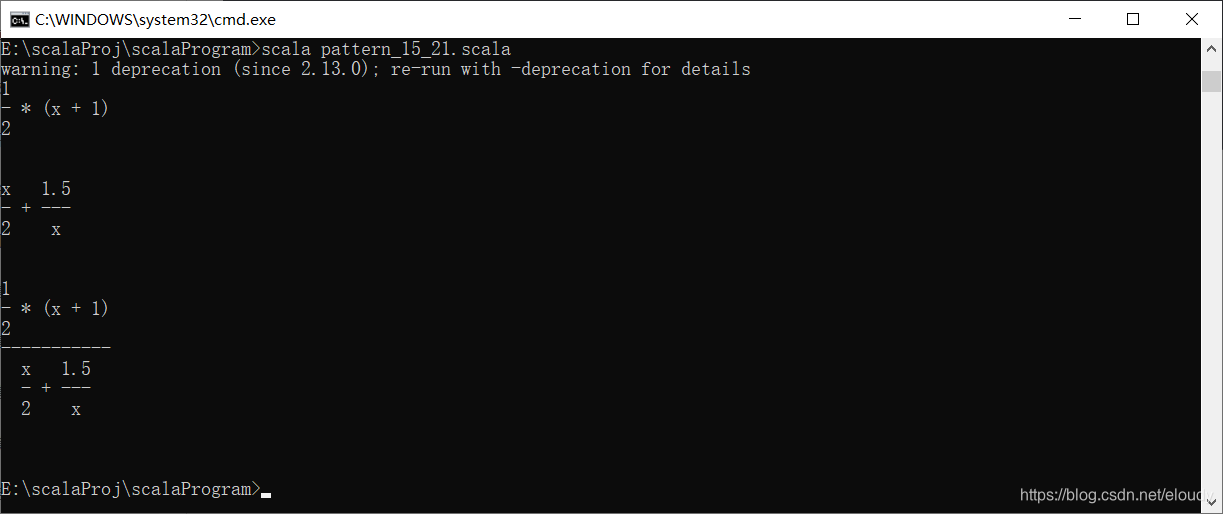
保存并运行这段递归插入排序法的代码: scala 文件名.scala
/*
def isort(xs: List[Int]):List[Int] =
if(xs.isEmpty) Nil
else insert(xs.head, isort(xs.tail))
def insert(x: Int, xs: List[Int]): List[Int] =
if(xs.isEmpty || x <= xs.head ) x::xs
else xs.head:: insert(x, xs.tail)
*/
def isort(xs: List[Int]):List[Int] = xs match{
case List() => List()
case x::xs1 => insert(x, isort(xs1))
}
def insert(x: Int, xs: List[Int]): List[Int] = xs match{
case List() => x::List()
case y::ys => if(x<=y) x::xs
else y::insert(x, ys)
}
var
lx=List(3,8,6,5,2,7)
lx =
isort(lx)
println(lx)
或者:
def append[T](xs: List[T], ys: List[T]): List[T] =
xs match{
case List() => ys
case x::xs1 => if(xs1.isEmpty) x::ys//为何本行多余?
else x::append(xs1, ys)
}
var lx=List(2,3,7,4,3)
var ly=List(0,4,7,9)
println(append[Int](lx, ly))




















 2739
2739

 被折叠的 条评论
为什么被折叠?
被折叠的 条评论
为什么被折叠?








