本文来源公众号“数据派THU”,仅用于学术分享,侵权删,干货满满。
原文链接:https://mp.weixin.qq.com/s/UHKExjZc5wLGfTF15r_1IQ
RAG(检索增强生成)本质上就是给AI模型外挂一个知识库。平常用ChatGPT只能基于训练数据回答问题,但RAG可以让它查阅你的专有文档——不管是内部报告、技术文档还是业务资料,都能成为AI的参考资源。
很多人第一反应是用LangChain或LlamaIndex这些现成框架,确实能快速搭起来。但自己实现的核心价值在于:你能清楚知道文档是怎么被切分的、向量是怎么生成的、检索逻辑具体怎么跑的。
当系统出现检索不准确、回答质量差、成本过高这些问题时,你能精确定位到是哪个环节的问题。比如是分块策略不合适,还是embedding模型选择有问题,或者是检索参数需要调整。用框架的话,很多时候只能盲目调参数,治标不治本。
另外业务场景往往有特殊需求:PDF表格要特殊处理、某些文档类型需要提取特定元数据、检索结果要按业务规则重排序等等。自己实现就能在任何环节做针对性优化,而不是被框架的设计限制住。
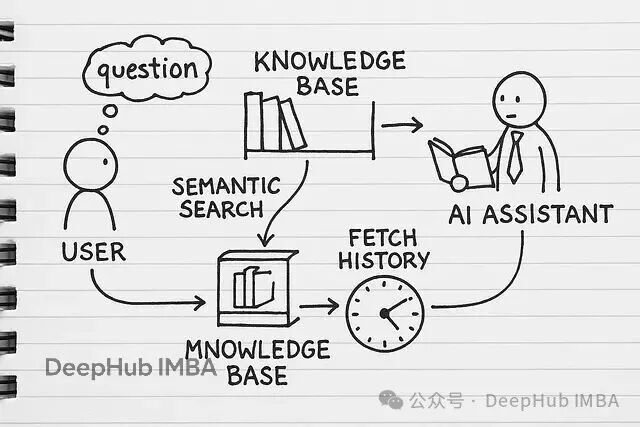
下面我们开始一步一步的进行:
文档解析:让机器能读懂你的文件
做RAG第一步是把各种格式的文档统一处理成纯文本。PDF、Word、txt这些常见格式各有各的解析方式。
import osimport PyPDF2import docxdef load_plain_text(file_path: str) -> str:"""Load and return the full contents of a .txt file."""with open(file_path, 'r', encoding='utf-8') as fp:return fp.read()def extract_text_from_pdf(file_path: str) -> str:"""Read every page of a PDF and stitch the text together."""texts = []with open(file_path, 'rb') as fp:reader = PyPDF2.PdfReader(fp)for pg in reader.pages:# ensure we don't end up with Nonepage_txt = pg.extract_text() or ""texts.append(page_txt)# separate pages with a newlinereturn "\n".join(texts)def extract_text_from_docx(file_path: str) -> str:"""Grab all paragraphs from a .docx document."""doc = docx.Document(file_path)paras = [p.text for p in doc.paragraphs]return "\n".join(paras)
然后写个统一的路由器,根据文件后缀调用对应的解析函数:
import osdef load_document(file_path: str):"""Load a document's text based on its file extension."""_, extension = os.path.splitext(file_path)extension = extension.lower()if extension == '.txt':return read_text_file(file_path)elif extension == '.pdf':return read_pdf_file(file_path)elif extension == '.docx':return read_docx_file(file_path)else:raise ValueError(f"Unsupported file type: {extension}")
这样设计的好处是:文档结构保持完整(用换行符分隔段落),支持各种大小写的文件扩展名,不支持的格式会给出明确提示。
文本分块:把长文档切成合适的片段
因为有上下文的的限制,所以直接把整篇文档丢给LLM就像让人一口吃下整个pizza——不现实。所以需要把文档切成适当大小的块。
def chunk_sentences(text: str, max_length: int = 500) -> list[str]:"""Split text into size-limited chunks, breaking only at sentence boundaries."""# Normalize whitespace and split on basic sentence delimitersegments = text.replace('\n', ' ').split('. ')blocks = []buffer = []buffer_len = 0for segment in segments:seg = segment.strip()if not seg:continue # skip empty strings# Make sure each segment ends with a periodif not seg.endswith('.'):seg += '.'seg_len = len(seg)# If adding this segment would exceed max_length, flush the buffer firstif buffer and buffer_len + seg_len > max_length:blocks.append(' '.join(buffer))buffer = [seg]buffer_len = seg_lenelse:buffer.append(seg)buffer_len += seg_len# Append any remaining sentencesif buffer:blocks.append(' '.join(buffer))return blocks
块大小选择是个权衡问题。小块(200-500字符)适合精确匹配,像索引卡一样;中等块(500-1000字符)能保留更多上下文;大块(1000+字符)上下文丰富但可能模糊焦点。技术文档通常用小块效果更好,叙述性内容可以用大一些的块,并且分块还可以有很多策略可选,在以前的文章中都有总结。
搭建向量数据库:用ChromaDB存储语义信息
文档切块后需要存到向量数据库里,这样才能做语义搜索。ChromaDB是个不错的选择,轻量但功能够用。
import chromadbfrom chromadb.utils import embedding_functions# Persistent storage - saves data between sessionsclient = chromadb.PersistentClient(path="chroma_db")# Our "brain" for understanding text meaningsentence_transformer_ef = embedding_functions.SentenceTransformerEmbeddingFunction(model_name="all-MiniLM-L6-v2" # Compact but powerful)# Create our knowledge repositorycollection = client.get_or_create_collection(name="documents_collection",embedding_function=sentence_transformer_ef)
这里用了几个核心组件:PersistentClient确保数据持久化存储,重启程序后数据还在;SentenceTransformerEmbeddingFunction把文本转成向量,让机器理解语义;all-MiniLM-L6-v2是个轻量级但效果不错的embedding模型。
文档索引:批量处理和元数据管理
接下来要把文档批量处理成可检索的格式。每个文本块都需要唯一ID和元数据,方便后续溯源。
def build_knowledge_units(path: str):"""Ingest a file, break it into chunks, and tag each piece with metadata."""try:# Pull in the raw textraw = load_document(path)# Break the text into bite-sized segmentssegments = partition_text(raw)# Grab just the filename for provenancename = os.path.basename(path)# Assemble metadata dicts for each segmentmetadata_records = [{"source_file": name, "segment_index": idx}for idx in range(len(segments))]# Generate a stable ID for each pieceunique_keys = [f"{name}_seg_{idx}"for idx in range(len(segments))]return unique_keys, segments, metadata_recordsexcept Exception as err:print(f"Failed to process '{path}': {err}")# Return empty lists so downstream code can continue safelyreturn [], [], []
为了提高效率,批量插入比单条插入快很多:
def batch_insert_into_store(store, record_ids, contents, metadata_list):"""Insert items into the vector store in optimized batches."""batch_size = 100 # tuned for ChromaDB throughputfor start_idx in range(0, len(contents), batch_size):stop_idx = min(start_idx + batch_size, len(contents))store.add(documents=contents[start_idx:stop_idx], # text chunksmetadatas=metadata_list[start_idx:stop_idx],# chunk metadataids=record_ids[start_idx:stop_idx] # unique chunk IDs)def ingest_folder(store, directory: str):"""Walk a directory, process each file, and load into the store."""# gather only regular filesentries = [os.path.join(directory, name)for name in os.listdir(directory)if os.path.isfile(os.path.join(directory, name))]for path in entries:filename = os.path.basename(path)print(f"► Processing {filename} …")ids, contents, metadata_list = process_document(path)if contents:batch_insert_into_store(store, ids, contents, metadata_list)print(f"✔ Loaded {len(contents)} chunks from {filename}")
实际运行时你会看到这样的输出:
► Processing customer_faqs.pdf …✔ Loaded 51 chunks from customer_faqs.pdf► Processing onboarding_guide.docx …✔ Loaded 20 chunks from onboarding_guide.docx
语义检索:找到最相关的内容块
有了向量数据库,就能进行语义搜索了。不是简单的关键词匹配,而是理解查询的语义含义。
def run_semantic_query(collection, query: str, top_k: int = 2):"""Run a semantic search to find the most relevant chunks."""return collection.query(query_texts=[query], # The actual search queryn_results=top_k # Number of matches to return)def build_context_and_citations(results):"""Combine matched chunks and reference their original sources."""combined_text = "\n\n".join(results['documents'][0])references = [f"{meta['source']} (chunk {meta['chunk']})"for meta in results['metadatas'][0]]return combined_text, references
想了解底层发生了什么,可以看看搜索结果的详细信息:
def display_search_hits(results):"""Nicely formatted display of search output for readability."""print("\nTop Matches\n" + "=" * 50)hits = results['documents'][0]metadata = results['metadatas'][0]scores = results['distances'][0]for idx in range(len(hits)):snippet = hits[idx]info = metadata[idx]score = scores[idx]print(f"\nMatch #{idx + 1}")print(f"From: {info['source']} — Chunk {info['chunk']}")print(f"Similarity Score: {1 - score:.2f} / 1.00")print(f"Excerpt: {snippet[:150]}...\n")
搜索结果会显示相似度分数和来源文档,帮你判断检索质量。
接入LLM:让模型基于检索内容回答
检索到相关内容后,就要让LLM基于这些内容生成回答。关键是构造好的prompt,确保模型只基于提供的上下文回答。
import osfrom openai import OpenAI# Initialize the OpenAI clientclient = OpenAI()# Set your OpenAI API keyos.environ["OPENAI_API_KEY"] = "your_api_key" # Replace this with your actual keydef build_prompt(context: str, question: str) -> str:"""Construct a focused prompt using context and a user question."""return f"""You are a helpful assistant. Use only the context provided below to answer.If the answer cannot be found in the context, reply with "I don't have that information."Context:{context}Question: {question}Answer:"""def ask_openai(question: str, context: str) -> str:"""Send the prompt to OpenAI and return the generated response."""prompt = build_prompt(context, question)try:reply = client.chat.completions.create(model="gpt-4-turbo",messages=[{"role": "system", "content": "You answer based strictly on the context provided."},{"role": "user", "content": prompt}],temperature=0.3,max_tokens=300)return reply.choices[0].message.contentexcept Exception as err:return f"Error: {str(err)}"
temperature参数控制生成的随机性:0.0最保守只输出事实,0.5平衡事实和表达,1.0最有创造性。对RAG来说,0.0到0.3比较合适,保证回答基于文档内容。
对话记忆:让AI记住聊天历史
ChatGPT能记住对话上下文,我们的RAG系统也需要这个能力。实现起来其实不复杂,就是维护一个会话状态。
import uuidfrom datetime import datetime# In-memory chat log (swap with persistent storage in production)chat_sessions = {}def start_new_session() -> str:"""Initialize a fresh conversation session with a unique ID."""session_id = str(uuid.uuid4())chat_sessions[session_id] = []return session_iddef log_message(session_id: str, sender: str, message: str):"""Add a message to the session history."""if session_id not in chat_sessions:chat_sessions[session_id] = []chat_sessions[session_id].append({"role": sender,"content": message,"timestamp": datetime.now().isoformat()})def fetch_recent_messages(session_id: str, limit: int = 5):"""Return the last few messages from a session."""msgs = chat_sessions.get(session_id, [])return msgs[-limit:]def prepare_history_for_model(messages: list) -> str:"""Convert messages into a single formatted string."""return "\n".join(f"{msg['role'].capitalize()}: {msg['content']}"for msg in messages)
这样设计后,每个用户的对话都有独立的session_id,每条消息都会记录到历史中,生成回答时可以参考最近的几条消息作为上下文。
解决指代消解:理解"它"、"那个"指的是什么
用户经常会问一些不完整的问题,比如先问"LaunchPad项目是什么",接着问"它什么时候开始的"。这里的"它"显然指LaunchPad,但AI不知道。需要把后续问题重写成独立完整的问题。
def rewrite_query_with_context(query: str, chat_log: str, client: OpenAI) -> str:"""Rewrites a follow-up query as a full standalone question using prior conversation."""prompt = f"""Rephrase follow-up questions to be fully self-contained.Refer to the chat history as needed. Return only the rewritten question.Chat History:{chat_log}Follow-up: {query}Standalone Question:"""try:response = client.chat.completions.create(model="gpt-3.5-turbo", # Fast, cheap, reliablemessages=[{"role": "user", "content": prompt}],temperature=0 # Keep output consistent)return response.choices[0].message.contentexcept Exception as err:print(f"Failed to contextualize query: {err}")return query # Return original if there's an error
这样"它什么时候开始的"就能自动变成"LaunchPad项目什么时候开始的",确保搜索能找到正确的内容。
完整的对话流程:把所有组件串起来
最后把所有功能整合成一个完整的对话式RAG系统:
def handle_conversational_query(collection,query: str,session_id: str,n_chunks: int = 3):"""Orchestrates the full RAG-based QA flow in a chat session."""# Step 1: Pull session history and prep it for context injectionchat_log = get_conversation_history(session_id)prior_messages = format_history(chat_log)# Step 2: Resolve pronouns or unclear references in the queryrefined_query = contextualize_query(query, prior_messages, client)print(f"[Refined Query] {refined_query}")# Step 3: Retrieve relevant knowledge from the vector DBsearch_results = run_semantic_query(collection, refined_query, n_chunks)retrieved_text, citations = build_context_and_citations(search_results)# Step 4: Generate an answer grounded in retrieved contentanswer = generate_response(refined_query, retrieved_text)# Step 5: Save both user input and AI reply into memoryadd_message(session_id, "user", query)add_message(session_id, "assistant", answer)return answer, citations
实际使用时的对话流程:
session = start_conversation()# 初始查询q1 = "LaunchPad是做什么的?"reply, refs = smart_retrieval(collection, q1, session)print(f"Answer: {reply}\nSources: {refs}")# 后续查询q2 = "它什么时候开始的?"reply, refs = smart_retrieval(collection, q2, session)print(f"Answer: {reply}\nSources: {refs}")系统会自动处理指代消解,输出类似这样:Contextualized:LaunchPad是做什么的?Answer:LaunchPad帮助初创公司快速原型设计和验证产品想法。Sources:['program_overview.pdf (chunk 1)']Contextualized:LaunchPad项目什么时候开始的?Answer:LaunchPad项目始于2018年。Sources:['timeline_notes.txt (chunk 3)']
几个实用的优化技巧
做完基础功能后,还有一些进阶优化可以考虑。
1、混合搜索能结合语义搜索和元数据过滤:# 在语义搜索中添加元数据过滤collection.query(query_texts=[query],n_results=5,where={"department": "HR"} # 只搜索HR部门的文档)2、自动添加来源引用让用户知道答案的出处:# 在回答后自动添加来源链接def enhance_response(response, sources):return f"{response}\n\n来源:\n" + "\n".join(f"- {source}" for source in sources)3、根据文档类型调整分块策略:# 根据文档类型动态调整块大小if "financial" in file_name:chunks = split_text(content, chunk_size=300) # 财务文档用小块else:chunks = split_text(content, chunk_size=600) # 其他文档用大块4、长对话需要压缩历史:# 当对话历史太长时自动摘要def summarize_history(history):prompt = f"总结以下对话的关键信息:\n{history}"return client.chat.completions.create(/*...*/).choices[0].message.content
总结
从零实现RAG系统确实比用现成框架麻烦一些,但带来的好处很明显。
你对每个环节都有完全控制权,可以根据具体需求精确调优。出了问题能快速定位,不用在框架的抽象层里瞎猜。成本也更透明,每个API调用、每个token都在你掌控之中。更重要的是你真正理解了RAG的工作原理,而不是只会调用几个封装好的函数。这种理解在遇到复杂场景时价值巨大。
虽然初期投入的时间多一些,但长期来看绝对值得。特别是对于有特定需求的业务场景,自实现的灵活性是框架无法比拟的。
THE END !
文章结束,感谢阅读。您的点赞,收藏,评论是我继续更新的动力。大家有推荐的公众号可以评论区留言,共同学习,一起进步。





















 1万+
1万+

 被折叠的 条评论
为什么被折叠?
被折叠的 条评论
为什么被折叠?








