原因
Unity 使用 protobuf 来做网络传输和数据配置,一直使用 bat 的方式来调用生成数据,但是在 mac上无法使用,非常不便。跨平台的工具语言能够更方便进行进行不同平台的操作。使用 bat 的方式,代码难写,且难以复用。但是 Windows 下没有提供 Python 环境。Mac 平台已经自带了 Python 环境,所以只需在 Windows 环境集成 Python 环境即可。
方案
安装WinPython-64bit-2.7.13.1Zero.exe,将文件夹拷到工程目录下。
注意,调用 Python 的时候,要带参数-E,以免跟系统安装的 Python 进行混淆。
使用举例
安装模块命令行,例如:
tools\WinPython\python>Scripts\pip.exe install protobuf==2.6.1
将 protobuf 的生成修改成 Python 方式,注意不同平台的调用有所不同:
#! /usr/bin/env python
#coding=utf-8
import sys
import os
import traceback
import subprocess
class ProtogenOperator:
def __init__(self):
self.isWin = False
toolPath = "../../tools/Protobuf/"
self.monoPath = "/Library/Frameworks/Mono.framework/Versions/Current/bin/mono"
if sys.platform == "win32" :
toolPath= "..\\..\\tools\\Protobuf\\"
self.isWin = True
self.protogenPath = toolPath
def DoProtogen(self, argValue):
try :
if self.isWin:
command = self.protogenPath + "protogen " + argValue
os.system(command)
else:
p = subprocess.Popen(self.monoPath + " " + toolPath + "protogen.exe " + argValue, shell = False)
p.wait()
except BaseException, e :
print "protogen failed!"
return False
return True




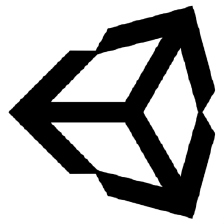
 博客指出Unity使用bat调用protobuf生成数据在mac上不便,且代码难写复用性差。因Mac自带Python环境,Windows无,故提出在Windows集成Python环境的方案,即安装WinPython并拷到工程目录,还给出安装模块命令行及protobuf生成修改为Python方式的说明。
博客指出Unity使用bat调用protobuf生成数据在mac上不便,且代码难写复用性差。因Mac自带Python环境,Windows无,故提出在Windows集成Python环境的方案,即安装WinPython并拷到工程目录,还给出安装模块命令行及protobuf生成修改为Python方式的说明。
















 2500
2500

 被折叠的 条评论
为什么被折叠?
被折叠的 条评论
为什么被折叠?








