说明:网络引用echarts.js和直接下载echarts引用的样式可能会不一致,需要对折线的样式和字体进行修改的请参考我的另外一篇文章https://blog.youkuaiyun.com/Wangwangwang___/article/details/81317732
1、展示效果:
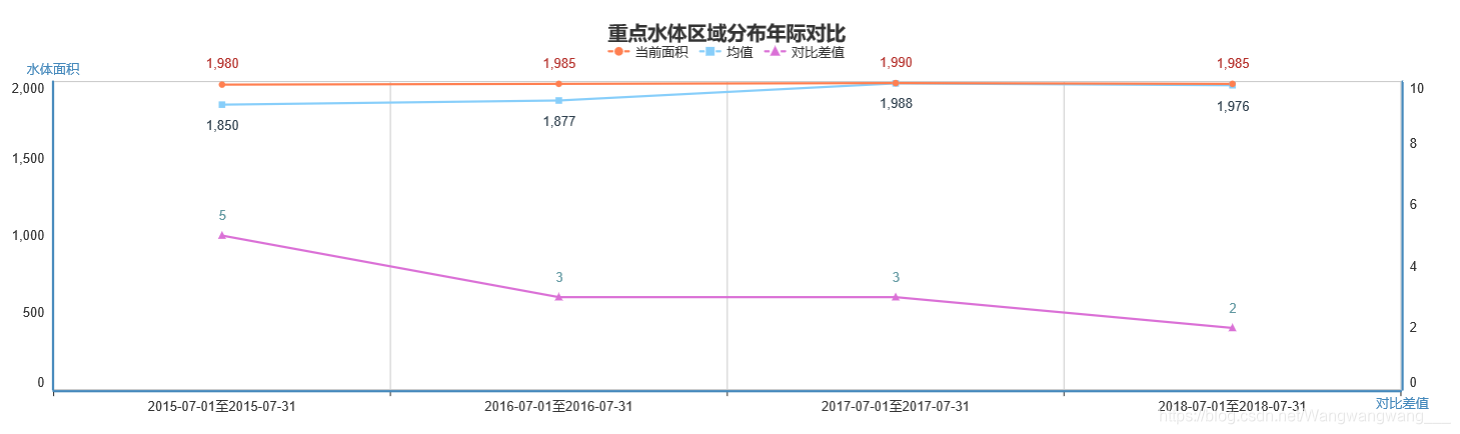
2、代码说明:
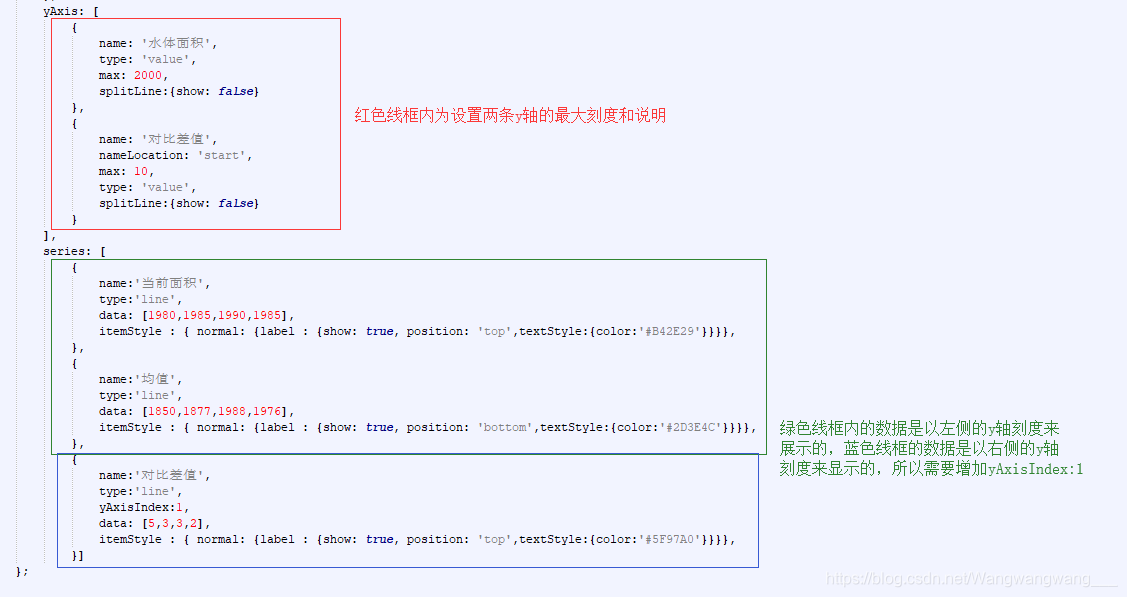
3、完整代码
<div id="trmmEcharts" class="echartsDiv"></div>
<script type="text/javascript">
// 路径配置
require.config({
paths: {
echarts: 'http://echarts.baidu.com/build/dist'
}
});
// 使用
require(
[
'echarts',
'echarts/chart/line',//折线图
'echarts/chart/bar' // 使用柱状图就加载bar模块,按需加载
],
function (ec) {
// 基于准备好的dom,初始化echarts图表
var myChartTrmm = ec.init(document.getElementById('trmmEcharts'));
var option = {
title : {
text: '重点水体区域分布年际对比',
x:'center',
y:'top',
},
legend: {
data:['当前面积','均值','对比差值'],
y:'26'
},
tooltip: {
trigger: 'axis',
textStyle:{align:'left'}
},
grid: {
top: '22%',
left: '1%',
right: '1%',
bottom: '10%',
containLabel: true
},
xAxis: {
type: 'category',
data: ['2015-07-01至2015-07-31','2016-07-01至2016-07-31','2017-07-01至2017-07-31','2018-07-01至2018-07-31']
},
yAxis: [
{
name: '水体面积',
type: 'value',
max: 2000,
splitLine:{show: false}
},
{
name: '对比差值',
nameLocation: 'start',
max: 10,
type: 'value',
splitLine:{show: false}
}
],
series: [
{
name:'当前面积',
type:'line',
data: [1980,1985,1990,1985],
itemStyle : { normal: {label : {show: true, position: 'top',textStyle:{color:'#B42E29'}}}},
},
{
name:'均值',
type:'line',
data: [1850,1877,1988,1976],
itemStyle : { normal: {label : {show: true, position: 'bottom',textStyle:{color:'#2D3E4C'}}}},
},
{
name:'对比差值',
type:'line',
yAxisIndex:1,
data: [5,3,3,2],
itemStyle : { normal: {label : {show: true, position: 'top',textStyle:{color:'#5F97A0'}}}},
}]
};
// 为echarts对象加载数据
myChartTrmm.setOption(option);
}
);
</script>





















 3600
3600

 被折叠的 条评论
为什么被折叠?
被折叠的 条评论
为什么被折叠?








