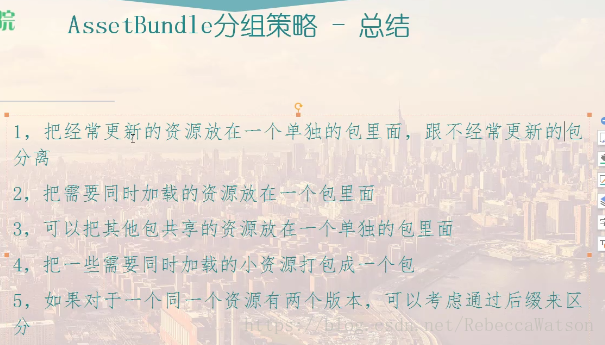
部分内容引自SIKI学院
CreateAssetBundles:
[
MenuItem
(
"AssetBundles/Build AssetBundles"
)]
static
void
BuildAllAssetBundles
()
{
string
dir =
"AssetBundles"
;
if
(
Directory
.
Exists
(dir)==
false
)
{
Directory
.
CreateDirectory
(dir);
}
BuildPipeline
.
BuildAssetBundles
(dir,
BuildAssetBundleOptions
.
UncompressedAssetBundle
,
BuildTarget
.
StandaloneWindows64
);
}
或者:
[MenuItem("TobyStarkTools/AssetBundle/PackingAB")]
static void BuildAssetBundle()
{
//打包到Asset目录外面
string path = Application.dataPath + "/../www/AssetBundls";
if (!System.IO.Directory.Exists(path))
{
System.IO.Directory.CreateDirectory(path);
}
if (BuildPipeline.BuildAssetBundles(path,
BuildAssetBundleOptions.None,
BuildTarget.StandaloneWindows64))
{
Debug.Log("打包成功");
}
清理:
[
MenuItem
(
"AssetBundles/clear AssetBundles"
)]
static
void
Clear
(){
string
dir =
"AssetBundles"
;
if
(
Directory
.
Exists
(dir)==
true
)
{
string
path =
Application
.
dataPath
+
"/../"
+ dir+
"/"
;
Directory
.
Delete
(path,
true
);
}
}
或者:
[MenuItem("aaa/b")]
static void de(){
string path = Application.dataPath + "/../www/AssetBundls";
System.IO.Directory.Delete (path,true);
Debug.Log ("清除成功");
}
LoadAssets:
加载一种资源
string
path =
"AssetBundles/cubewall.ab"
;
AssetBundle ab = AssetBundle.LoadFromFile(path);
GameObject wallPrefab = ab.LoadAsset<GameObject>("CubeWall");
Instantiate(wallPrefab);
yield
return
null
;
加载所有资源
AssetBundle ab2 = AssetBundle.LoadFromFile("AssetBundles/cubewall.ab");
Object[] objs= ab2.LoadAllAssets();
foreach(Object o in objs)
{
Instantiate(o);
}
第一种加载AB的方式 LoadFromMemoryAsync
AssetBundleCreateRequest request = AssetBundle.LoadFromMemoryAsync(File.ReadAllBytes(path));
yield
return
request;
AssetBundle ab = request.assetBundle;
GameObject wallPrefab = ab.LoadAsset<GameObject>(
"CubeWall"
);
Instantiate(wallPrefab);
第二种加载AB的方式 LoadFromFile
AssetBundleCreateRequest request = AssetBundle.LoadFromFileAsync(path);
yield
return
request;
AssetBundle ab = request.assetBundle;
GameObject wallPrefab = ab.LoadAsset<GameObject>(
"CubeWall"
);
Instantiate(wallPrefab);
第三种加载AB的方式 WWW
如果是本地服务器:
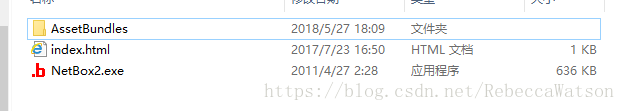

while
(Caching.ready ==
false
)
{
yield
return
null
;
}
WWW www =
WWW.LoadFromCacheOrDownload(
@"file://F:\CodeFiles\unity\Framwork\AB\AssetBundleProject\AssetBundles\cubewall.ab"
,
2
);
yield
return
www;
{
}
AssetBundle ab = www.assetBundle;
GameObject wallPrefab = ab.LoadAsset<GameObject>(
"CubeWall"
);
Instantiate(wallPrefab);
第四种方式 使用UnityWebRequest
//string uri = @"file://F:\CodeFiles\unity\Framwork\AB\AssetBundleProject\AssetBundles\cubewall.ab";
UnityWebRequest request = UnityWebRequest.GetAssetBundle(uri);
yield
return
request.Send();
//AssetBundle ab = DownloadHandlerAssetBundle.GetContent(request);
AssetBundle ab = (request.downloadHandler
as
DownloadHandlerAssetBundle).assetBundle;
GameObject wallPrefab = ab.LoadAsset<GameObject>(
"CubeWall"
);
Instantiate(wallPrefab);
Instantiate(wallPrefab);
//加载依赖文件
AssetBundle
manifestAB =
AssetBundle
.
LoadFromFile
(
"AssetBundles/AssetBundles"
);
AssetBundle
ab =
AssetBundle
.
LoadFromFile
(
"AssetBundles/cubewall.ab"
);
AssetBundleManifest
manifest = manifestAB.
LoadAsset
<
AssetBundleManifest
>(
"AssetBundleManifest"
);
string
[] strs = manifest.
GetAllDependencies
(
"cubewall.ab"
);
foreach
(
string
name
in
strs)
{
print
(name);
AssetBundle
.
LoadFromFile
(
"AssetBundles/"
+ name);
}
GameObject
wallPrefab = ab.
LoadAsset
<
GameObject
>(
"CubeWall"
);
Instantiate
(wallPrefab);
或者:
//从AB中加载资源,需要实例化预设 显然不能只加载Prefab,因为他依赖了模型和材质,需要去解决他们的依赖关系
private string m_ABPath = "";
//依赖文件
private AssetBundleManifest m_Manifest;
void Start ()
{
m_ABPath = Application.dataPath + "/../www/AssetBundls/";
AssetBundle mainfestBundle = null;
//1.先加载依赖文件
m_Manifest = LoadAsset<AssetBundleManifest>("AssetBundls","AssetBundleManifest",out mainfestBundle);
string abName = "Download/Prefab/EnvPrefabs/a.assetbundle";
//2.再加载依赖项 获取哪一个ab包的依赖项
string[] arrDps = m_Manifest.GetAllDependencies(abName);
AssetBundle[] arrDpsBundle = new AssetBundle[arrDps.Length];
for (int i = 0; i < arrDps.Length; i++)
{
AssetBundle dpsBundle = null;
//注意依赖项的 路径
LoadAsset<Object>(arrDps[i], arrDps[i],out dpsBundle);
arrDpsBundle[i] = dpsBundle;
Debug.Log("2加载依赖项->"+arrDps[i]);
}
//3.最后加载预设体 并clone
AssetBundle jianzuBundle = null;
GameObject objPrefab = LoadAsset<GameObject>(abName, "a",out jianzuBundle);
Instantiate(objPrefab);
//-----------------------卸载资源镜像
//卸载预设AB镜像
jianzuBundle.Unload(true);
//卸载依赖项的AB镜像
for (int i = 0; i < arrDpsBundle.Length; i++)
{
arrDpsBundle[i].Unload(false);
}
//卸载依赖文件AB镜像
mainfestBundle.Unload(true);
}
public T LoadAsset<T>(string abName,string SourceName)where T:Object
{
AssetBundle ab= AssetBundle.LoadFromFile(string.Format("{0}/{1}", m_ABPath, abName));
return ab.LoadAsset<T>(SourceName);
}
//方便卸载AB的镜像,所以需要调用者再次获取到这个AB
public T LoadAsset<T>(string abName,string SourceName,out AssetBundle ab)where T:Object
{
ab= AssetBundle.LoadFromFile(string.Format("{0}/{1}", m_ABPath, abName));
return ab.LoadAsset<T>(SourceName);
}
文件校验:
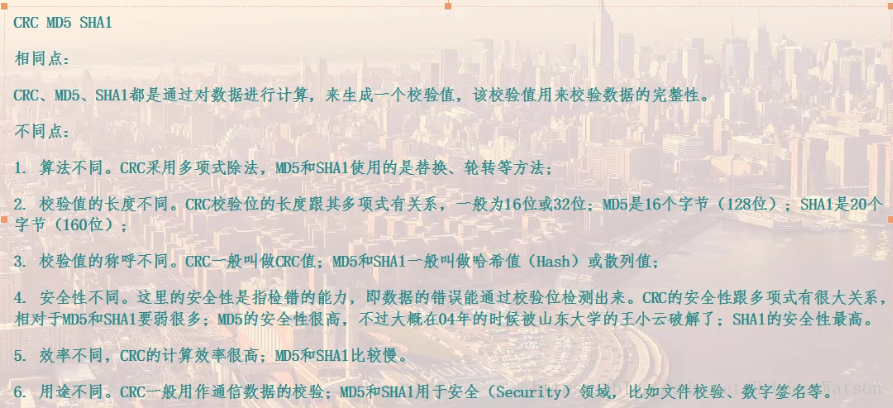
























 985
985

 被折叠的 条评论
为什么被折叠?
被折叠的 条评论
为什么被折叠?








