目录
实现方式
三种方式实现多线程
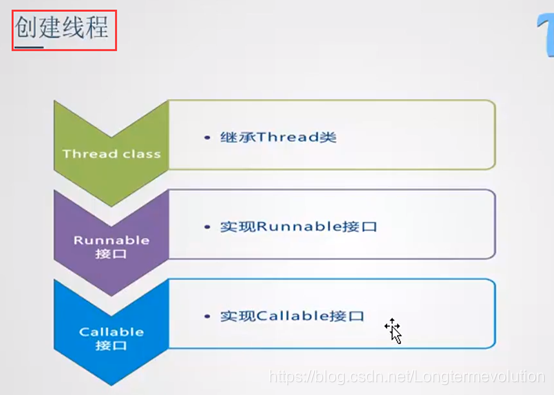
-
1)继承Thread类
创建线程方式一
* 1、创建:继承Thread + 重写run
* 2、启动:创建子类对象 + 调用start函数启动(开启线程)
package com.pt.thread;
/**
* 创建线程方式一
* 1、创建:继承Thread + 重写run
* 2、启动:创建子类对象 + 调用start函数启动(开启线程)
* @author tyler
*
*/
public class thread01 extends Thread {
/**
* 线程入口点
*/
@Override
public void run() {
// TODO Auto-generated method stub
//线程体
for (int i = 0; i < 20; i++) {
System.out.println("听歌");
}
}
public static void main(String[] args) {
// main方法主线程
// 启动线程: 创建子类对象,调用start函数启动线程,交给cpu调用程序,不能保证立即运行
thread01 thread01 = new thread01();
thread01.start();
for (int i = 0; i < 20; i++) {
System.out.println("coding");
}
}
}
线程的图解(方便理解):
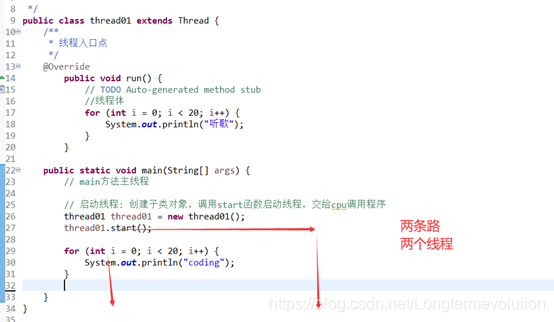
-
2)实现Runnable接口(推荐使用接口)
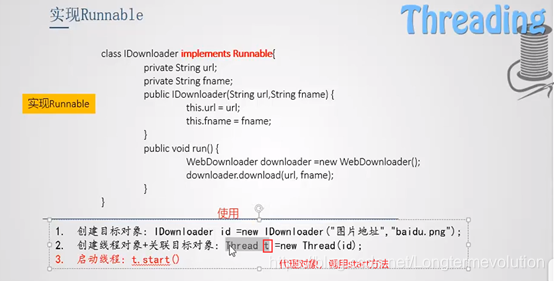
创建线程方式二
* 1、创建:实现Runnable接口 + 重写run
* 2、启动:创建实现类对象 + Thread对象+调用start函数启动
* 推荐:避免单继承的局限性,优先使用接口,方便共享资源
package com.pt.thread;
/**
* 创建线程方式二
* 1、创建:实现Runnable接口 + 重写run
* 2、启动:创建实现类对象 + Thread对象+调用start函数启动
* 推荐:避免单继承的局限性,优先使用接口,方便共享资源
* @author tyler
*
*/
public class StartThread2 implements Runnable{ // 实现Runnable接口
/**
* 线程入口点:重写run函数
*/
@Override
public void run() {
// TODO Auto-generated method stub
//线程体
for (int i = 0; i < 20; i++) {
System.out.println("听歌");
}
}
public static void main(String[] args) {
// main方法主线程
// 创建实现类对象
StartThread2 thread01 = new StartThread2();
// 创建代理类对象
Thread t = new Thread();
// 启动线程:调用start函数启动线程,交给cpu调用程序,不能保证立即运行
t.start();
// ---另一种写法,三步封装(提高效率)-----
//new Thread(new StartThread2()).start(); // 对于只使用一次的对象,可以不命名
for (int i = 0; i < 20; i++) {
System.out.println("coding");
}
}
}
3)实现callable接口
4)线程池





















 7182
7182

 被折叠的 条评论
为什么被折叠?
被折叠的 条评论
为什么被折叠?








