以下是针对 C++ 开发 的 Visual Studio Code 详细配置指南,包含编译器安装、环境配置、调试设置和效率优化:
🚀 Visual Studio Code C++ 开发终极配置指南 (Windows版)
1. 安装必需组件
-
安装 Microsoft C++ Build Tools:
- 下载 Visual Studio Build Tools
- 安装时选择:
- “C++ 生成工具”
- “Windows 10/11 SDK”
- “MSVC v143 - VS 2022 C++ x64/x86 生成工具”
- “C++ CMake 工具”
-
安装 MinGW (可选):
- 下载 MinGW-w64
- 选择架构:
x86_64,线程模型:posix - 添加
bin目录到 PATH:C:\mingw64\bin
-
安装 VS Code C++ 扩展:
code --install-extension ms-vscode.cpptools code --install-extension ms-vscode.cmake-tools
2. 基础环境配置
创建 .vscode 文件夹并添加配置文件:
tasks.json (构建任务):
{
"version": "2.0.0",
"tasks": [
{
"type": "cppbuild",
"label": "C/C++: cl.exe build",
"command": "cl.exe",
"args": [
"/Zi", // 调试信息
"/EHsc", // 异常处理
"/Fe:", // 输出文件
"${fileDirname}\\${fileBasenameNoExtension}.exe",
"${file}"
],
"group": "build",
"problemMatcher": ["$msCompile"]
}
]
}
c_cpp_properties.json (编译器路径):
{
"configurations": [
{
"name": "Win32",
"includePath": [
"${workspaceFolder}/**",
"C:/Program Files (x86)/Windows Kits/10/Include/**"
],
"defines": ["_DEBUG", "UNICODE"],
"compilerPath": "C:/Program Files/Microsoft Visual Studio/2022/BuildTools/VC/Tools/MSVC/14.30.30705/bin/Hostx64/x64/cl.exe",
"cStandard": "c17",
"cppStandard": "c++20",
"intelliSenseMode": "windows-msvc-x64"
}
],
"version": 4
}
3. 调试配置 (launch.json)
{
"version": "0.2.0",
"configurations": [
{
"name": "cl.exe - 生成和调试活动文件",
"type": "cppvsdbg",
"request": "launch",
"program": "${fileDirname}/${fileBasenameNoExtension}.exe",
"args": [],
"stopAtEntry": true,
"cwd": "${fileDirname}",
"environment": [],
"preLaunchTask": "C/C++: cl.exe build"
},
{
"name": "GDB 调试",
"type": "cppdbg",
"request": "launch",
"program": "${fileDirname}/${fileBasenameNoExtension}.exe",
"args": [],
"stopAtEntry": true,
"cwd": "${fileDirname}",
"environment": [],
"externalConsole": true,
"MIMode": "gdb",
"miDebuggerPath": "C:\\mingw64\\bin\\gdb.exe",
"setupCommands": [
{
"description": "为 gdb 启用整齐打印",
"text": "-enable-pretty-printing",
"ignoreFailures": true
}
],
"preLaunchTask": ""
}
]
}
4. CMake 项目配置
-
创建 CMakeLists.txt:
cmake_minimum_required(VERSION 3.10) project(MyProject) set(CMAKE_CXX_STANDARD 20) set(CMAKE_EXPORT_COMPILE_COMMANDS ON) add_executable(${PROJECT_NAME} src/main.cpp src/utilities.cpp ) -
配置 CMake Tools:
Ctrl+Shift+P>CMake: Configure- 选择编译器 (MSVC 或 MinGW)
- 添加
settings.json配置:
{ "cmake.configureOnOpen": true, "cmake.buildDirectory": "${workspaceFolder}/build", "cmake.generator": "Ninja" // 或 "Visual Studio 17 2022" }
5. 必备扩展推荐
| 扩展名 | 功能 | 安装命令 |
|---|---|---|
| C/C++ Advanced Lint | 静态代码检查 | ext install jbenden.c-cpp-flylint |
| Clangd | 替代IntelliSense | ext install llvm-vs-code-extensions.vscode-clangd |
| Code Runner | 快速运行代码 | ext install formulahendry.code-runner |
| Doxygen Documentation | 文档生成 | ext install cschlosser.doxdocgen |
| GitLens | Git增强 | ext install eamodio.gitlens |
6. 实用配置技巧
settings.json 优化:
{
"C_Cpp.intelliSenseEngine": "Default",
"C_Cpp.autocomplete": "Disabled", // 使用Clangd时
"C_Cpp.errorSquiggles": "Disabled",
"clangd.path": "C:/llvm/bin/clangd.exe",
"clangd.arguments": [
"--background-index",
"--clang-tidy",
"--header-insertion=never"
],
"editor.formatOnSave": true,
"files.associations": {
"*.ipp": "cpp",
"*.tpp": "cpp"
}
}
代码片段 (cpp.json):
{
"Class Header": {
"prefix": "classh",
"body": [
"#pragma once",
"",
"class ${1:MyClass} {",
"public:",
"\t$1();",
"\t~$1();",
"",
"private:",
"\t",
"};"
]
},
"Main Function": {
"prefix": "main",
"body": [
"#include <iostream>",
"",
"int main(int argc, char* argv[]) {",
"\tstd::cout << \"Hello, C++!\\n\";",
"\treturn 0;",
"}"
]
}
}
7. 调试技巧
-
条件断点:
- 右键断点 > 编辑断点
- 输入条件:
i > 100
-
内存查看:
- 调试时打开
DEBUG CONSOLE - 输入:
-exec x/10xw &variable
- 调试时打开
-
多线程调试:
"externalConsole": true, "logging": { "exceptions": true, "moduleLoad": false, "programOutput": true, "engineLogging": true }
8. 性能优化配置
{
"C_Cpp.intelliSenseCacheSize": 1024,
"C_Cpp.intelliSenseMemoryLimit": 4096,
"files.exclude": {
"**/build": true,
"**/.cache": true,
"**/*.o": true
},
"search.exclude": {
"**/build": true,
"**/third_party": true
}
}
9. 项目结构示例
cpp-project/
├── .vscode/
│ ├── tasks.json
│ ├── launch.json
│ └── c_cpp_properties.json
├── build/ # CMake生成
├── include/
│ └── utils.h
├── src/
│ ├── main.cpp
│ └── utils.cpp
├── third_party/
├── CMakeLists.txt
└── README.md
```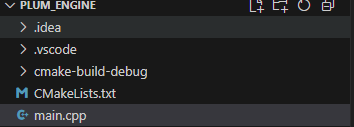
---
### **10. 常见问题解决**
1. **编译器找不到**:
```json
"compilerPath": "C:/Program Files (x86)/Microsoft Visual Studio/2022/BuildTools/VC/Tools/MSVC/14.30.30705/bin/Hostx64/x64/cl.exe"
-
头文件找不到:
- 在
c_cpp_properties.json中添加路径:
"includePath": [ "${workspaceFolder}/**", "C:/Program Files (x86)/Windows Kits/10/Include/10.0.19041.0/um" ] - 在
-
链接错误:
- 在
tasks.json添加库路径:
"args": [ "/I${workspaceFolder}/include", "/link", "/LIBPATH:C:/mylibs" ] - 在
终极效果展示
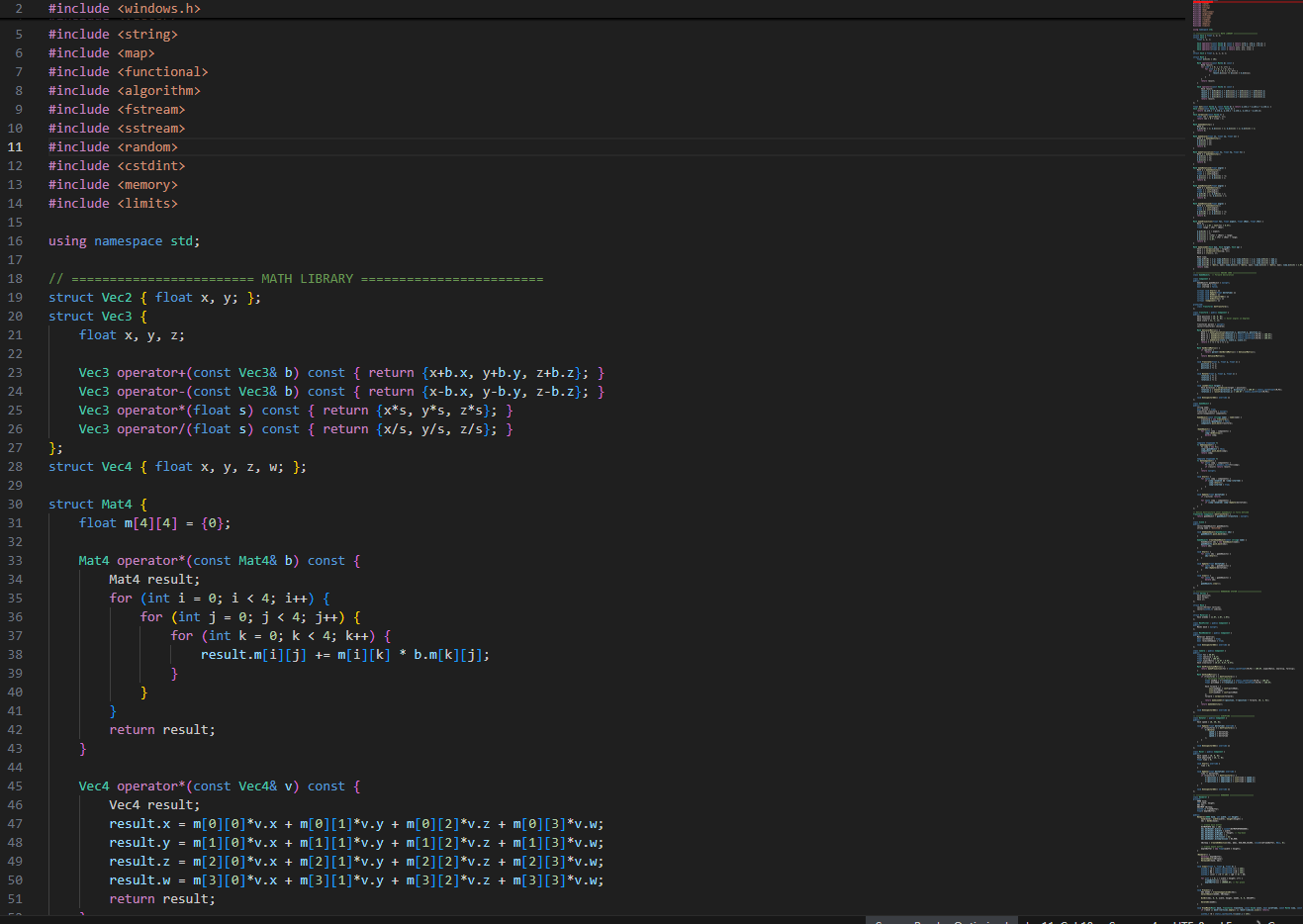
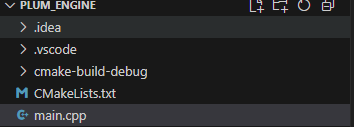
(截图应包含:代码编辑区、CMake工具、调试器、集成终端)
推荐配置:
- 主题:One Dark Pro
- 图标:Material Icon Theme
- 布局:垂直分割编辑器 + 底部终端
完成此配置后,你将获得:
- ⚡ MSVC/MinGW/Clang 多编译器支持
- 🔍 强大的代码分析和重构
- 🐛 可视化调试体验
- 🏗️ CMake 集成构建
- 📚 Doxygen 文档支持





















 1798
1798

 被折叠的 条评论
为什么被折叠?
被折叠的 条评论
为什么被折叠?








