一、公式(MathType)
先用MathType编辑好公式,再粘贴到Overleaf
预置-剪切和复制预置-选择“MathML或Tex"-确定

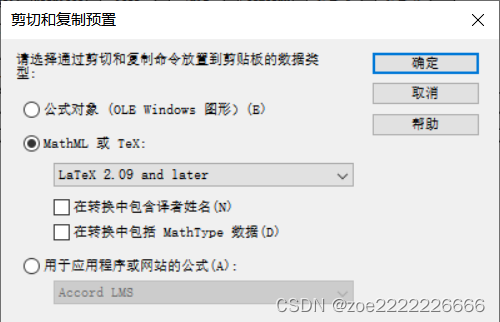
1.行内公式
粘贴到overleaf里面把两侧的" \["替换成"$"
$ A $2.单行公式
\begin{equation}\label{eq:1}
a = b \times c
\end{equation}3.多行公式
PS. & 控制对齐;\\ 控制换行
3.1 多个公式
\begin{equation}\label{eq:8}
% \begin{array}{c}
\begin{aligned}{}
{maximize \;}&\sum\limits_{TM} {{U_{i,j}}}\\
{subject \; to \;}&{C1:{\beta _1} + {\beta _2} = 1,{\beta _1},{\beta _2} \ge 0}\\
\end{aligned}
% \end{array}
\end{equation}3.2 单个公式太长,手动分行
参考Latex行内公式或行间公式太长换行_latex公式太长怎么分行-优快云博客
\begin{equation}\label{eq:1}
\begin{aligned}
等式a = & 前半段内容bb \right. \\
& \left. 后半段内容cc
\end{aligned}
\end{equation}4. 算法伪代码
\begin{algorithm}[htbp]
\begin{algorithmic}[1]
\caption{The Algorithm}
\label{al:1}
\vspace{0.1cm}
\REQUIRE A
\ENSURE B
\STATE Initialize C
\FOR{$t=1$ to $T$}
\STATE $ CONTENT1 $;
\ENDFOR
\STATE $ CONTENT2 $
\end{algorithmic}
\end{algorithm}PS. 常用符号汇总
LaTex符号大全(LaTeX_Symbols)_latex symbols-优快云博客
二、插图
用visio导出PDF,需要以下两个步骤调整:
1. 开发工具-显示ShapeSheet-页-Print Properities-四项页边距均设置为0(0+回车)


2.导出成PDF的时候,选项里面的非打印信息全部取消勾选

latex中的图片模板:
1. 单图
\begin{figure}[htbp]
\centering
\includegraphics[width=8.5cm]{pic/fig1.pdf}
\caption{Single graph} \label{fig:1}
\end{figure}2. 多图
\begin{figure}[htbp]
\centering
\begin{subfigure}{0.4\textwidth}
\includegraphics[width=7cm]{pic/fig1a.pdf}
\caption{A}\label{fig: 1a}
\vspace{0.5mm}
\end{subfigure}
% \hspace{0.05\textwidth} % 调整子图之间的水平间距
% \vspace{0.2in} % 调整子图之间的垂直间距
\begin{subfigure}[b]{0.4\textwidth}
\includegraphics[width=7cm]{pic/fig1b.pdf}
\caption{B}\label{fig: 1b}
\vspace{0.5mm}
\end{subfigure}
\begin{subfigure}[b]{0.4\textwidth}
\includegraphics[width=7.5cm]{pic/fig1c.pdf}
\caption{C}\label{fig: 1c}
\vspace{0.5mm}
\end{subfigure}
\begin{subfigure}[b]{0.4\textwidth}
\includegraphics[width=7.5cm]{pic/fgi1d.pdf}
\caption{D}\label{fig: 1d}
\vspace{0mm}
\end{subfigure}
\caption{An example.}\label{fig: 1}
\end{figure}三、表格
注意单个表达式不要过宽
\begin{table}[t]
\setlength{\abovecaptionskip}{0.cm}
\setlength{\belowcaptionskip}{-0.cm}
\caption{Notations used in this paper}
%\captionsetup{width=0.8\textwidth, labelfont=bf, labelsep=none} % 设置标题宽度, 去掉冒号
%\caption{\\Notations used in this paper}
\begin{tabularx}{8.8cm}{>{\hsize=0.20\hsize}X >{\hsize=0.90\hsize}X}
\toprule
Notation & Description\\
\midrule
$A$ & Content1 \\
$B$ & Content2 \\
\bottomrule
\end{tabularx}
\label{tab:notation}
\end{table}Todo: 标题字体还需要调整
已解决!
检查一下main.tex里面是不是多引用了caption的包,我就是多引用了subcaption,注释掉就正常了
最后呈现的效果是:完美!撒花!
四、参考文献
先从谷歌学术导出BibTex汇总成references.bib
写一个固定格式的bib.tex专门生成参考文献
\documentclass{article}
\begin{document}
\nocite{*}
\bibliography{references.bib} %.bib文件名字
\bibliographystyle{IEEEtran} %.bst模板
\end{document}
编译以后直接下载“其他日志和文件”的bbl文件
用记事本模式打开以后直接copy到main.tex里面
























 1万+
1万+

 被折叠的 条评论
为什么被折叠?
被折叠的 条评论
为什么被折叠?








