使用apache的commons-io包下的FileUtils,下载地址点击这里。官方API文档点击这里,我筛选了一些常用方法:
创建
| 作用 | 方法名 |
|---|
| 创建文件(如果文件存在,将更新文件的创建时间) | touch |
| 创建目录(支持多级创建) | forceMkdir |
删除
| 作用 | 方法名 |
|---|
| 删除或(多级)目录 | deleteQuietly |
移动
| 作用 | 方法名 |
|---|
| 移动文件到目录中 | moveFileToDirectory |
| 移动目录到目录中 | moveDirectoryToDirectory |
复制
| 作用 | 方法名 |
|---|
| 复制文件到目录中 | copyFileToDirectory |
| 复制目录到目录中 | copyDirectoryToDirectory |
| 保存URL中信息到文件中 | copyURLToFile |
IO操作
| 作用 | 方法名 |
|---|
| 获取文件输入流 | openInputStream |
| 获取文件输出流 | openOutputStream |
| 读取内容到串 | readFileToString |
| 按行读取内容到串集合 | readLines |
| 按行写入文件 | writeLines |
| 获取文件输出流 | openOutputStream |
文件大小
| 作用 | 方法名 |
|---|
| 获取文件大小 | sizeOf |
| 字节大小可视化(转化为带单位的形式) | byteCountToDisplaySize |
文件比较
| 作用 | 方法名 |
|---|
| 文件内容是否相同 | contentEquals |
| 是否比指定文件最后修改时间新 | isFileNewer |
| 是否比指定文件最后修改时间旧 | isFileOlder |
| 判断文件是否是符号链接 | isSymlink |
查找文件
下面是自己补充了一些文件操作函数:
(1)文件重命名
/**
* 重命名文件
* @author jitwxs
* @version 创建时间:2018年2月27日 上午10:59:33
* @param path 目录路径
* @param oldName 源文件名
* @param newName 目标文件名
* @return
*/
public static boolean renameFile(String path, String oldName, String newName) {
if (!oldName.equals(newName)) {
File oldfile = new File(path + "/" + oldName);
File newfile = new File(path + "/" + newName);
if (!oldfile.exists()) {
System.out.println("重命名文件失败," + oldName +"不存在!");
return false;
}
if (newfile.exists()) {
System.out.println("重命名文件失败," + newName + "已经存在!");
return false;
} else {
oldfile.renameTo(newfile);
}
}
return true;
}
(2)裁剪图片为指定大小
/**
* 调整图片大小
* @param srcImgPath 原图片路径
* @param distImgPath 转换大小后图片路径
* @param width 转换后图片宽度
* @param height 转换后图片高度
* @author jitwxs
* @since 2018/6/17 21:54
*/
public static void resizeImage(String srcImgPath, String distImgPath, int width, int height) throws IOException {
File srcFile = new File(srcImgPath);
Image srcImg = ImageIO.read(srcFile);
BufferedImage buffImg = null;
buffImg = new BufferedImage(width, height, BufferedImage.TYPE_INT_RGB);
buffImg.getGraphics().drawImage(
srcImg.getScaledInstance(width, height, Image.SCALE_SMOOTH), 0,
0, null);
ImageIO.write(buffImg, "JPEG", new File(distImgPath));
}
(3)获取视频缩略图(指定帧)
依赖:
<dependency>
<groupId>org.bytedeco</groupId>
<artifactId>javacv</artifactId>
<version>0.8</version>
</dependency>
/**
* 获取指定视频的帧并保存为图片至指定目录
*
* @param videofile 源视频文件路径
* @param framefile 截取帧的图片存放路径
* @throws Exception
*/
public static void fetchFrame(String videofile, String framefile) throws Exception {
long start = System.currentTimeMillis();
File targetFile = new File(framefile);
FFmpegFrameGrabber ff = new FFmpegFrameGrabber(videofile);
ff.start();
int lenght = ff.getLengthInFrames();
int i = 0;
Frame f = null;
while (i < lenght) {
f = ff.grabFrame();
if ((i > 5) && (f.image != null)) {
break;
}
i++;
}
IplImage img = f.image;
int owidth = img.width();
int oheight = img.height();
int width = 800;
int height = (int) (((double) width / owidth) * oheight);
BufferedImage bi = new BufferedImage(width, height, BufferedImage.TYPE_3BYTE_BGR);
bi.getGraphics().drawImage(f.image.getBufferedImage().getScaledInstance(width, height, Image.SCALE_SMOOTH),
0, 0, null);
ImageIO.write(bi, "jpg", targetFile);
ff.stop();
}




 本文介绍了使用Java进行文件操作的方法,包括文件和目录的创建、删除、移动、复制等功能,并利用Apache Commons IO库实现。此外,还展示了如何进行文件重命名、图片裁剪及从视频中提取指定帧作为缩略图。
本文介绍了使用Java进行文件操作的方法,包括文件和目录的创建、删除、移动、复制等功能,并利用Apache Commons IO库实现。此外,还展示了如何进行文件重命名、图片裁剪及从视频中提取指定帧作为缩略图。
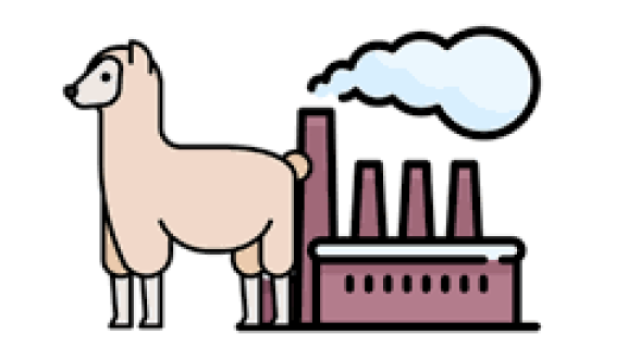
















 7131
7131

 被折叠的 条评论
为什么被折叠?
被折叠的 条评论
为什么被折叠?








