在新版的ubuntu中,使用timedatectl 替换了ntpdate来进行时间管理。
1.查看当前时间状态
查看当前时间状态 timedatectl status :
wxs@ubuntu:~/6-1/task4$ timedatectl status
Local time: Tue 2017-11-07 18:14:30 PST
Universal time: Wed 2017-11-08 02:14:30 UTC
RTC time: Wed 2017-11-08 02:14:29
Time zone: America/Los_Angeles (PST, -0800)
Network time on: yes
NTP synchronized: yes
RTC in local TZ: no
系统显示的时间是错误的,错误原因也是显而易见的,使用的是America/Los_Angeles的时区。
因此只要修改时区就能保证时间的正确。
2.修改时区
所有的时区名称存储在/usr/share/zoneinfo文件中。
执行命令timedatectl set-timezone "Asia/Shanghai" 就可以将时区设为上海时区。
==== AUTHENTICATING FOR org.freedesktop.timedate1.set-timezone ===
Authentication is required to set the system timezone.
Authenticating as: wxs,,, (wxs)
Password:
==== AUTHENTICATION COMPLETE ===重新查看当前时间状态 timedatectl status :
wxs@ubuntu:~/6-1/task4$ timedatectl status
Local time: Wed 2017-11-08 10:15:45 CST
Universal time: Wed 2017-11-08 02:15:45 UTC
RTC time: Wed 2017-11-08 02:15:45
Time zone: Asia/Shanghai (CST, +0800)
Network time on: yes
NTP synchronized: yes
RTC in local TZ: no此时时间已经正常了。




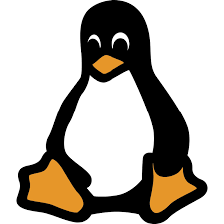

















 2990
2990

 被折叠的 条评论
为什么被折叠?
被折叠的 条评论
为什么被折叠?








