主代码:
<form id="main" v-cloak>
<div class="bar">
<!-- searchString 模型与文本域创建绑定 -->
<input type="text" v-model="searchString" placeholder="输入搜索内容" />
</div>
<ul>
<!-- 循环输出数据 -->
<li v-for="article in filteredArticles">
<a v-bind:href="article.url"><img v-bind:src="article.image" /></a>
<p>{{article.title}}</p>
</li>
</ul>
</form>
脚本:
var demo = new Vue({
el: '#main',
data: {
searchString: "",
// 数据模型,实际环境你可以根据 Ajax 来获取
articles: [
{
"title": "What You Need To Know About CSS Variables",
"url": "https://www.runoob.com/css/css-tutorial.html",
"image": "https://static.runoob.com/images/icon/css.png"
},
{
"title": "Freebie: 4 Great Looking Pricing Tables",
"url": "https://www.runoob.com/html/html-tutorial.html",
"image": "https://static.runoob.com/images/icon/html.png"
},
{
"title": "20 Interesting JavaScript and CSS Libraries for February 2016",
"url": "https://www.runoob.com/css3/css3-tutorial.html",
"image": "https://static.runoob.com/images/icon/css3.png"
},
{
"title": "Quick Tip: The Easiest Way To Make Responsive Headers",
"url": "https://www.runoob.com/css3/css3-tutorial.html",
"image": "https://static.runoob.com/images/icon/css3.png"
},
{
"title": "Learn SQL In 20 Minutes",
"url": "https://www.runoob.com/sql/sql-tutorial.html",
"image": "https://static.runoob.com/images/icon/sql.png"
},
{
"title": "Creating Your First Desktop App With HTML, JS and Electron",
"url": "https://www.runoob.com/js/js-tutorial.html",
"image": "https://static.runoob.com/images/icon/html.png"
}
]
},
computed: {
// 计算数学,匹配搜索
filteredArticles: function () {
var articles_array = this.articles,
searchString = this.searchString;
if(!searchString){
return articles_array;
}
searchString = searchString.trim().toLowerCase();
articles_array = articles_array.filter(function(item){
if(item.title.toLowerCase().indexOf(searchString) !== -1){
return item;
}
})
// 返回过滤后的数据
return articles_array;;
}
}效果:
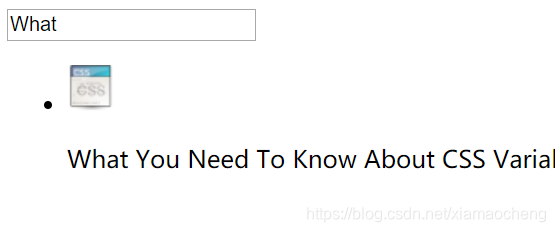
源码:
https://github.com/xiamaocheng/vuedemo/tree/master/demo_searchPage:





 本文介绍了一个使用Vue.js实现的搜索功能案例,展示了如何通过双向数据绑定和计算属性实现动态搜索,以及如何从预设的数据集中筛选并显示匹配项。
本文介绍了一个使用Vue.js实现的搜索功能案例,展示了如何通过双向数据绑定和计算属性实现动态搜索,以及如何从预设的数据集中筛选并显示匹配项。

















 302
302

 被折叠的 条评论
为什么被折叠?
被折叠的 条评论
为什么被折叠?










