上一篇文章记录了怎么生成allure报告
企业级allure报告定制
- logo定制
1)配置插件,打开allure的config的allure.yaml 文件,添加插件

修改css文件,定制logo


.side-nav__brand {
background: url('img111.png') no-repeat left center !important;
margin-left: 10px;
height: 90px;
background-size: contain !important;
}
.side-nav__brand-text {
display: none;
}
定制项目名称:


定制模块名称:


定制接口名称:相当于用例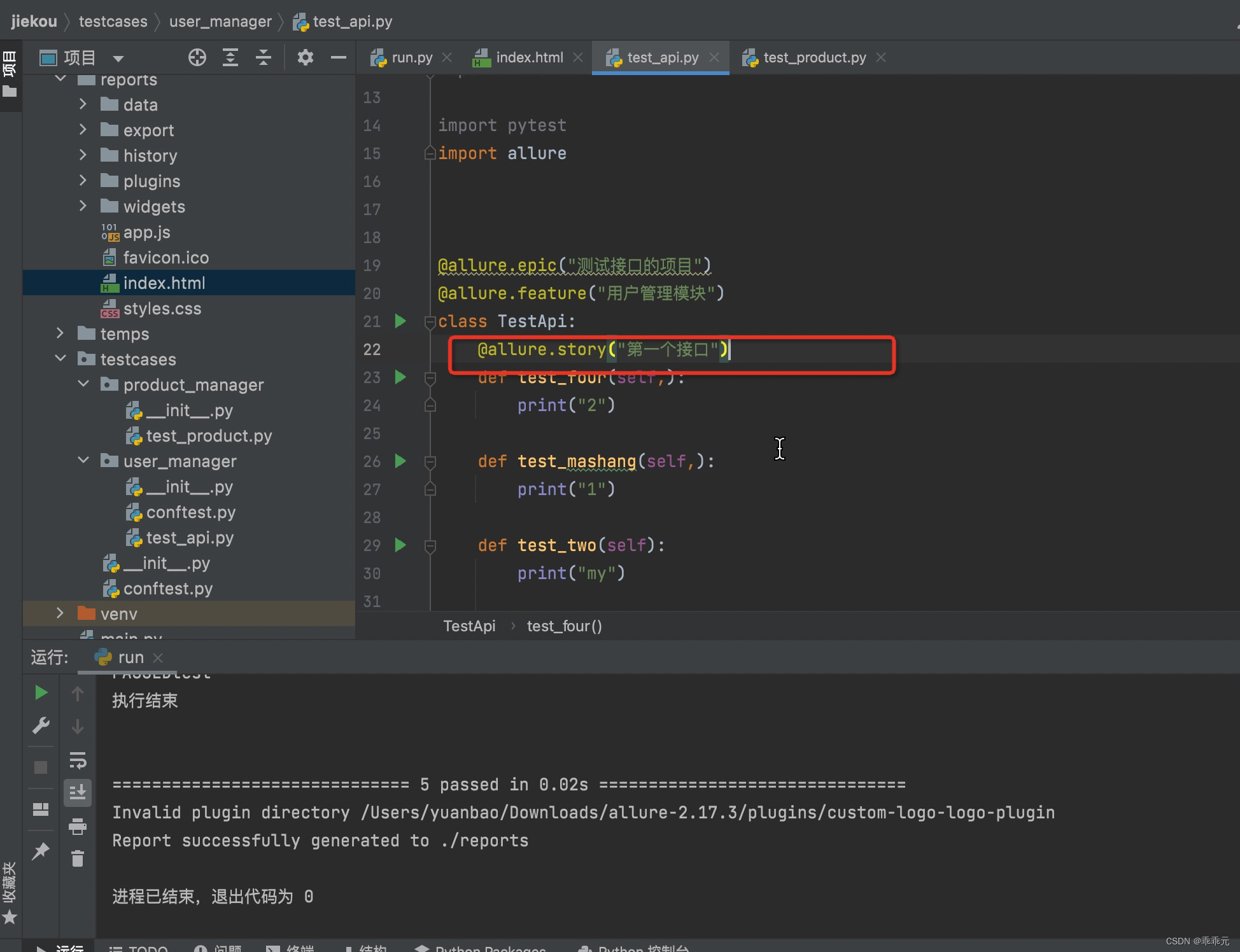

 allure报告右边的定制:
allure报告右边的定制:
1,严重级别(优先级)
致命,BLOCK 严重,CRITICAL 一般,NORMAL 提示,MINOR 轻微 TRVIAL
2,用例的描述


用例的步骤:

错误截图:
把allure的报告发给别人看的方法:
在终端执行 allure open ./repotrs

就会生成一个局域网的路径,发给别人即可
























 1517
1517

 被折叠的 条评论
为什么被折叠?
被折叠的 条评论
为什么被折叠?








