#前提要安装这个库,python>=3.8
pip install -U albumentations
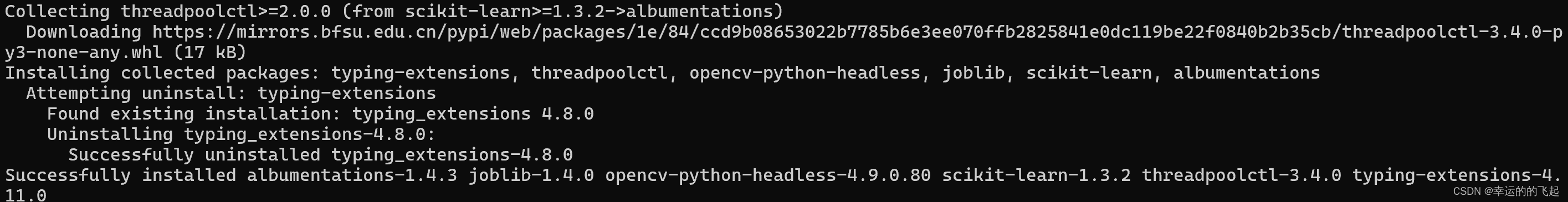
1.ultralytics/data/build.py中的‘YOLODataset’按CTRL并左击鼠标:

2.跳转到ultralytics/data/dataset.py,下拉找到'v8_transformers',同样ctrl+左击鼠标:

3.跳转到 ultralytics/data/augment.py中找到'v8_transforms',可以看到有mosaic、copypaste、randomprespective等数据增强的方法:
def v8_transforms(dataset, imgsz, hyp, stretch=False):
"""Convert images to a size suitable for YOLOv8 training."""
pre_transform = Compose(
[
Mosaic(dataset, imgsz=imgsz, p=hyp.mosaic),
CopyPaste(p=hyp.copy_paste),
RandomPerspective(
degrees=hyp.degrees,
translate=hyp.translate,
scale=hyp.scale,
shear=hyp.shear,
perspective=hyp.perspective,
pre_transform=None if stretch else LetterBox(new_shape=(imgsz, imgsz)),
),
]
)
flip_idx = dataset.data.get("flip_idx", []) # for keypoints augmentation
if dataset.use_keypoints:
kpt_shape = dataset.data.get("kpt_shape", None)
if len(flip_idx) == 0 and hyp.fliplr > 0.0:
hyp.fliplr = 0.0
LOGGER.warning("WARNING ⚠️ No 'flip_idx' array defined in data.yaml, setting augmentation 'fliplr=0.0'")
elif flip_idx and (len(flip_idx) != kpt_shape[0]):
raise ValueError(f"data.yaml flip_idx={flip_idx} length must be equal to kpt_shape[0]={kpt_shape[0]}")
return Compose(
[
pre_transform,
MixUp(dataset, pre_transform=pre_transform, p=hyp.mixup),
Albumentations(p=1.0),
RandomHSV(hgain=hyp.hsv_h, sgain=hyp.hsv_s, vgain=hyp.hsv_v),
RandomFlip(direction="vertical", p=hyp.flipud),
RandomFlip(direction="horizontal", p=hyp.fliplr, flip_idx=flip_idx),
]
) # transforms4.其中的Albumentations是一种数据增强的方法的库,同样CTRL+左击鼠标‘Albumentations’:
class Albumentations:
"""
Albumentations transformations.
Optional, uninstall package to disable. Applies Blur, Median Blur, convert to grayscale, Contrast Limited Adaptive
Histogram Equalization, random change of brightness and contrast, RandomGamma and lowering of image quality by
compression.
"""
def __init__(self, p=1.0):
"""Initialize the transform object for YOLO bbox formatted params."""
self.p = p
self.transform = None
prefix = colorstr("albumentations: ")
try:
import albumentations as A
check_version(A.__version__, "1.0.3", hard=True) # version requirement
# Transforms
T = [
A.Blur(p=0.01),
A.MedianBlur(p=0.01),
A.ToGray(p=0.01),
A.CLAHE(p=0.01),
A.RandomBrightnessContrast(p=0.0),
A.RandomGamma(p=0.0),
A.ImageCompression(quality_lower=75, p=0.0),
]
self.transform = A.Compose(T, bbox_params=A.BboxParams(format="yolo", label_fields=["class_labels"]))
LOGGER.info(prefix + ", ".join(f"{x}".replace("always_apply=False, ", "") for x in T if x.p))
except ImportError: # package not installed, skip
pass
except Exception as e:
LOGGER.info(f"{prefix}{e}")
可以看到 T = [
A.Blur(p=0.01),
A.MedianBlur(p=0.01),
A.ToGray(p=0.01),
A.CLAHE(p=0.01),
A.RandomBrightnessContrast(p=0.0),
A.RandomGamma(p=0.0),
A.ImageCompression(quality_lower=75, p=0.0),
]中的各种方法,P表示概率,可以进行修改。
5.Full API Reference - Albumentations Documentation 中有这个库中所有方法:


6.验证使用了 Albumentations,比如使用'AdvancedBlur',修改‘Albumentations’代码:
T = [
A.Blur(p=0.01),
A.MedianBlur(p=0.01),
A.ToGray(p=0.01),
A.CLAHE(p=0.01),
A.RandomBrightnessContrast(p=0.0),
A.RandomGamma(p=0.0),
A.ImageCompression(quality_lower=75, p=0.0),
A.AdvancedBlur(p=1.0)
]运行代码:python train.py:





 文章介绍了如何在Python中使用Ualbumentations库进行YOLOv8模型的数据增强,包括mosaic、copypaste、randomperspective等方法,以及如何在v8_transformers和albumentations模块中实现图像处理增强,如模糊、灰度化和对比度调整等。
文章介绍了如何在Python中使用Ualbumentations库进行YOLOv8模型的数据增强,包括mosaic、copypaste、randomperspective等方法,以及如何在v8_transformers和albumentations模块中实现图像处理增强,如模糊、灰度化和对比度调整等。
















 2万+
2万+

 被折叠的 条评论
为什么被折叠?
被折叠的 条评论
为什么被折叠?








