流程
参考:https://zhuanlan.zhihu.com/p/339673291
1.解压缩下载好的renderdoc源码包
2.在这个文件夹下打开cmd
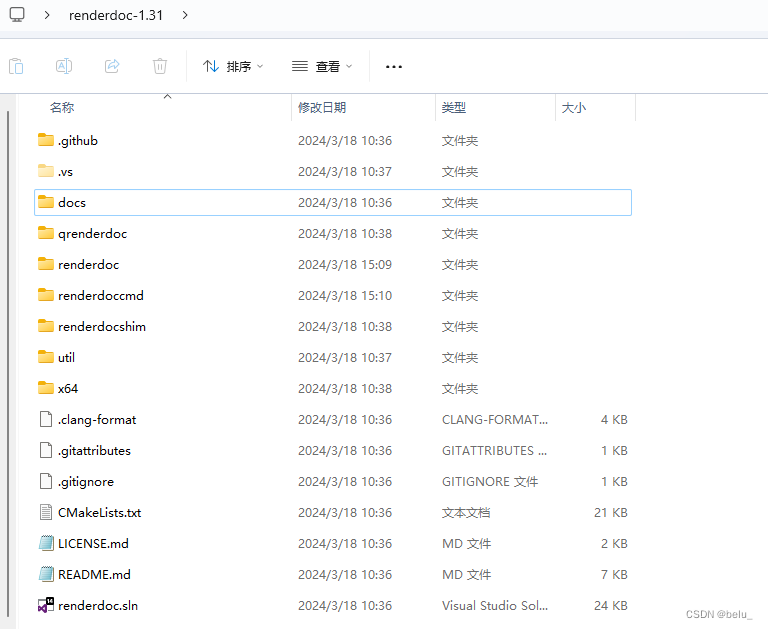
3.执行命令
mkdir build-android
cd build-android
cmake -DBUILD_ANDROID=On -DANDROID_ABI=armeabi-v7a -G "MinGW Makefiles" ..
mingw32-make -j20
mkdir build-android64
cd build-android64
cmake -DBUILD_ANDROID=On -DANDROID_ABI=arm64-v8a -G "MinGW Makefiles" ..
mingw32-make -j20
遇到的问题
1.不再支持源选项 7。请使用 8 或更高版本
下载jdk11,通过把JAVA_HOME的路径改成jdk11解决

2.还是版本
A JNI error has occurred, please check your installation and try again Exception in thread “main” java.lang.UnsupportedClassVersionError: com/android/tools/r8/D8 has been compiled by a more recent version of the Java Runtime (class file version 55.0), this version of the Java Runtime only recognizes class file versions up to 52.0
原来的java版本是20.0.0,要降下来。通过把环境变量的path中的其他jdk/bin或者jre/bin路径删掉,改为jdk-11.0.1\bin路径

降版本前:java-version是20.0.0
降版本后:
























 4222
4222

 被折叠的 条评论
为什么被折叠?
被折叠的 条评论
为什么被折叠?








