设备:Jetson Orin nx
系统:Ubuntu 20.04系统
安装osqp报错
python3 -m pip install osqp
Defaulting to user installation because normal site-packages is not writeable
Collecting osqp
Using cached osqp-1.0.4.tar.gz (56 kB)
Installing build dependencies ... done
Getting requirements to build wheel ... done
Installing backend dependencies ... done
Preparing metadata (pyproject.toml) ... done
Requirement already satisfied: jinja2 in /home/nvidia/.local/lib/python3.8/site-packages (from osqp) (3.1.6)
Requirement already satisfied: numpy>=1.7 in /home/nvidia/.local/lib/python3.8/site-packages (from osqp) (1.24.4)
Requirement already satisfied: scipy>=0.13.2 in /home/nvidia/.local/lib/python3.8/site-packages (from osqp) (1.10.1)
Requirement already satisfied: setuptools in /home/nvidia/.local/lib/python3.8/site-packages (from osqp) (75.3.2)
Collecting joblib (from osqp)
Using cached joblib-1.4.2-py3-none-any.whl.metadata (5.4 kB)
Requirement already satisfied: MarkupSafe>=2.0 in /home/nvidia/.local/lib/python3.8/site-packages (from jinja2->osqp) (2.1.5)
Using cached joblib-1.4.2-py3-none-any.whl (301 kB)
Building wheels for collected packages: osqp
Building wheel for osqp (pyproject.toml) ... error
error: subprocess-exited-with-error
× Building wheel for osqp (pyproject.toml) did not run successfully.
│ exit code: 1
╰─> [51 lines of output]
*** scikit-build-core 0.11.5 using CMake 3.18.4 (wheel)
*** Configuring CMake...
loading initial cache file /tmp/tmpryje_25t/build/CMakeInit.txt
-- The C compiler identification is GNU 9.4.0
-- The CXX compiler identification is GNU 9.4.0
-- Detecting C compiler ABI info
-- Detecting C compiler ABI info - done
-- Check for working C compiler: /usr/bin/aarch64-linux-gnu-gcc - skipped
-- Detecting C compile features
-- Detecting C compile features - done
-- Detecting CXX compiler ABI info
-- Detecting CXX compiler ABI info - done
-- Check for working CXX compiler: /usr/bin/aarch64-linux-gnu-g++ - skipped
-- Detecting CXX compile features
-- Detecting CXX compile features - done
-- Found Python: /usr/bin/python3 (found suitable version "3.8.10", minimum required is "3.8") found components: Interpreter Development.Module Development.Embed
-- Performing Test HAS_FLTO
-- Performing Test HAS_FLTO - Success
-- Found pybind11: /tmp/pip-build-env-spg4xbh2/overlay/lib/python3.8/site-packages/pybind11/include (found version "3.0.0")
-- Fetching/configuring OSQP
[1/9] Creating directories for 'osqp-populate'
[1/9] Performing download step (git clone) for 'osqp-populate'
正克隆到 'osqp-src'...
fatal: 无法访问 'https://github.com/osqp/osqp.git/':GnuTLS recv error (-110): The TLS connection was non-properly terminated.
正克隆到 'osqp-src'...
fatal: 无法访问 'https://github.com/osqp/osqp.git/':GnuTLS recv error (-110): The TLS connection was non-properly terminated.
正克隆到 'osqp-src'...
fatal: 无法访问 'https://github.com/osqp/osqp.git/':GnuTLS recv error (-110): The TLS connection was non-properly terminated.
-- Had to git clone more than once:
3 times.
CMake Error at osqp-subbuild/osqp-populate-prefix/tmp/osqp-populate-gitclone.cmake:31 (message):
Failed to clone repository: 'https://github.com/osqp/osqp.git'
FAILED: osqp-populate-prefix/src/osqp-populate-stamp/osqp-populate-download
cd /tmp/tmpryje_25t/build/_deps && /usr/local/bin/cmake -P /tmp/tmpryje_25t/build/_deps/osqp-subbuild/osqp-populate-prefix/tmp/osqp-populate-gitclone.cmake && /usr/local/bin/cmake -E touch /tmp/tmpryje_25t/build/_deps/osqp-subbuild/osqp-populate-prefix/src/osqp-populate-stamp/osqp-populate-download
ninja: build stopped: subcommand failed.
CMake Error at /usr/local/share/cmake-3.18/Modules/FetchContent.cmake:987 (message):
Build step for osqp failed: 1
Call Stack (most recent call first):
/usr/local/share/cmake-3.18/Modules/FetchContent.cmake:1082:EVAL:2 (__FetchContent_directPopulate)
/usr/local/share/cmake-3.18/Modules/FetchContent.cmake:1082 (cmake_language)
/usr/local/share/cmake-3.18/Modules/FetchContent.cmake:1125 (FetchContent_Populate)
CMakeLists.txt:34 (FetchContent_MakeAvailable)
-- Configuring incomplete, errors occurred!
See also "/tmp/tmpryje_25t/build/CMakeFiles/CMakeOutput.log".
*** CMake configuration failed
[end of output]
note: This error originates from a subprocess, and is likely not a problem with pip.
ERROR: Failed building wheel for osqp
Failed to build osqp
ERROR: Failed to build installable wheels for some pyproject.toml based projects (osqp)
解决办法:
安装更低版本的osqp
pip3 install osqp==0.6.1
安装老版本的osqp就运行正常了。
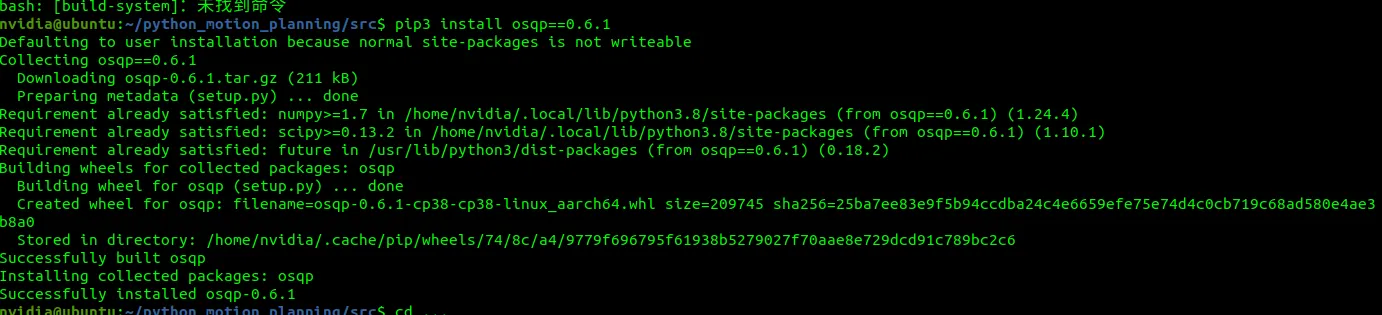

























 3812
3812

 被折叠的 条评论
为什么被折叠?
被折叠的 条评论
为什么被折叠?










