1.安装anconda
2.安装openi
先进入conda的虚拟环境中
(python38) C:\Users\33659>pip install -U openi -i https://pypi.tuna.tsinghua.edu.cn/simple
3.输入token
获取token的方式见官方教程:
https://openi.pcl.ac.cn/docs/index.html#/api/token
openi login
(python38) C:\Users\33659>openi login
██████╗ ██████╗ ███████╗ ███╗ ██╗ ██████╗
██╔═══██╗ ██╔══██╗ ██╔════╝ ████╗ ██║ ██╔═╝
██║ ██║ ██████╔╝ █████╗ ██╔██╗ ██║ ██║
██║ ██║ ██╔═══╝ ██╔══╝ ██║╚██╗██║ ██║
╚██████╔╝ ██║ ███████╗ ██║ ╚████║ ██████╗
╚═════╝ ╚═╝ ╚══════╝ ╚═╝ ╚═══╝ ╚═════╝
点击链接获取令牌并复制粘贴到下列输入栏 https://openi.pcl.ac.cn/user/settings/applications
[WARNING] 若本机已保存登录令牌,本次输入的令牌会将其覆盖
建议使用鼠标右键粘贴,避免输入多余字符
🔒 token: ****************************************
Your token was saved to `C:\Users\33659\.openi\token.json`
Successfully log in as `liyaya` @https://openi.pcl.ac.cn!
4.上传zip格式的数据
别忘记后面的–token
openi dataset upload liyaya/KG-ICL F:/pythonproject/new/KG-ICL-main/KG-ICL-main/processed_data.zip --token 你自己的token
(python38) C:\Users\33659>openi dataset upload liyaya/KG-ICL F:/pythonproject/new/KG-ICL-main/KG-ICL-main/processed_data.zip --token ********
✅ processed_data.zip: 100%|██████████████████████████████████████████████████████████| 1.86G/1.86G [10:59<00:00, 3.03MB/s]










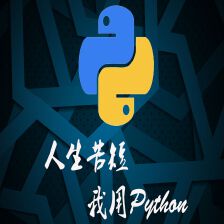

















 244
244

 被折叠的 条评论
为什么被折叠?
被折叠的 条评论
为什么被折叠?










