毕设Day12
前言
第六天啦!!!加油加油加油!!!
一、使用Swiper轮播图
1.安装低版本的Swiper
网址:https://github.com/surmon-china/vue-awesome-swiper
安装命令:
npm install swiper@5.x vue-awesome-swiper --save
全局引入
import Vue from 'vue'
import VueAwesomeSwiper from 'vue-awesome-swiper'
//import style (<= Swiper 5.x)
import 'swiper/css/swiper.css'
Vue.use(VueAwesomeSwiper, /* { default options with global component } */)
2.使用模板
<template>
<div class="mySwiper">
<!-- options配置项 -->
<swiper ref="mySwiper" :options="swiperOptions">
<swiper-slide>Slide 1</swiper-slide>
<swiper-slide>Slide 2</swiper-slide>
<swiper-slide>Slide 3</swiper-slide>
<swiper-slide>Slide 4</swiper-slide>
<swiper-slide>Slide 5</swiper-slide>
<div class="swiper-pagination" slot="pagination"></div>
</swiper>
</div>
</template>
<script>
// 这里可以导入其他文件(比如:组件,工具js,第三方插件js,json文件,图片文件等等)
export default {
name: "CovidSwiper",
data() {
return {
arr: ["111", "222", "333"],
swiperOptions: {
//配置swiper设置,比如自动轮播等
pagination: {
el: ".swiper-pagination",
},
autoplay: true,
speed: 600,
// Some Swiper option/callback...
},
};
},
computed: {
swiper() {
return this.$refs.mySwiper.$swiper;
},
},
mounted() {
console.log("Current Swiper instance object", this.swiper);
this.swiper.slideTo(3, 1000, false);
},
};
</script>
二、增加轮播图标识
1.增加标识卡

<!-- 轮播图标识 -->
<div class="wrapper">
<div
class="item"
:class="{ active: index == 0 }"
v-for="(item, index) in arr"
:key="index"
@click="changeSwiper(index)"
>
{{ item }}
</div>
</div>
2.轮播图绑定标识卡,实现点击标识卡,切换对应轮播图
绑定点击事件@click="changeSwiper(index)"
将下标传给轮播图的slideTo函数
methods: {
changeSwiper(index) {
// console.log("-----index", index);
// 切换swiper显示---去哪里
this.swiper.slideTo(index, 1000, false);
// 点击高亮
this.activeIndex = index;
},
},
3.实现点击轮播图,切换对应标识卡
使用swiper的事件,this.activeIndex为swiper自带的activeIndex,
所以我们这里保存的activeIndex使用的是that
// Some Swiper option/callback...
on: {
slideChangeTransitionStart: function () {
console.log(this.activeIndex);
that.activeIndex = this.activeIndex;
},
},
三、疫情曲线图
1.在base.js中添加疫情曲线图api
//疫情曲线图
covidImage: 'http://iwenwiki.com/wapicovid19/ncovimg.php'
2.在index.js中封装请求折线图函数covidImage()
//疫情折线图
covidImage() {
return axios.get(base.covidImage)
}
3.在CovidSwiper中请求数据

mounted() {
//请求折线图数据
this.$api.covidImage().then((res) => {
console.log("=======", res.data);
if (res.data.status === 200) {
this.covidArr = res.data.result;
}
});
},
使用图片数据(item.image、item.title)进行轮播
<div class="mySwiper">
<!-- options配置项 -->
<swiper ref="mySwiper" :options="swiperOptions">
<swiper-slide v-for="(item, index) in covidArr" :key="index">
<img :src="item.image" alt="" />
</swiper-slide>
<div class="swiper-pagination" slot="pagination"></div>
</swiper>
<!-- 轮播图标识 -->
<div class="wrapper">
<div
class="item"
:class="{ active: index == activeIndex }"
v-for="(item, index) in covidArr"
:key="index"
@click="changeSwiper(index)"
>
{{ item.title }}
</div>
</div>
</div>
最终效果:轮播图和标识卡实现点击切换交互。
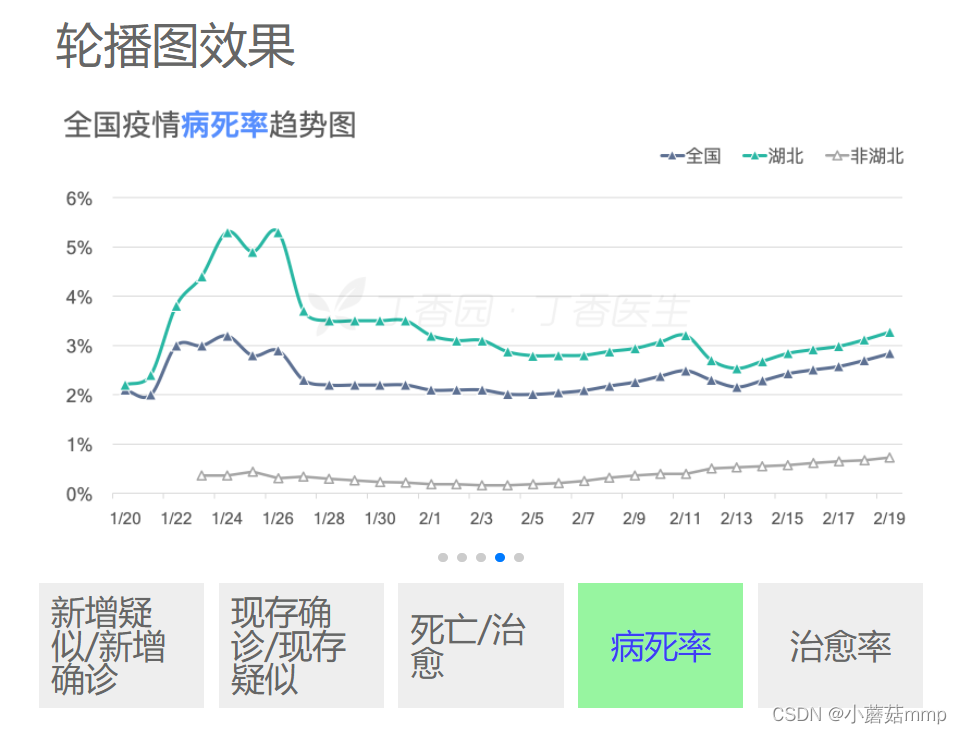
























 1566
1566

 被折叠的 条评论
为什么被折叠?
被折叠的 条评论
为什么被折叠?








