nvidia-driver
This section includes instructions for installing the NVIDIA driver on Ubuntu 16.04 LTS and Ubuntu 18.04 LTS distributions using the package manager. The NVIDIA driver requires that the kernel headers and development packages for the running version of the kernel be installed at the time of the driver installation, as well whenever the driver is rebuilt. For example, if your system is running kernel version 4.4.0, the 4.4.0 kernel headers and development packages must also be installed. The kernel headers and development packages for the currently running kernel can be installed with:
$ sudo apt-get install linux-headers-$(uname -r)
Ensure packages on the CUDA network repository have priority over the Canonical repository.
$ distribution=$(. /etc/os-release;echo $ID$VERSION_ID | sed -e 's/\.//g')
$ wget https://developer.download.nvidia.com/compute/cuda/repos/$distribution/x86_64/cuda-$distribution.pin
$ sudo mv cuda-$distribution.pin /etc/apt/preferences.d/cuda-repository-pin-600
Install the CUDA repository public GPG key. Note that on Ubuntu 16.04, replace https with http in the command below.
$ sudo apt-key adv --fetch-keys https://developer.download.nvidia.com/compute/cuda/repos/$distribution/x86_64/7fa2af80.pub
Setup the CUDA network repository.
$ echo "deb http://developer.download.nvidia.com/compute/cuda/repos/$distribution/x86_64 /" | sudo tee /etc/apt/sources.list.d/cuda.list
Update the APT repository cache and install the driver using the cuda-drivers meta-package. Use the --no-install-recommends option for a lean driver install without any dependencies on X packages. This is particularly useful for headless installations on cloud instances.
$ sudo apt-get update
$ sudo apt-get -y install cuda-drivers
CUDA
wget https://developer.download.nvidia.com/compute/cuda/repos/ubuntu1804/x86_64/cuda-ubuntu1804.pin
sudo mv cuda-ubuntu1804.pin /etc/apt/preferences.d/cuda-repository-pin-600
wget http://developer.download.nvidia.com/compute/cuda/10.2/Prod/local_installers/cuda-repo-ubuntu1804-10-2-local-10.2.89-440.33.01_1.0-1_amd64.deb
sudo dpkg -i cuda-repo-ubuntu1804-10-2-local-10.2.89-440.33.01_1.0-1_amd64.deb
sudo apt-key add /var/cuda-repo-10-2-local-10.2.89-440.33.01/7fa2af80.pub
sudo apt-get update
sudo apt-get -y install cuda
CUDnn
文件下载及解压 进入官网下载压缩包文件: cuDNN Library for Linux
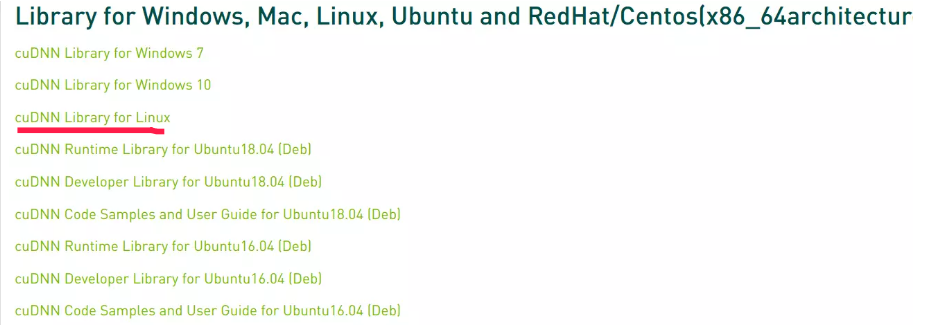
终端解压
sudo tar -xzvf cudnn-10.2-linux-x64-v7.6.5.32.tgz
下载好后的tgz文件和解压后的目录:
cd cuda
文件复制 终端输入以下命令将文件复制到CUDA中
sudo cp cuda/include/cudnn.h /usr/local/cuda/include
sudo cp cuda/lib64/libcudnn* /usr/local/cuda/lib64
sudo chmod a+r /usr/local/cuda/include/cudnn.h /usr/local/cuda/lib64/libcudnn*
复制后即完成cuDNN安装.
验证安装 终端输入:cat /usr/local/cuda/include/cudnn.h | grep CUDNN_MAJOR -A 2 ,如下显示即安装成功。
cat /usr/local/cuda/include/cudnn.h | grep CUDNN_MAJOR -A 2
注意:本文归作者所有,未经作者允许,不得转载







 本文详细指导了在Ubuntu 16.04和18.04系统上安装NVIDIA驱动和cuDNN库的步骤,包括安装前的准备、添加CUDA repository、安装关键组件、安装CUDA驱动以及cuDNN文件的下载、解压和配置。适合深度学习开发者进行GPU环境设置。
本文详细指导了在Ubuntu 16.04和18.04系统上安装NVIDIA驱动和cuDNN库的步骤,包括安装前的准备、添加CUDA repository、安装关键组件、安装CUDA驱动以及cuDNN文件的下载、解压和配置。适合深度学习开发者进行GPU环境设置。
















 1978
1978

 被折叠的 条评论
为什么被折叠?
被折叠的 条评论
为什么被折叠?








