- In Solution Explorer, under Solution Items, double-click the test settings file, Local.testsettings.
The Test Settings dialog box is displayed.
- Select <Local machine only> as the role to use to collect code coverage data.
- To modify the default code coverage settings in the, select the check box for Code Coverage and then click Configure located immediately above the list of
diagnostic data adapters. The Code Coverage Detail dialog box to configure code coverage collection is displayed.
- Enable Deployment and add some files that needed.







 本文介绍如何在Solution Explorer中配置本地代码覆盖率设置。通过双击解决方案项下的Local.testsettings文件打开测试设置对话框,并选择仅限本地计算机的角色来收集代码覆盖率数据。此外,还介绍了如何修改默认的代码覆盖率设置。
本文介绍如何在Solution Explorer中配置本地代码覆盖率设置。通过双击解决方案项下的Local.testsettings文件打开测试设置对话框,并选择仅限本地计算机的角色来收集代码覆盖率数据。此外,还介绍了如何修改默认的代码覆盖率设置。
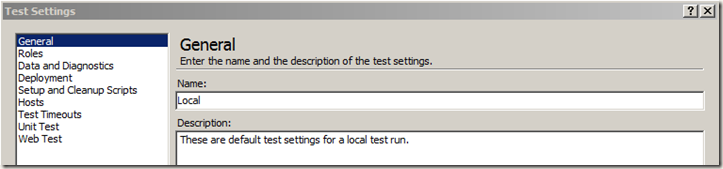
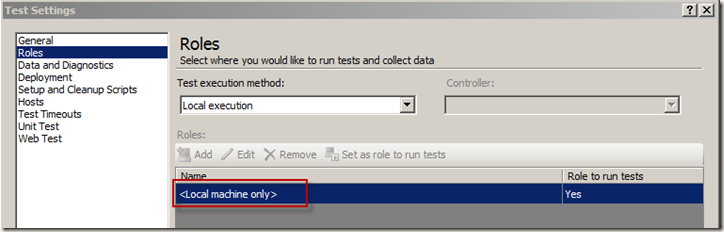
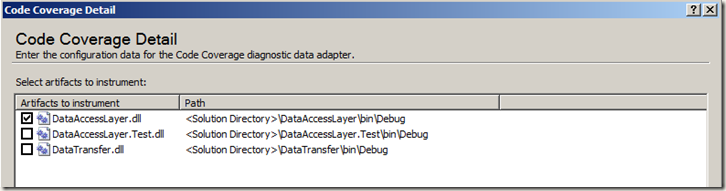
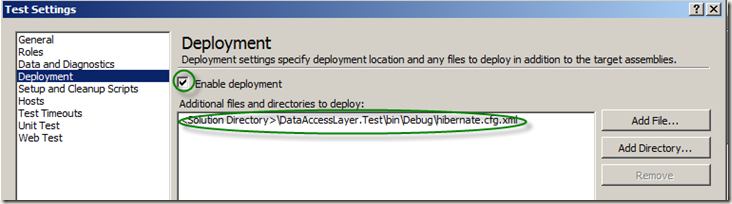
















 784
784

 被折叠的 条评论
为什么被折叠?
被折叠的 条评论
为什么被折叠?








