昨天说到获取消息得从Internet Explorer_Server这个里面进行获取。获取这个控件里面的HTML内容是非常方便的,因为在Visual Studio中可以直接在引用中找到Interop.SHDocVw。通过这个可以很方便的将里面的内容获取出来。
获取HTML内容代码:
/**********获取内容的方法***********/
//hwndInterneExplorer_Server:浏览器控件句柄
//document:获取的IHTMLDocument2对象
public static void GetInterfacesByHandleOfInternetExplorer_Server(IntPtr hwndInterneExplorer_Server,
out IHTMLDocument2 document)
{
document = null;
Guid IID_IWebBrowser2 = typeof(SHDocVw.IWebBrowser2).GUID;
Guid IID_IHTMLDocument2 = typeof(IHTMLDocument2).GUID;
Guid SID_SWebBrowserApp = typeof(SHDocVw.IWebBrowserApp).GUID;
try
{
int nMsg = WinApi.RegisterWindowMessage("WM_HTML_GETOBJECT");
UIntPtr lRes;
WinApi.SendMessageTimeout(hwndInterneExplorer_Server, nMsg, 0, 0,
WinApi.SMTO_ABORTIFHUNG, 1000, out lRes);
if (!(bool)(lRes.ToUInt32() == 0))
{
int hr = WinApi.ObjectFromLresult((int)lRes.ToUInt32(),
ref IID_IHTMLDocument2, 0, out document);
if ((document != null))
{
IntPtr puk = Marshal.GetIUnknownForObject(document);
IServiceProvider pro = document as IServiceProvider;
object objIWebBrowser2;
pro.QueryService(ref SID_SWebBrowserApp, ref IID_IWebBrowser2, out objIWebBrowser2);
IWebBrowser2 web = objIWebBrowser2 as IWebBrowser2;
}
}
}
catch
{
}
}
/**********IServiceProvider接口类***********/
[
ComImport, Guid("6d5140c1-7436-11ce-8034-00aa006009fa"),
InterfaceType(ComInterfaceType.InterfaceIsIUnknown)
]
public interface IServiceProvider
{
void QueryService(ref Guid guidService,
ref Guid riid,
[MarshalAs(UnmanagedType.Interface)] out object ppvObject);
}
通过上面的代码就可以获得消息内容了,离成功又进了一步~~但是问题又来了,里面的HTML内容获取出来之后该怎么分析呢?在2010版本的旺旺中每次聊天消息都会自带上次的内容,所以获取的HTML内容比较麻烦不方便分析。于是看了看设置里面
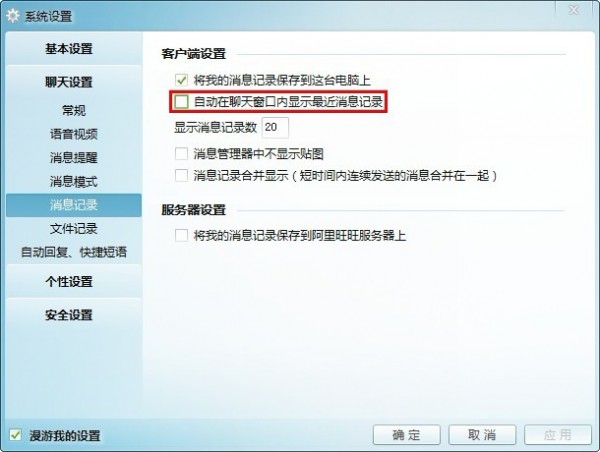
把上面的勾去掉就可以将聊天框中的历史消息去掉,每次获取的HTML内容就是我们需要的消息内容了。至于怎么处理就不详细写出来了。既然消息已经获取到了,就可以往数据库查了然后获取对应回复。今天的问题又解决了,下一步就是怎么用WinApi点击自绘的发送按钮了。明天继续~~~~~
查看原文:http://www.likefeng.com/post/1041.html







 本文介绍了一种通过InternetExplorer_Server控件获取HTML内容的方法,并提供了具体的C#代码实现。此外,还讨论了如何通过调整软件设置来简化HTML内容的分析过程。
本文介绍了一种通过InternetExplorer_Server控件获取HTML内容的方法,并提供了具体的C#代码实现。此外,还讨论了如何通过调整软件设置来简化HTML内容的分析过程。
















 579
579

 被折叠的 条评论
为什么被折叠?
被折叠的 条评论
为什么被折叠?








