如图:
定义属性描述特性(因为没有描述的数据,让绘制类去绘制所以为空)
using UnityEngine; using System.Collections; public class EnumFlagsAttribute : PropertyAttribute {}
自定义属性绘制类:
using UnityEngine; using System.Collections; using UnityEditor; [CustomPropertyDrawer(typeof(EnumFlagsAttribute))] public class EnumFlagsAttributeDrawer : PropertyDrawer { public override void OnGUI(Rect position, SerializedProperty property, GUIContent label) { /* * 绘制多值枚举选择框,0 全部不选, -1 全部选中, 其他是枚举之和 * 枚举值 = 当前下标值 ^ 2 * 默认[0^2 = 1 , 1 ^2 = 2, 4, 16 , .....] */ property.intValue = EditorGUI.MaskField(position, label, property.intValue , property.enumNames); Debug.Log("图层的值:" + property.intValue); } }
组件:
using UnityEngine; using System.Collections; public enum LayerMeskEnum { Layer1, Layer2, Layer3, Layer4, } public class MyCompoment : MonoBehaviour { [EnumFlagsAttribute] public LayerMeskEnum layer; }
项目结构:







 本文深入探讨了如何使用自定义属性和枚举类型进行数据绘制,包括属性描述特性、绘制类实现及应用实例,展示了在Unity环境下自定义属性绘制的实践方法。
本文深入探讨了如何使用自定义属性和枚举类型进行数据绘制,包括属性描述特性、绘制类实现及应用实例,展示了在Unity环境下自定义属性绘制的实践方法。
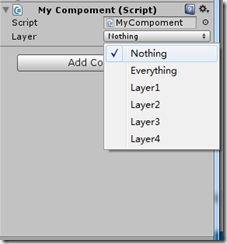
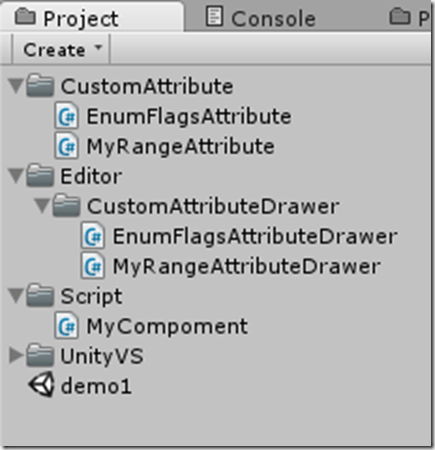
















 6万+
6万+

 被折叠的 条评论
为什么被折叠?
被折叠的 条评论
为什么被折叠?








