一、关键字符:
1、大于小于
< ,<=,>,>=等符号,容易引起xml格式的错误,这样会导致后台将xml字符串转换为xml文档时报错,从而导致程序错误。这样的问题在iBatiS中或者自定义的xml处理sql的程序中需要做如下替换来处理:

2、#和$
2.1、#
#相当于对数据 加上 双引号;在使用 #{}时,MyBatis 会将 SQL 中的 #{}替换成“?”,配合 PreparedStatement 的 set 方法赋值,这样可以有效的防止 SQL 注入,保证程序的运行安全。
2.2、$
$相当于直接显示数据,不会加上引号。$有SQL注入的风险,如果程序中必须使用$,如order by xxx ${orderType}、select from ${tableName}等,注意对参数做校验防止SQL注入
public List<GroupUsersProfile> queryGroupUsers(QueryGroupUsersModel queryGroupUsersModel) {
//crowdId非空
if(StringUtils.isEmpty(queryGroupUsersModel.getCrowdId())==true) {
new ArrayList<GroupUsersProfile>();
}
//需要part
if(StringUtils.isEmpty(queryGroupUsersModel.getPart())==true) {
UserGroup userGroup = userGroupService.queryUserGroupById(queryGroupUsersModel.getCrowdId());
if(userGroup!=null) {
queryGroupUsersModel.setPart(userGroup.getPart());
}
}
//查询表名
String tableName = cmsCrowdRouteMapper.getCrowdTableByCrowdId(queryGroupUsersModel.getCrowdId());
if(tableName==null) {
logger.error("%s查看人群用户列表,获取tableName空,crowdId:%s",null,queryGroupUsersModel.getCrowdId());
return null;
}
//查询数目
if(queryGroupUsersModel.getStartIndex() == null) {
queryGroupUsersModel.setStartIndex(0);
}
if(queryGroupUsersModel.getPageSize() == null || queryGroupUsersModel.getPageSize().intValue() <=0) {
queryGroupUsersModel.setPageSize(10);
}
//mysql查询
return groupUsersMapper.getGroupUsersList(queryGroupUsersModel);
} <!--查询用户群用户-->
<select id="getGroupUsersList" resultMap="BaseResultMap" parameterType="com.xxx.domain.vo.QueryGroupUsersModel">
select
<include refid="Base_Column_List" />
from ${tableName}
WHERE
1=1
and is_delete = 0
<if test=" crowdId != null and crowdId != ''">
and crowd_id = #{crowdId,jdbcType=VARCHAR}
</if>
<if test=" part != null and part != ''">
and part = #{part,jdbcType=VARCHAR}
</if>
<if test=" orderColumn != null and orderColumn != '' and orderDir != null and order !=''">
ORDER BY ${orderColumn} ${orderDir}
</if>
<if test=" startIndex != null and startIndex != '' and pageSize != null and pageSize != ''">
LIMIT #{startIndex},#{pageSize}
</if>
</select>二、传参:
一般有两种方法:
1、mapper.java加注解
dao.java的接口上给参数加@Param注解,sql中不需要再写parameterType,直接使用即可。如:
public interface UserMapper{
int insert(@Param("user") User user,@Param("userId") String userId);
}<insert id="insert">
insert into user values(#{user.userName},#{userId})
</insert>2、xml指定类型
在dao.java的接口参数上不加@Param注解,sql中需要写parameterType指明类型。
三、基本操作:
增删改可以不返回结果,查询必须返回结果,也即必须有resultType或者resultMap。
1、增(insert):
public interface BlogMapper {
public void addBlog(Blog blog);
}<?xml version="1.0" encoding="UTF-8" ?>
<!DOCTYPE mapper
PUBLIC "-//mybatis.org//DTD Mapper 3.0//EN"
"http://mybatis.org/dtd/mybatis-3-mapper.dtd">
<mapper namespace="com.xxx.dao.BlogMapper">
<insert id="addBlog" parameterType="Blog">
insert into t_blog
(id, title)
values
(#{id}, #{title})
</insert>
</mapper>测试:
import java.io.IOException;
import java.io.InputStream;
import org.apache.ibatis.io.Resources;
import org.apache.ibatis.session.SqlSession;
import org.apache.ibatis.session.SqlSessionFactory;
import org.apache.ibatis.session.SqlSessionFactoryBuilder;
import oracle.net.aso.b;
public class Main {
public static void main(String[] args) throws Exception {
String resource = "mybatis-config.xml";
InputStream inputStream = Resources.getResourceAsStream(resource);
SqlSessionFactory sqlSessionFactory = new SqlSessionFactoryBuilder().build(inputStream);
SqlSession session = sqlSessionFactory.openSession();
try {
BlogMapper mapper = session.getMapper(BlogMapper.class);
Blog blog=new Blog();
blog.setId(3);
blog.setTitle("第三篇");
//blog.setAuthor(1);
mapper.addBlog(blog);
session.commit();
} catch (Exception e) {
e.printStackTrace();
}
}
}
2、删(delete):
<delete id="deleteBlog" parameterType="Blog">
delete from t_blog where title=#{title}
</delete>public void deleteBlog(Blog blog);测试:
String resource = "mybatis-config.xml";
InputStream inputStream = Resources.getResourceAsStream(resource);
SqlSessionFactory sqlSessionFactory = new SqlSessionFactoryBuilder().build(inputStream);
SqlSession session = sqlSessionFactory.openSession();
try {
BlogMapper mapper = session.getMapper(BlogMapper.class);
Blog blog=new Blog();
//blog.setId(3);
blog.setTitle("第三篇");
//blog.setAuthor(1);
mapper.deleteBlog(blog);
session.commit();
} catch (Exception e) {
e.printStackTrace();
}3、改(update):
public int updateEmp(Emp emp);<update id="updateEmp" parameterType="Emp" >
update emp set money=#{money} where id=#{id}
</update>4、查(select):
5、模糊查询:
(1)基础写法:用$,而不用#
<?xml version="1.0" encoding="UTF-8" ?>
<!DOCTYPE mapper
PUBLIC "-//mybatis.org//DTD Mapper 3.0//EN"
"http://mybatis.org/dtd/mybatis-3-mapper.dtd">
<mapper namespace="com.iflytek.dao.GoodsMapper">
<select id="getGoods" resultType="Goodsinfo" parameterType="Goodcategory">
select * from goodsinfo i
left join goodcategory c
on i.cid=c.id where c.title like '%${title}%'
and c.pid!=0
</select>
</mapper>(2)安全写法:实际应用中,上述的模糊匹配是有SQL注入风险的,需要like CONCAT(CONCAT('%',#{title}),'%');且一般为了命中索引使用后模糊:
user_account like CONCAT(CONCAT(#{query.userAccount}),'%')四、批量操作
1、批量插入:
注意foreach语句不需要括号:
<!--批量插入用户权限-->
<insert id="updateUserRoles" >
insert into userrole (rid,uid)
values
<foreach collection="rlist" item="item" index="index" separator=",">(#{item},#{uid})</foreach>
</insert> int insertUserChannel(@Param("uid") String uid,@Param("list") List<HashMap<String,String>> channelMap);
<!--批量插入-->
<insert id="insertUserChannel">
insert into user_channel_relation ( relation_id, user_group_id, channel_id, enable_flag)
values
<foreach collection="list" item="item" index="index" separator=",">
(#{item.id},#{uid},#{item.channelId},#{item.flag})</foreach>
</insert>2、批量更新:
注意需要在数据库连接处开启批量更新
&allowMultiQueries=true语法同批量插入
int updateUserRoles(@Param("uid")String uid, @Param("rlist")List<String> ridList);void updateUserBatch(@Param(value = "userList") List<User> userList, @Param(value = "tableName") String tableName);
<update id="updateUserBatch">
<foreach collection="userList" item="user" separator=";" index="index">
update ${tableName}
<set>
user_name = #{user.userName},
age = #{user.age}
</set>
<where>
user_id = #{user.userId}
</where>
</foreach>
</update>3、批量删除:
<delete id="batchDelete" parameterType="java.util.List">
DELETE FROM table_name WHERE column_id IN
<foreach collection="list" item="item" open="(" separator="," close=")">
#{item}
</foreach>
</delete>4、in查询:
注意foreach语句需要括号:
List<DeliveryRule> selectListByPositionCodeAndTag(@Param("positionCode") String positionCode, @Param("tags")Set<String> tags);
<select id="selectListByPositionCodeAndTag" resultMap="BaseResultMap">
select
<include refid="User_Column_List"/>
from cia_delivery_rule
where resource_position_code = #{positionCode,jdbcType=VARCHAR}
and tag_value IN
<foreach collection="tags" index="index" item="item" open="(" separator="," close=")">
#{item}
</foreach>
and `status` = 10
and start_time < NOW() and end_time > NOW()
</select>五、嵌套查询:
1、语法
(1)association与collection:
xml映射Domain.java时, Object 一对一用association表示;List<Object>一对多用collection表示;
(2)collection去重问题
在使用mybatis时,集合标签<collection>可以帮我们实现聚合功能,但是会对聚合到的数据进行自动去重,也即对collection标签内的整体进行去重,所以如果不想去重,需要加一个(最少一个)唯一标志性的字段,如我查询学生考试列表,
<collection property="exmas" ofType="com.demo.Exam">
<result column="examName" jdbcType="VARCHAR" property="examName" />
</collection>这样结果会去重,如语文、数学、英语,如果我希望查询学生历史考试情况(不需要按照考试科目名称去重)可以加个主键,将聚合目标字段+主键id字段封装为一个对象UID
<collection property="exmas" ofType="com.demo.Exam">
<id property="id" column="id"/>
<result column="examName" jdbcType="VARCHAR" property="examName" />
</collection>2、demo
例1:
public Blog selectBlog(int id);<resultMap type="Blog" id="blogres">
<id property="id" column="bid" ></id>
<result property="title" column="title"/>
<association property="author" javaType="Author">
<id property="id" column="aid"></id>
<result property="name" column="aname"/>
</association>
<collection property="posts" ofType="Post">
<id property="id" column="pid"/>
<result property="name" column="name"/>
</collection>
</resultMap>
<select id="selectBlog" parameterType="int" resultMap="blogres">
select b.id as bid,
b.title,
a.id as aid,
a.name as aname,
p.id as pid,
p.name
from t_blog b
left join author a on b.authorid = a.id
left join post p on p.bid = b.id where b.id = #{id}
</select>
引用自定义的用resultMap。
测试:
BlogMapper mapper = session.getMapper(BlogMapper.class);
Blog b = mapper.selectBlog(1);
System.out.println(b);例2:
public class UserInfoVO implements Serializable {
private String userId;
private String userAccount;
private String userName;
private RoleInfo roleInfo;
}
public class RoleInfo implements Serializable {
private Integer roleId;
private String roleName;
private String roleCode;
private Integer roleType;
private List<ProvinceSchoolInfo> provinceSchoolQInfos = new ArrayList<>();
}
public class ProvinceSchoolInfo implements Serializable {
private List<ProvinceInfo> provinceInfos = new ArrayList<>();
}
public class ProvinceInfo implements Serializable {
private Long provinceId;
private String provinceName;
private List<CityInfo> cityInfos = new ArrayList<>();
}
public class CityInfo implements Serializable {
private Long cityId;
private String cityName;
private List<DistrictInfo> districtInfos = new ArrayList<>();
}
public class DistrictInfo implements Serializable {
private Long districtId;
private String districtName;
}
对应的map:
<resultMap id="UserInfoVOMap" type="com.demo.business.vo.dbo.UserInfoVO">
<result column="USER_ID" jdbcType="VARCHAR" property="userId" />
<association property="roleInfo" javaType="com.demo.business.permission.vo.RoleInfo">
<result column="ROLE_ID" jdbcType="INTEGER" property="roleId" />
<collection property="provinceSchoolQInfos" ofType="com.demo.business.permission.vo.ProvinceSchoolInfo">
<collection property="provinceInfos" ofType="com.demo.business.permission.vo.ProvinceInfo">
<result column="PROVINCE_ID" jdbcType="BIGINT" property="provinceId" />
<result column="province_name" jdbcType="VARCHAR" property="provinceName" />
<collection property="cityInfos" ofType="com.demo.business.permission.vo.CityInfo">
<result column="CITY_ID" jdbcType="BIGINT" property="cityId" />
<result column="city_name" jdbcType="INTEGER" property="cityName" />
<collection property="districtInfos" ofType="com.demo.business.permission.vo.DistrictInfo">
<result column="DISTRICT_ID" jdbcType="BIGINT" property="districtId" />
<result column="district_name" jdbcType="VARCHAR" property="districtName" />
</collection>
</collection>
</collection>
</collection>
</association>
</resultMap>六、demo
动态sql:mybatis提供了丰富的标签库支持动态SQL,可以像写java代码那样写sql语句:
例1:
<select id="select" parameterType="Blog" resultType="Blog">
select * from t_blog where 1=1
<if test="id!=null">
and id=#{id}
</if>
</select>public List<Blog> select(Blog blog);测试:
BlogMapper mapper = session.getMapper(BlogMapper.class);
Blog blog=new Blog();
List<Blog> b = mapper.select(blog);
System.out.println(b);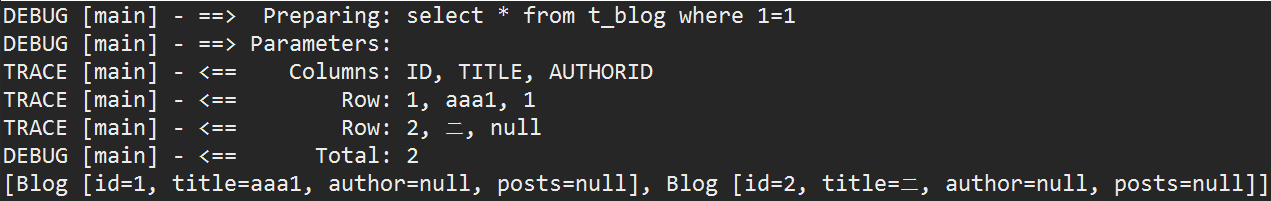
BlogMapper mapper = session.getMapper(BlogMapper.class);
Blog blog=new Blog();
blog.setId(1);
List<Blog> b = mapper.select(blog);
System.out.println(b);
这个例子需要注意一下,判断的条件是id==null,所以Blog的id字段设的是Integer而不是int,因为基本类型默认是有初始值的,如int初始值为0,可是数据库中却可以存在id为0的数据,而引用类型初始值为null,因为数据库中不可能存在为null的字段,这样就好判断一点。
例2:根据角色id、省市区id(空或-1则为全部)查询重复用户:
<!--根据角色、区域查询重复用户-->
<select id="getByAreaAndRole" resultMap="UserInfoVOMap">
select
t.USER_ID USER_ID,
t.ROLE_ID ROLE_ID,
t.PROVINCE_ID PROVINCE_ID,
t.CITY_ID CITY_ID,
t.DISTRICT_ID DISTRICT_ID,
p.province_name province_name,
c.city_name city_name,
d.district_name district_name
from T_USER_ROLE_AREA t
LEFT JOIN dw.dw_province_dim p ON t.PROVINCE_ID = p.province_id
LEFT JOIN dw.dw_city_dim c ON t.CITY_ID = c.city_id
LEFT JOIN dw.dw_district_dim d ON t.DISTRICT_ID = d.district_id
where t.is_delete = 0
and t.ROLE_ID = #{roleId}
and t.USER_ID!=#{userId}
<if test="provinceInfos.size > 0">
and
<foreach collection="provinceInfos" item="provinceInfo" open="(" close=")" separator="or">
<choose>
<when test="provinceInfo.provinceId != null ">
(t.PROVINCE_ID = #{provinceInfo.provinceId} or t.PROVINCE_ID = -1 )
</when>
<otherwise> 1 = 1 </otherwise>
</choose>
<if test="provinceInfo.cityInfos.size > 0">
and
<foreach collection="provinceInfo.cityInfos" item="cityInfo" open="(" close=")" separator="or">
<choose>
<when test="cityInfo.cityId != null">
(t.CITY_ID = #{cityInfo.cityId} or t.CITY_ID = -1 or t.CITY_ID is null)
</when>
<otherwise>1=1</otherwise>
</choose>
<if test="cityInfo.districtInfos.size > 0">
and
<foreach collection="cityInfo.districtInfos" item="districtInfo" open="(" close=")" separator="or">
<choose>
<when test="districtInfo.districtId !=null">
(t.DISTRICT_ID = #{districtInfo.districtId} or t.DISTRICT_ID = -1 or t.DISTRICT_ID is null)
</when>
<otherwise>1=1</otherwise>
</choose>
</foreach>
</if>
</foreach>
</if>
</foreach>
</if>
</select>





 本文详细介绍MyBatis框架中的高级特性,包括特殊字符处理、动态SQL、批量操作及嵌套查询等内容,帮助开发者掌握更复杂的数据库交互技巧。
本文详细介绍MyBatis框架中的高级特性,包括特殊字符处理、动态SQL、批量操作及嵌套查询等内容,帮助开发者掌握更复杂的数据库交互技巧。

















 518
518

 被折叠的 条评论
为什么被折叠?
被折叠的 条评论
为什么被折叠?










