在大规模网络爬虫场景中,IP封禁是绕不开的核心痛点。单IP高频请求极易触发目标网站反爬机制,导致爬虫中断。一套稳定、高效的智能IP池系统,能通过动态IP调度实现“分布式请求”,从根本上解决这一问题。本文将从架构设计原理出发,结合Python代码实现核心模块,完整呈现智能IP池的构建过程。
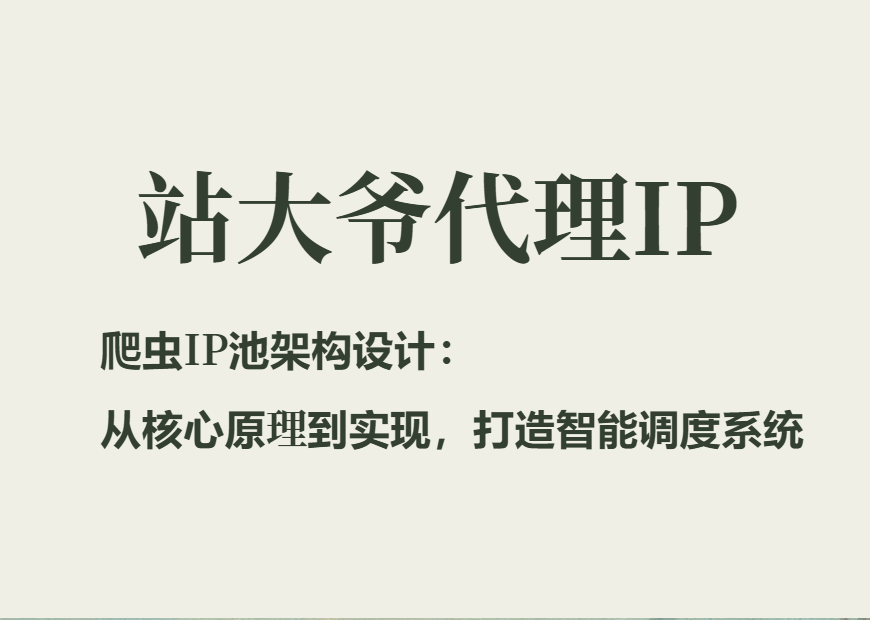
一、核心原理:IP池的“调度逻辑”与“生存法则”
智能IP池的核心是“动态循环+智能筛选”,本质是通过一套自动化机制,持续维护一批“可用IP资源”,并为爬虫任务分配最优IP。其运作遵循三大核心法则:
-
可用性优先:通过定时检测剔除失效IP,确保池内IP均能正常连接目标网络;
-
负载均衡:避免单一IP被过度使用,通过权重分配实现IP请求频率均衡;
-
智能适配:根据目标网站地域、反爬强度,动态匹配最优类型的IP(如住宅IP、数据中心IP)。
基于此,IP池架构需包含四大核心模块:IP获取模块、IP检测模块、IP存储模块、调度分发模块,各模块协同形成“获取-检测-存储-分发”的闭环。
二、架构拆分:四大核心模块的功能设计
1. IP获取模块:构建“源头活水”
IP来源决定了池内资源的质量,主流渠道包括:代理服务商API(如站大爷、阿布云)、免费代理网站爬取、自建代理节点。实际开发中优先选择服务商API,稳定性和可用性更有保障。该模块的核心任务是“定时拉取+去重”,确保IP资源持续补充。
2. IP检测模块:过滤“无效资产”
获取的原始IP中存在大量失效、高延迟或已被封禁的资源,需通过检测模块筛选。检测逻辑分为两步:首先通过HTTP请求验证IP连通性,其次模拟目标网站请求验证IP可用性(避免“通而不可用”),同时记录IP延迟、成功率等指标用于后续调度。
3. IP存储模块:实现“有序管理”
采用“Redis+MySQL”混合存储方案:Redis用于存储当前可用IP及权重信息,支持高频读写和排序;MySQL用于存储IP历史使用记录、检测日志,便于后续分析优化。IP信息需包含字段:IP地址、端口、类型(HTTP/HTTPS/SOCKS)、地域、延迟、成功率、权重、最后检测时间。
4. 调度分发模块:输出“最优解”
根据爬虫任务需求(如目标地域、协议类型),从Redis中筛选符合条件的IP,再通过“权重算法”分配最优IP。权重由IP成功率(占比60%)、延迟(占比30%)、剩余可用时间(占比10%)综合计算,确保优质IP优先被使用。
三、代码实现:核心模块的Python落地
以下基于Python 3.9实现核心模块,依赖库包括:requests(网络请求)、redis(缓存操作)、pymysql(数据库连接)、schedule(定时任务)。
1. 环境准备:安装依赖与配置
# 安装依赖库 pip install requests redis pymysql schedule
创建配置文件config.py,统一管理参数:
# config.py
# 代理服务商配置(以站大爷为例)
PROXY_API = "https://www.zdaye.com/free/iplist.txt" # 免费API,实际用付费接口
API_KEY = "your_api_key"
# Redis配置
REDIS_HOST = "localhost"
REDIS_PORT = 6379
REDIS_DB = 0
REDIS_KEY = "available_proxies"
# MySQL配置
MYSQL_HOST = "localhost"
MYSQL_PORT = 3306
MYSQL_USER = "root"
MYSQL_PASS = "password"
MYSQL_DB = "proxy_pool"
# 检测配置
TEST_URL = "https://www.baidu.com" # 基础连通性检测
TARGET_TEST_URL = "https://www.target.com" # 目标网站检测
DETECT_INTERVAL = 5 # 检测间隔(分钟)
FETCH_INTERVAL = 10 # IP拉取间隔(分钟)
2. IP获取模块:定时拉取与去重
import requests
import schedule
import time
from config import PROXY_API, REDIS_HOST, REDIS_PORT, REDIS_DB, REDIS_KEY
import redis
# 连接Redis
redis_client = redis.Redis(host=REDIS_HOST, port=REDIS_PORT, db=REDIS_DB, decode_responses=True)
def fetch_proxies():
"""从服务商拉取IP并去重"""
try:
headers = {"User-Agent": "Mozilla/5.0 (Windows NT 10.0; Win64; x64) Chrome/114.0.0.0 Safari/537.36"}
response = requests.get(PROXY_API, headers=headers, timeout=10)
if response.status_code == 200:
# 解析IP(假设返回格式:ip:port\nip:port)
raw_proxies = response.text.strip().split("\n")
# 去重:对比Redis中已存在的IP
existing_proxies = set(redis_client.hkeys(REDIS_KEY))
new_proxies = [p for p in raw_proxies if p not in existing_proxies and ":" in p]
if new_proxies:
# 初始化新IP权重(默认10,待检测后更新)
for proxy in new_proxies:
redis_client.hset(REDIS_KEY, proxy, "{'delay': 9999, 'success_rate': 0, 'weight': 10}")
print(f"拉取新IP {len(new_proxies)} 个")
except Exception as e:
print(f"拉取IP失败:{str(e)}")
# 定时拉取
schedule.every(FETCH_INTERVAL).minutes.do(fetch_proxies)
# 启动定时任务(实际中需在独立线程运行)
def start_fetch_task():
while True:
schedule.run_pending()
time.sleep(60)
3. IP检测模块:可用性验证与指标更新
import requests
import json
import time
from config import TEST_URL, TARGET_TEST_URL, REDIS_KEY, MYSQL_HOST, MYSQL_PORT, MYSQL_USER, MYSQL_PASS, MYSQL_DB
import pymysql
# 连接MySQL
mysql_conn = pymysql.connect(
host=MYSQL_HOST, port=MYSQL_PORT, user=MYSQL_USER, password=MYSQL_PASS, db=MYSQL_DB, charset="utf8"
)
mysql_cursor = mysql_conn.cursor()
def detect_proxy(proxy):
"""检测单个IP的可用性及指标"""
proxy_dict = {"http": f"http://{proxy}", "https": f"https://{proxy}"}
delay = 9999
success = False
success_rate = 0
try:
# 1. 基础连通性检测
start_time = time.time()
response = requests.get(TEST_URL, proxies=proxy_dict, timeout=5)
if response.status_code == 200:
delay = int((time.time() - start_time) * 1000) # 延迟(毫秒)
# 2. 目标网站可用性检测
target_response = requests.get(TARGET_TEST_URL, proxies=proxy_dict, timeout=8)
if target_response.status_code == 200:
success = True
except Exception:
pass
# 3. 更新成功率(基于历史记录)
# 查询该IP历史检测次数和成功次数
mysql_cursor.execute("SELECT total, success FROM proxy_log WHERE proxy=%s", (proxy,))
result = mysql_cursor.fetchone()
if result:
total, success_cnt = result
total += 1
success_cnt = success_cnt + 1 if success else success_cnt
success_rate = round(success_cnt / total, 2)
# 更新历史记录
mysql_cursor.execute("UPDATE proxy_log SET total=%s, success=%s, success_rate=%s WHERE proxy=%s",
(total, success_cnt, success_rate, proxy))
else:
# 新增记录
total = 1
success_cnt = 1 if success else 0
success_rate = success_cnt
mysql_cursor.execute("INSERT INTO proxy_log (proxy, total, success, success_rate, last_detect_time) VALUES (%s, %s, %s, %s, NOW())",
(proxy, total, success_cnt, success_rate))
mysql_conn.commit()
# 4. 计算权重(成功率*60 + (1000-延迟)/1000*30 + 10)
weight = round(success_rate * 60 + (1 - delay/10000) * 30 + 10, 2)
# 5. 更新Redis中的IP信息
redis_client.hset(REDIS_KEY, proxy, json.dumps({
"delay": delay,
"success_rate": success_rate,
"weight": weight,
"last_detect_time": time.strftime("%Y-%m-%d %H:%M:%S")
}))
# 6. 剔除无效IP(成功率为0且检测3次以上)
if success_rate == 0 and total >= 3:
redis_client.hdel(REDIS_KEY, proxy)
print(f"剔除无效IP:{proxy}")
return success
def batch_detect_proxies():
"""批量检测所有IP"""
proxies = redis_client.hkeys(REDIS_KEY)
if not proxies:
print("IP池为空,无需检测")
return
print(f"开始检测,共 {len(proxies)} 个IP")
for proxy in proxies:
detect_proxy(proxy)
print("检测完成")
4. 调度分发模块:最优IP分配
import json
from config import REDIS_KEY
def get_best_proxy(proxy_type="http", region=""):
"""
获取最优IP
:param proxy_type: IP类型(http/https/socks)
:param region: 地域(暂不实现,可通过IP库扩展)
:return: 最优IP字符串(ip:port)
"""
proxies = redis_client.hgetall(REDIS_KEY)
if not proxies:
raise Exception("IP池无可用IP")
# 解析IP信息并筛选符合类型的IP(此处简化,实际需存储IP类型字段)
proxy_info = []
for proxy, info_str in proxies.items():
info = json.loads(info_str)
# 假设所有IP支持HTTP/HTTPS,实际需根据存储字段筛选
proxy_info.append({
"proxy": proxy,
"weight": info["weight"],
"delay": info["delay"]
})
# 按权重降序排序,权重相同按延迟升序
proxy_info.sort(key=lambda x: (-x["weight"], x["delay"]))
best_proxy = proxy_info[0]["proxy"]
# 分配后降低该IP权重(避免过度使用)
current_info = json.loads(redis_client.hget(REDIS_KEY, best_proxy))
current_info["weight"] = max(1, current_info["weight"] - 0.5) # 权重最低为1
redis_client.hset(REDIS_KEY, best_proxy, json.dumps(current_info))
return best_proxy
# 爬虫调用示例
def crawler_demo():
try:
proxy = get_best_proxy()
proxy_dict = {"http": f"http://{proxy}", "https": f"https://{proxy}"}
response = requests.get(TARGET_TEST_URL, proxies=proxy_dict, timeout=10)
if response.status_code == 200:
print(f"使用IP {proxy} 爬取成功")
# 爬取成功后恢复IP权重
current_info = json.loads(redis_client.hget(REDIS_KEY, proxy))
current_info["weight"] += 1
redis_client.hset(REDIS_KEY, proxy, json.dumps(current_info))
else:
print(f"使用IP {proxy} 爬取失败")
except Exception as e:
print(f"爬取异常:{str(e)}")
四、优化策略:从“可用”到“高效”
1. 动态权重调整
结合爬虫任务反馈实时更新权重:爬取成功的IP权重增加1,失败则减少2,确保权重能精准反映IP当前状态。
2. 地域分片存储
在Redis中按地域拆分IP存储(如“proxies_cn”“proxies_us”),爬虫可根据目标网站地域直接从对应分片获取IP,减少筛选耗时。
3. 熔断机制
当某一IP连续3次爬取失败,直接将其从可用池移入“冷却池”,10分钟后再重新检测,避免无效重试。
4. 监控面板
基于Flask搭建简易监控页面,实时展示IP池规模、可用率、平均延迟等指标,便于运维排查问题。
五、落地注意事项
-
合规性优先:使用IP池爬取数据时,需遵守目标网站robots协议,避免高频请求对服务器造成压力;
-
选择优质IP源:免费IP稳定性差,生产环境建议使用付费服务商(如站大爷住宅代理),IP纯净度和可用性更高;
-
分布式部署:当爬虫节点较多时,IP池需独立部署为服务,通过API对外提供IP分配接口,避免资源竞争。
六、总结
智能IP池的核心价值在于“自动化运维”和“智能化调度”,通过本文设计的“四大模块”架构,可实现IP资源的高效管理。实际开发中,需结合业务场景调整检测频率、权重算法等参数,同时注重IP源质量和合规性。一套稳定的IP池系统,能为大规模爬虫提供坚实的底层支撑,大幅提升爬取效率和稳定性。




















 1033
1033

 被折叠的 条评论
为什么被折叠?
被折叠的 条评论
为什么被折叠?








