**Qwen3-Omni(多模态:文本/图像/音频/视频)**的安装与使用速通手册,包含两种常见路线:Transformers 本地推理与 vLLM 服务化。我把能踩的坑也一并写上。
⸻
- 下载模型(可二选一)
Hugging Face:
pip install -U "huggingface_hub[cli]"
# 任选其一:Instruct / Thinking / Captioner
huggingface-cli download Qwen/Qwen3-Omni-30B-A3B-Instruct --local-dir ./Qwen3-Omni-30B-A3B-Instruct
huggingface-cli download Qwen/Qwen3-Omni-30B-A3B-Thinking --local-dir ./Qwen3-Omni-30B-A3B-Thinking
huggingface-cli download Qwen/Qwen3-Omni-30B-A3B-Captioner --local-dir ./Qwen3-Omni-30B-A3B-Captioner
ModelScope(大陆网络更友好):
pip install -U modelscope
modelscope download --model Qwen/Qwen3-Omni-30B-A3B-Instruct --local_dir ./Qwen3-Omni-30B-A3B-Instruct
modelscope download --model Qwen/Qwen3-Omni-30B-A3B-Thinking --local_dir ./Qwen3-Omni-30B-A3B-Thinking
modelscope download --model Qwen/Qwen3-Omni-30B-A3B-Captioner --local_dir ./Qwen3-Omni-30B-A3B-Captioner
这些命令是官方模型卡 QuickStart 的原生写法。
⸻
- Transformers 本地推理(支持多模态 + 可出音频)
目前 Transformers 的支持已合并源码但尚未发 PyPI,需从源码安装;并建议装 qwen-omni-utils(多模态打包工具)与 FlashAttention-2(省显存/提速)。需本机有 ffmpeg。 
环境
# 新建干净环境后:
pip install git+https://github.com/huggingface/transformers
pip install accelerate
pip install -U qwen-omni-utils
# 可选:显存更省、速度更快(需 BF16/FP16 支持的 GPU)
pip install -U flash-attn --no-build-isolation

最小可用示例(图像+音频输入,文本+可选语音输出)
import soundfile as sf
from transformers import Qwen3OmniMoeForConditionalGeneration, Qwen3OmniMoeProcessor
from qwen_omni_utils import process_mm_info
MODEL = "Qwen/Qwen3-Omni-30B-A3B-Instruct" # 或 Thinking
model = Qwen3OmniMoeForConditionalGeneration.from_pretrained(
MODEL, dtype="auto", device_map="auto", attn_implementation="flash_attention_2"
)
processor = Qwen3OmniMoeProcessor.from_pretrained(MODEL)
conversation = [{
"role": "user",
"content": [
{"type": "image", "image": "https://qianwen-res.oss-cn-beijing.aliyuncs.com/Qwen3-Omni/demo/cars.jpg"},
{"type": "audio", "audio": "https://qianwen-res.oss-cn-beijing.aliyuncs.com/Qwen3-Omni/demo/cough.wav"},
{"type": "text", "text": "What can you see and hear? Answer in one short sentence."}
],
}]
use_audio_in_video = True
text = processor.apply_chat_template(conversation, add_generation_prompt=True, tokenize=False)
audios, images, videos = process_mm_info(conversation, use_audio_in_video=use_audio_in_video)
inputs = processor(text=text, audio=audios, images=images, videos=videos,
return_tensors="pt", padding=True, use_audio_in_video=use_audio_in_video)
inputs = inputs.to(model.device).to(model.dtype)
# 生成文本 + 语音(Instruct 支持;Thinking 仅文本)
text_ids, audio = model.generate(**inputs, speaker="Ethan",
thinker_return_dict_in_generate=True,
use_audio_in_video=use_audio_in_video)
reply = processor.batch_decode(
text_ids.sequences[:, inputs["input_ids"].shape[1]:],
skip_special_tokens=True, clean_up_tokenization_spaces=False
)[0]
print(reply)
if audio is not None: # 写出语音(24kHz)
sf.write("output.wav", audio.reshape(-1).detach().cpu().numpy(), samplerate=24000)
上面完整用法与官方模型卡一致;若仅需文本、想省约 10GB 显存,可 model.disable_talker(),并在 generate 时 return_audio=False。 
语音“声线”可选 Ethan / Chelsie / Aiden,用 speaker=“Chelsie” 等切换。 
⸻
- vLLM 部署(高吞吐服务化)
官方强烈建议用 vLLM 做部署;当前说明:vLLM serve 仅完全支持 Thinking(思考体),Instruct 的音频输出在 vLLM 侧尚在推进中(本地 Python 直推已支持)。建议从源码分支安装并按示例参数启动。 
安装(源码分支)
git clone -b qwen3_omni https://github.com/wangxiongts/vllm.git
cd vllm
pip install -r requirements/build.txt
pip install -r requirements/cuda.txt
export VLLM_PRECOMPILED_WHEEL_LOCATION=https://wheels.vllm.ai/a5dd03c1ebc5e4f56f3c9d3dc0436e9c582c978f/vllm-0.9.2-cp38-abi3-manylinux1_x86_64.whl
VLLM_USE_PRECOMPILED=1 pip install -e . -v --no-build-isolation
# 如果报 "Undefined symbol" 再尝试:pip install -e . -v 纯源码编译
pip install git+https://github.com/huggingface/transformers
pip install accelerate
pip install -U qwen-omni-utils
pip install -U flash-attn --no-build-isolation
Python SDK 推理(vLLM 引擎)
import os, torch
from vllm import LLM, SamplingParams
from transformers import Qwen3OmniMoeProcessor
from qwen_omni_utils import process_mm_info
os.environ["VLLM_USE_V1"] = "0" # 目前要求
MODEL = "Qwen/Qwen3-Omni-30B-A3B-Instruct" # 或 Thinking
llm = LLM(model=MODEL, trust_remote_code=True, gpu_memory_utilization=0.95,
tensor_parallel_size=torch.cuda.device_count(),
limit_mm_per_prompt={'image':3,'video':3,'audio':3},
max_num_seqs=8, max_model_len=32768, seed=1234)
sp = SamplingParams(temperature=0.6, top_p=0.95, top_k=20, max_tokens=16384)
proc = Qwen3OmniMoeProcessor.from_pretrained(MODEL)
messages = [{"role":"user","content":[{"type":"video","video":"https://qianwen-res.oss-cn-beijing.aliyuncs.com/Qwen3-Omni/demo/draw.mp4"}]}]
text = proc.apply_chat_template(messages, tokenize=False, add_generation_prompt=True)
audios, images, videos = process_mm_info(messages, use_audio_in_video=True)
inputs = {"prompt": text, "multi_modal_data": {}, "mm_processor_kwargs": {"use_audio_in_video": True}}
if images: inputs["multi_modal_data"]["image"]=images
if videos: inputs["multi_modal_data"]["video"]=videos
if audios: inputs["multi_modal_data"]["audio"]=audios
out = llm.generate([inputs], sampling_params=sp)
print(out[0].outputs[0].text)
OpenAI 兼容服务(vLLM serve)
# 注意:目前 serve 侧“音频输出”未放通;Thinking 全量支持
vllm serve Qwen/Qwen3-Omni-30B-A3B-Thinking --port 8901 --host 127.0.0.1 \
--dtype bfloat16 --max-model-len 32768 --allowed-local-media-path / -tp 1
# 多卡示例
vllm serve Qwen/Qwen3-Omni-30B-A3B-Thinking --port 8901 --host 127.0.0.1 \
--dtype bfloat16 --max-model-len 65536 --allowed-local-media-path / -tp 4
然后用 Chat Completions API 传多模态消息(image_url / audio_url / text):
curl http://localhost:8901/v1/chat/completions -H "Content-Type: application/json" -d '{
"messages":[
{"role":"system","content":"You are a helpful assistant."},
{"role":"user","content":[
{"type":"image_url","image_url":{"url":"https://qianwen-res.oss-cn-beijing.aliyuncs.com/Qwen3-Omni/demo/cars.jpg"}},
{"type":"audio_url","audio_url":{"url":"https://qianwen-res.oss-cn-beijing.aliyuncs.com/Qwen3-Omni/demo/cough.wav"}},
{"type":"text","text":"What can you see and hear? Answer in one sentence."}
]}
]
}'
关于 serve 限制与命令来源见模型卡 vLLM Usage 小节。 
⸻
- 显存与机型参考
官方给的理论最小显存(BF16 + Transformers + FA2):
• Instruct(30B):约 78.9GB(15s视频)→ 144.8GB(120s视频)
• Thinking(30B):约 68.7GB → 131.7GB
注意:视频越长占用越高;vLLM 需预分配显存,limit_mm_per_prompt/max_num_seqs 调小可缓解 OOM。 
⸻
- 模型家族与场景选择
• Instruct:能文本+语音输出,适合助理对话/实时语音。
• Thinking:带推理增强(链路更强),输入可多模态,仅文本输出。
• Captioner:音频细粒度描述(ASR/声音理解/音乐分析等)。
⸻
- 常见坑与建议
• Transformers 版本:当前需要从 Git 安装最新版;旧版 transformers 无法直接用 Qwen3OmniMoe* 类。 
• FlashAttention-2:仅在 FP16/BF16 下可用;需兼容的 GPU 与驱动/CUDA;不用 vLLM 时强烈建议装。 
• vLLM serve 能力边界:暂时只完整支持 Thinking;Instruct 的音频输出在 vLLM 端仍在推进中(本地 Python 直推可出音频)。
• 多模态输入:官方提供 qwen-omni-utils.process_mm_info 来统一打包 base64/URL/本地 的图像/视频/音频,建议直接用以避免自己写 loader。
 Qwen3-Omni多模态安装与使用指南
Qwen3-Omni多模态安装与使用指南




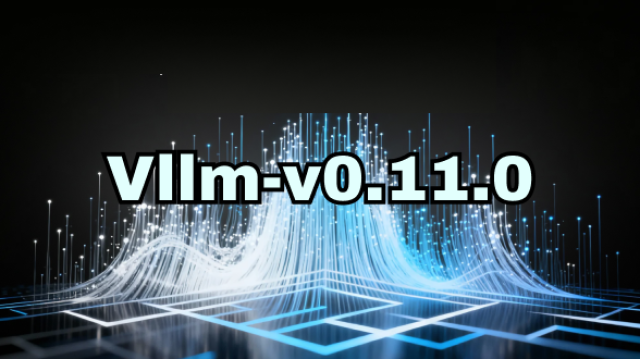

















 576
576

 被折叠的 条评论
为什么被折叠?
被折叠的 条评论
为什么被折叠?










