【GPT入门】第42课 ollama安装与运行llama3模型
1. 安装ollama
https://ollama.com/
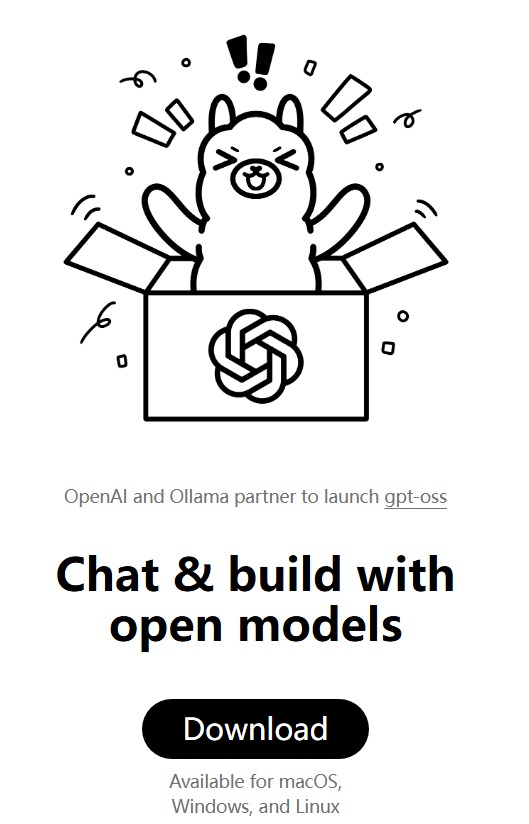
选download, 选linux
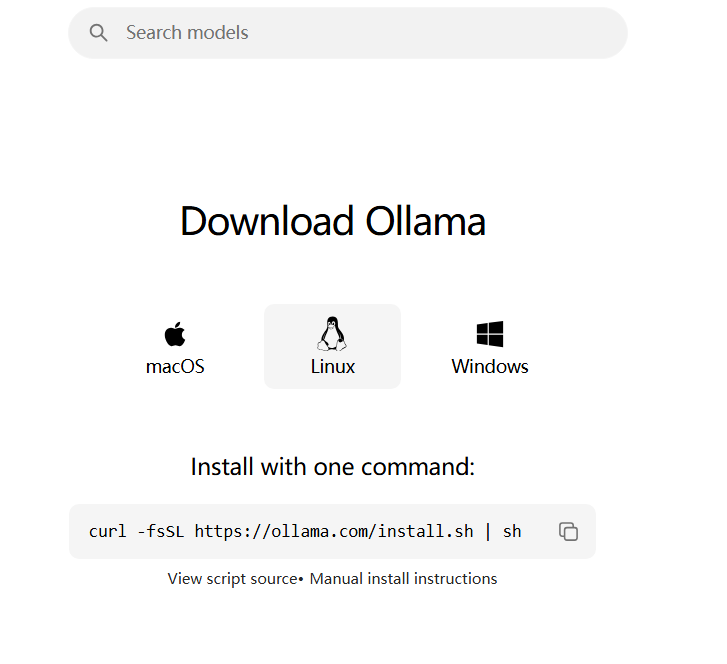
执行安装命令:
curl -fsSL https://ollama.com/install.sh | sh
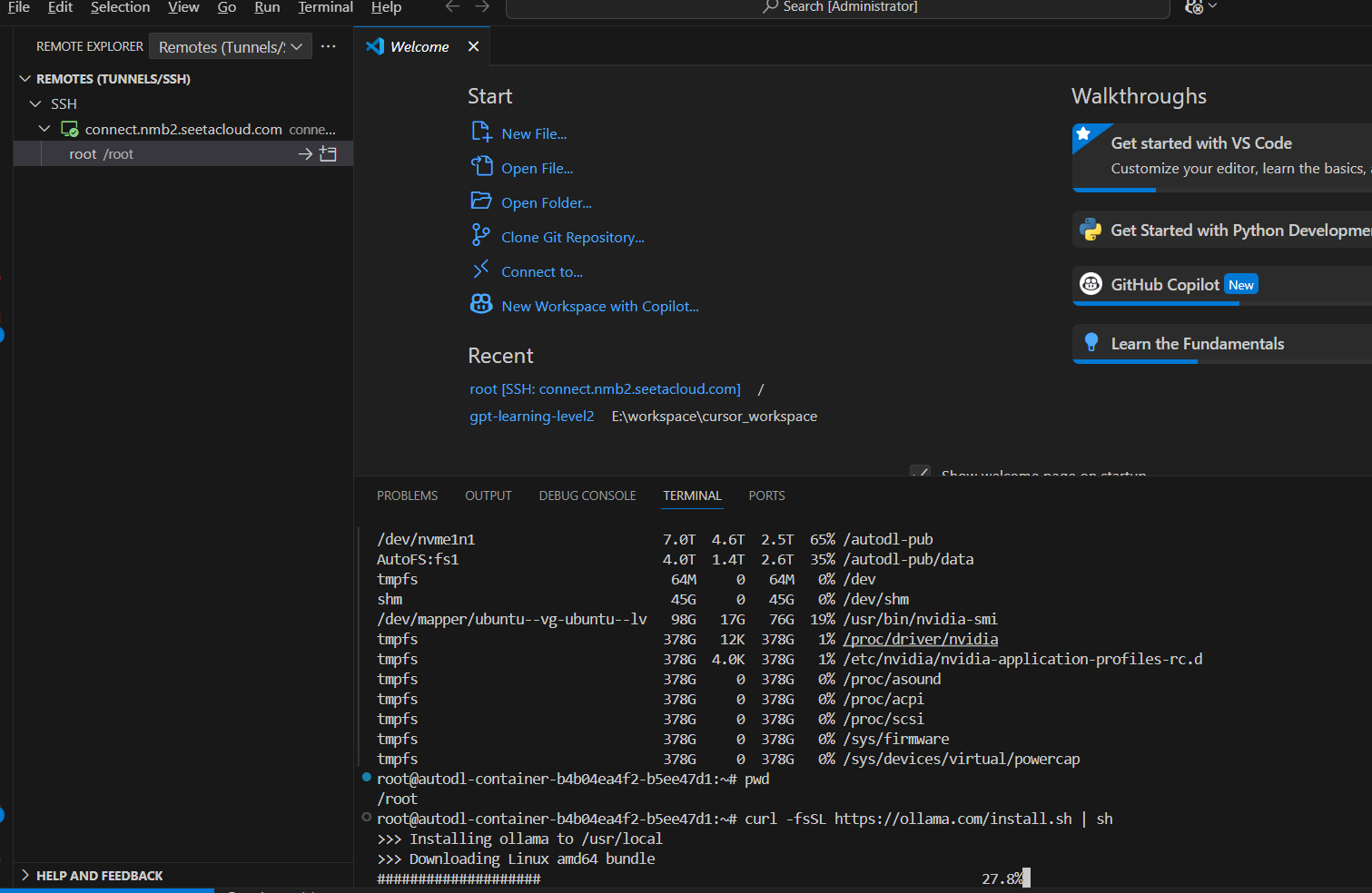
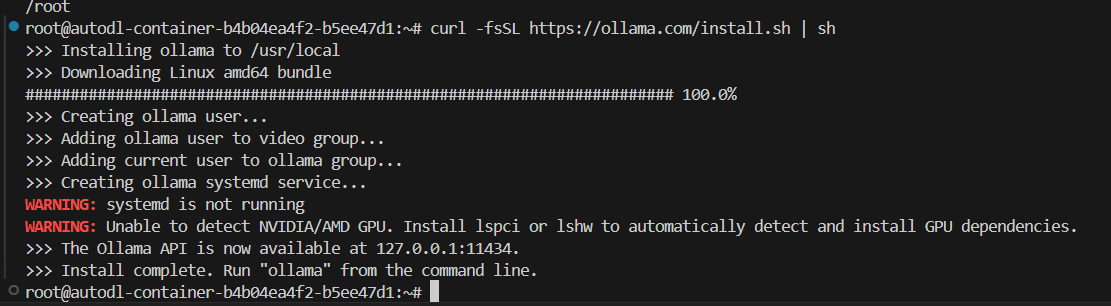
2.运行模型
- 启动服务
ollama serve
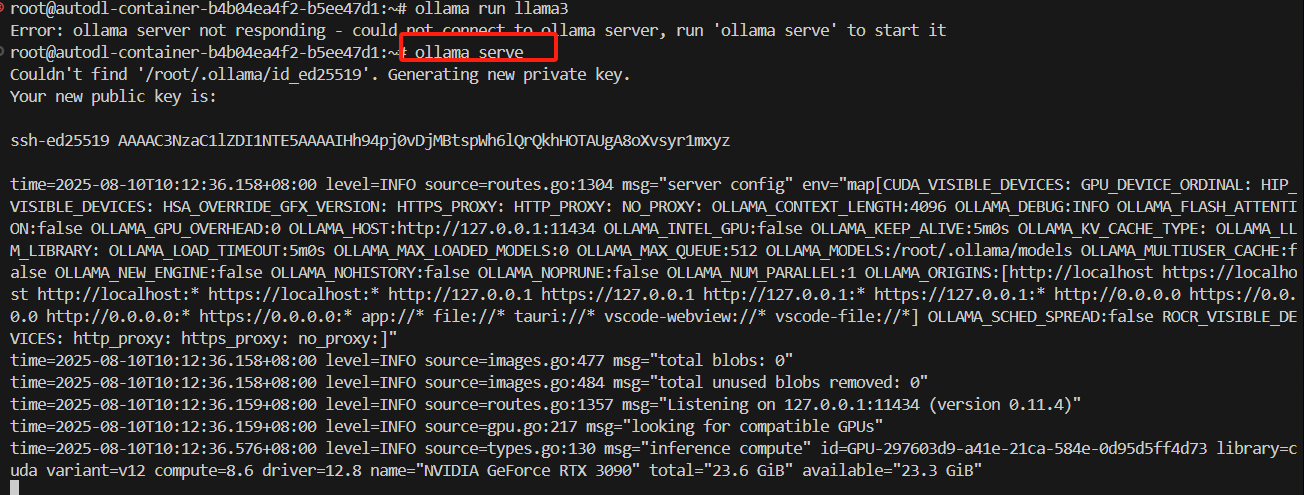
- 运行模型(新开一个窗口)
ollama run llama3
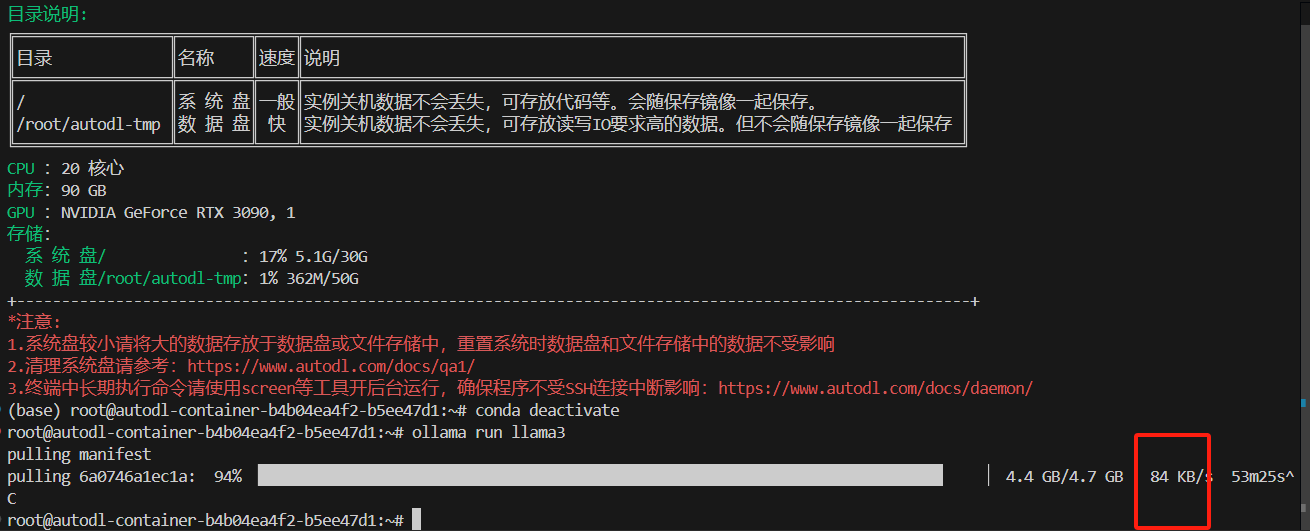
下载ollama时慢,开启学术加速
学术加速命令:
source /etc/network_turbo
对比学术加速的效果
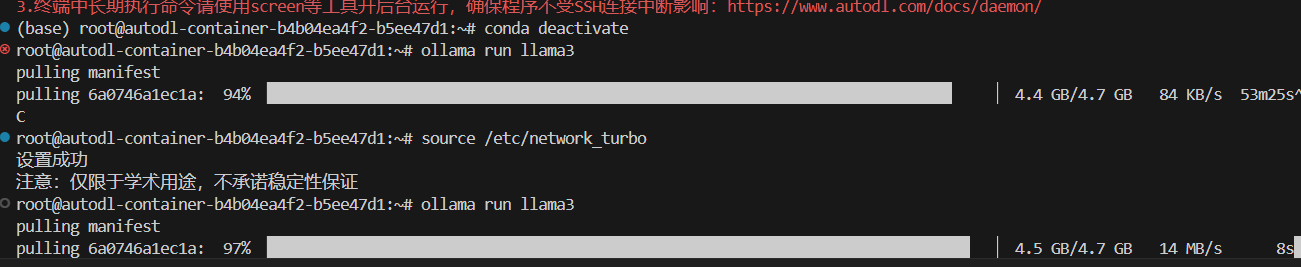
下载完成,如下图所示:
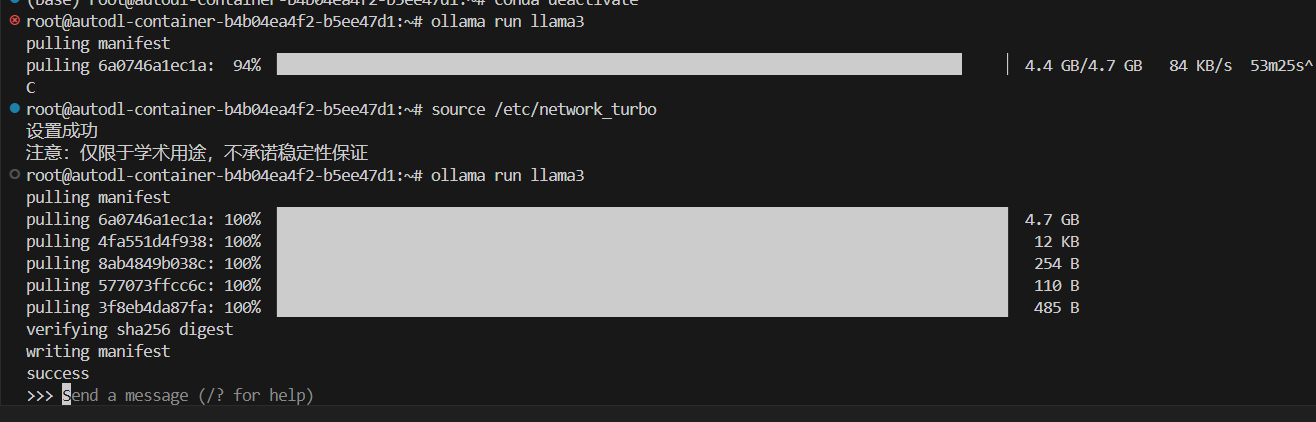
3.测试模型
3.1 直接在命令行交互
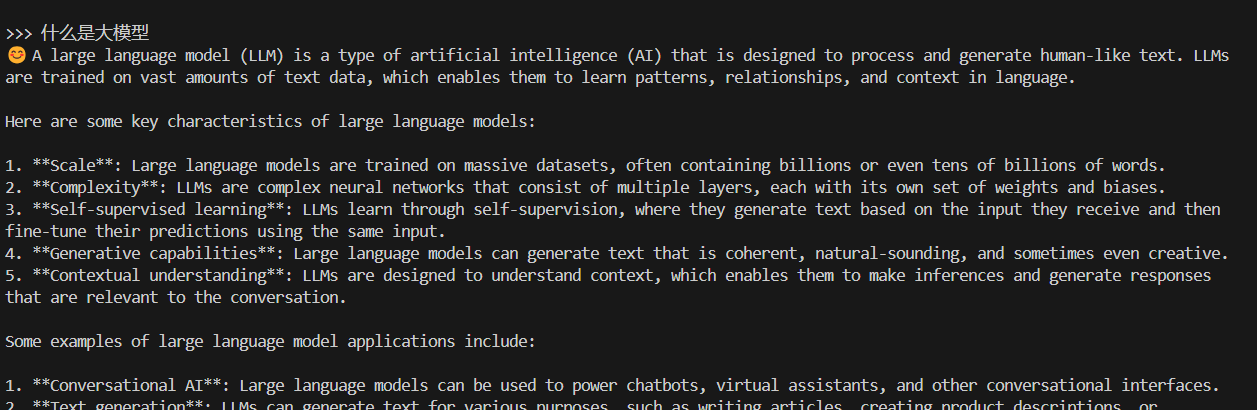
3.2 openai接口
调用代码:
#使用openai的代码风格调用ollama
from openai import OpenAI
client = OpenAI(base_url="http://localhost:11434/v1/",api_key="ollama")
chat_completion = client.chat.completions.create(
messages=[{"role":"user","content":"你好,请介绍下自己"}],model="llama3"
)
print(chat_completion.choices[0])
```c
执行结果如下图所示:
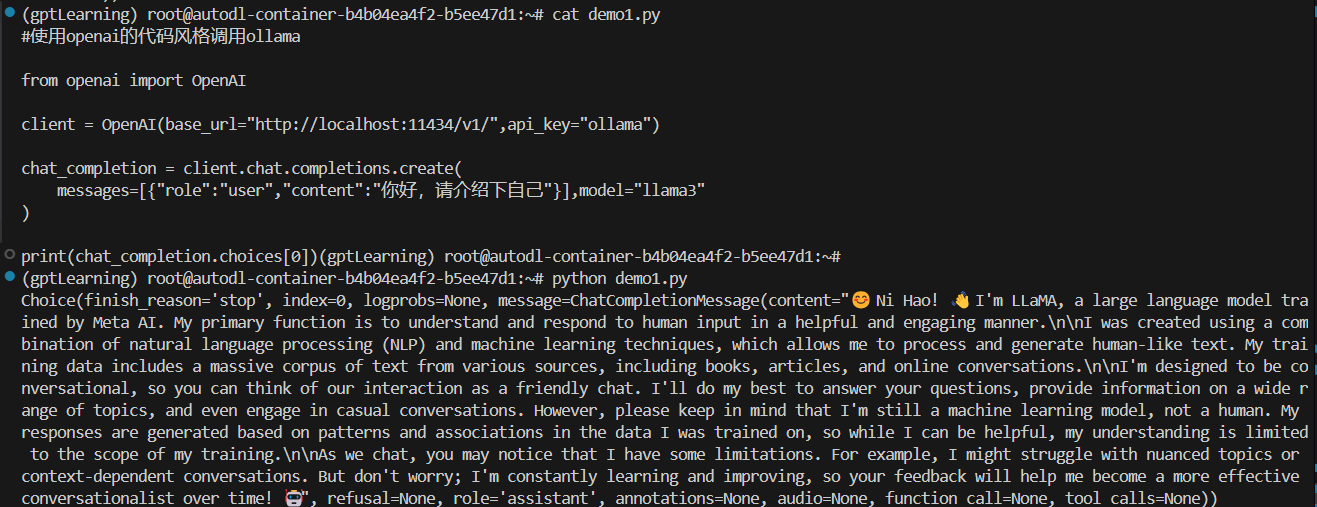
- 多轮问答
```c
#多轮对话
from openai import OpenAI
#定义多轮对话方法
def run_chat_session():
#初始化客户端
client = OpenAI(base_url="http://localhost:11434/v1/",api_key="ollama")
#初始化对话历史
chat_history = []
#启动对话循环
while True:
#获取用户输入
user_input = input("用户:")
if user_input.lower() == "exit":
print("退出对话。")
break
#更新对话历史(添加用户输入)
chat_history.append({"role":"user","content":user_input})
#调用模型回答
try:
chat_complition = client.chat.completions.create(messages=chat_history,model="llama3")
#获取最新回答
model_response = chat_complition.choices[0]
print("AI:",model_response.message.content)
#更新对话历史(添加AI模型的回复)
chat_history.append({"role":"assistant","content":model_response.message.content})
except Exception as e:
print("发生错误:",e)
break
if __name__ == '__main__':
run_chat_session()
执行效果:
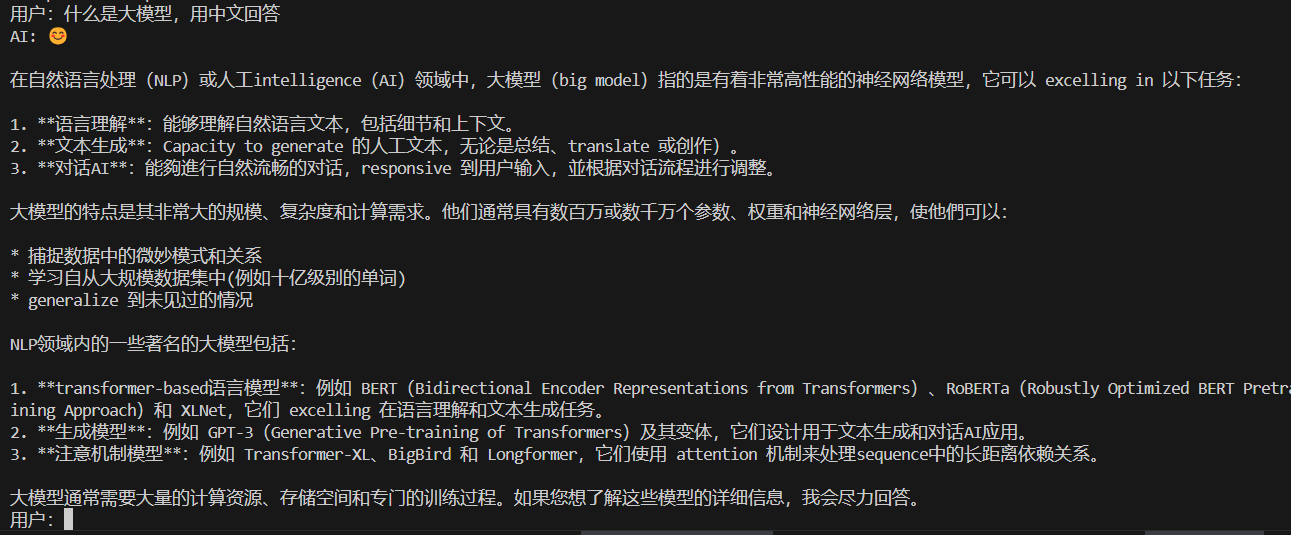





















 3万+
3万+

 被折叠的 条评论
为什么被折叠?
被折叠的 条评论
为什么被折叠?








