Summary
My USB flash drive has 32GB memory size, created the Linux Boot system on the USB, now change back to normal USB flash drive usage, cannot be readable and it shows only 500M memory when formatting, use diskpart.exe solved the problem.
Problem and solution
Refer to this Link, go to “Start”, input “cmd”, then “diskpart.exe”
Microsoft DiskPart version 10.0.14393.0
Copyright (C) 1999-2013 Microsoft Corporation.
On computer: LENOVO-XHL-PC
DISKPART> list disk
Disk ### Status Size Free Dyn Gpt
-------- ------------- ------- ------- --- ---
Disk 0 Online 238 GB 1024 KB *
Disk 1 Online 29 GB 0 B
DISKPART> sel disk 1
Disk 1 is now the selected disk.
DISKPART> clean
DiskPart succeeded in cleaning the disk.
DISKPART> create partition primary
DiskPart succeeded in creating the specified partition.
DISKPART> format fs=fat32
100 percent completed
DiskPart successfully formatted the volume.
DISKPART>
DISKPART> assign
DiskPart successfully assigned the drive letter or mount point.
DISKPART> exitProblem resolved. It is displaying 29.3 G memory space and usable.
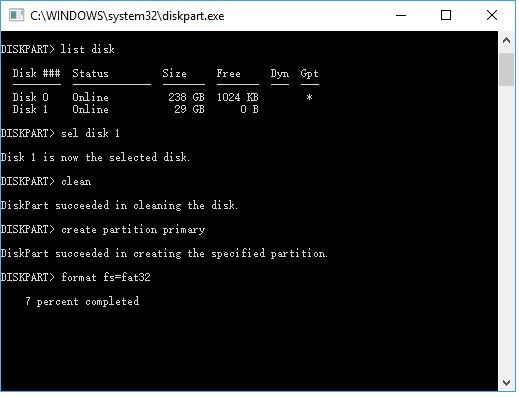
Reference
1, Usb flash drive 8Gb is now only 1GB





 本文介绍了一种解决方法,用于将被用作Linux启动盘且显示容量异常(仅500M)的32GB U盘恢复正常。通过使用diskpart.exe工具进行磁盘清理、创建分区、格式化等步骤,成功使U盘重新达到正常容量并可以正常使用。
本文介绍了一种解决方法,用于将被用作Linux启动盘且显示容量异常(仅500M)的32GB U盘恢复正常。通过使用diskpart.exe工具进行磁盘清理、创建分区、格式化等步骤,成功使U盘重新达到正常容量并可以正常使用。
















 5916
5916

 被折叠的 条评论
为什么被折叠?
被折叠的 条评论
为什么被折叠?








