Installed the GPShell on Ubuntu trusty version 14.04, there are quite a few dependencies required to be installed before GPShell can be installed,
1, install pcsc-lite, use below command, or download the source to make and make install.
sudo apt-get install pcsc-tools
2, install Openssl
after install Openssl, need further install libssl-dev,
sudo apt-get install libssl-dev
3, install zlib,GlobalPlatform Library 6.0.0 (include gppcscconnectionplugin-1.1.0.tar.gz,globalplatform-6.0.0.tar.gz)
4, pcscd needs to be running, use command sudo pcscd
5, be careful about the library dependency, sometime share library/object cannot be located, return no such file error. can use ldd command to check the dependency, use ldconfig to configure the dynamic linker, or copy the problem livery from /usr/local/lib to /usr/lib
test on the script under folder gpshell-1.4.4, list.txt,
changed mode_201 to mode 211 in the first line, result as below,
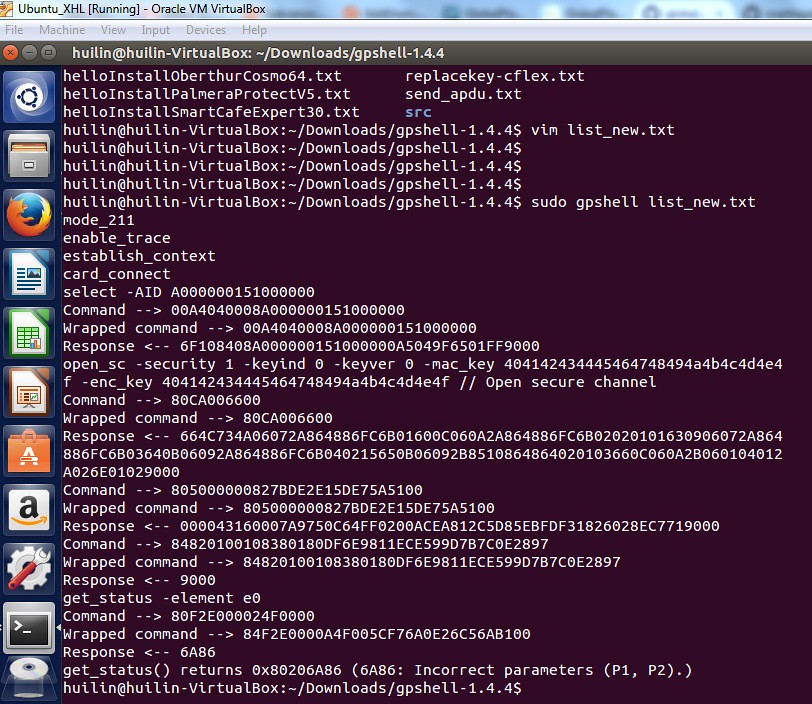
Reference link:
https://www.openssl.org/source/
http://www.zlib.net/
https://github.com/LudovicRousseau/PCSC
http://www.alexander-petric.com/2011/08/javacard-compiling-and-installing-an-applet.html
https://github.com/sigma/globalplatform/tree/master/gpshell
https://launchpad.net/~k-o-/+archive/ubuntu/globalplatform
https://sourceforge.net/p/globalplatform/wiki/Installation/
https://sourceforge.net/projects/globalplatform/files/







 本文详细介绍了在Ubuntu Trusty 14.04上安装GPShell所需的各种依赖及其安装步骤,包括安装pcsc-lite、OpenSSL、zlib等,并提供了关于检查库依赖的指导。
本文详细介绍了在Ubuntu Trusty 14.04上安装GPShell所需的各种依赖及其安装步骤,包括安装pcsc-lite、OpenSSL、zlib等,并提供了关于检查库依赖的指导。
















 233
233

 被折叠的 条评论
为什么被折叠?
被折叠的 条评论
为什么被折叠?








