虚拟环境已安装pytorch,而在pycharm中显示ModuleNotFoundError: No module named 'torch’的解决办法
- 在pycharm中运行程序,明明系统和虚拟环境都已经安装pytorch,但是在pycharm显示ModuleNotFoundError: No module named ‘torch’。如下图:
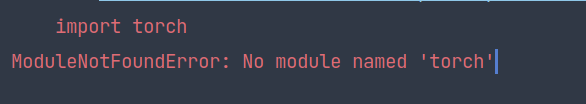
- 通过File >> setting >> Python Interpreter >> “+” >> 搜索torch >> Install Package 未能成功成功安装,

- 通过File >> setting >> Python Interpreter >> “+” >> 搜索torch >> Install Package 未能成功成功安装,
\
- 于是想着选择安装了torch的虚拟环境下的python,然后在新建.py中导入torch就可以了。

记录!
























 5724
5724

 被折叠的 条评论
为什么被折叠?
被折叠的 条评论
为什么被折叠?








