问题:设置了el-table每一列的宽度后,不会自动缩放了
方案:在标签<el-table-column prop="pin" label="" width="50%" > 中,
不要用 width 属性控制列宽
用 min-width 属性控制
用width的现象如图:
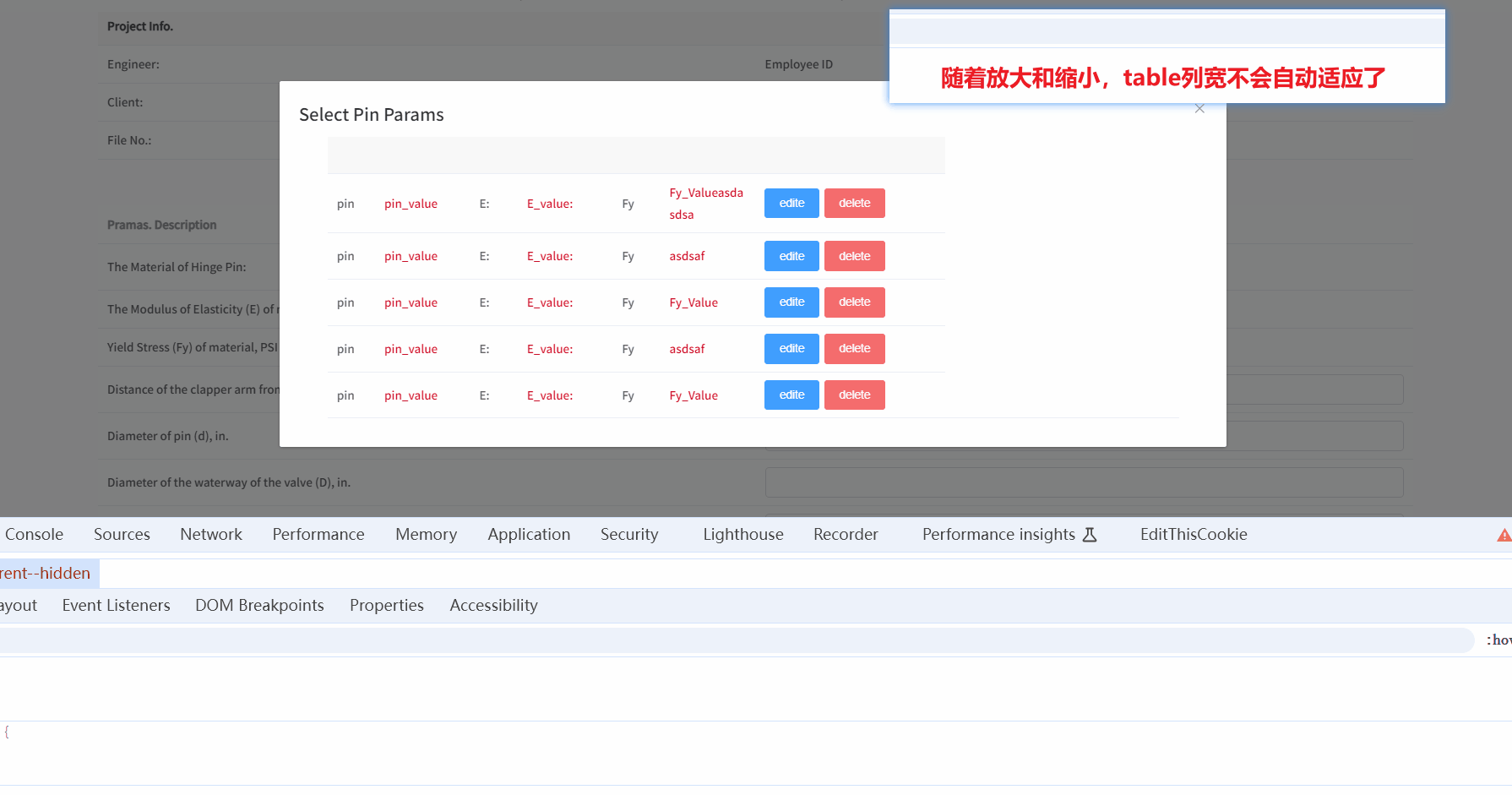
用min-width的现象如下图,el-table能够自适应屏幕缩放的同时,还能相对控制列宽;
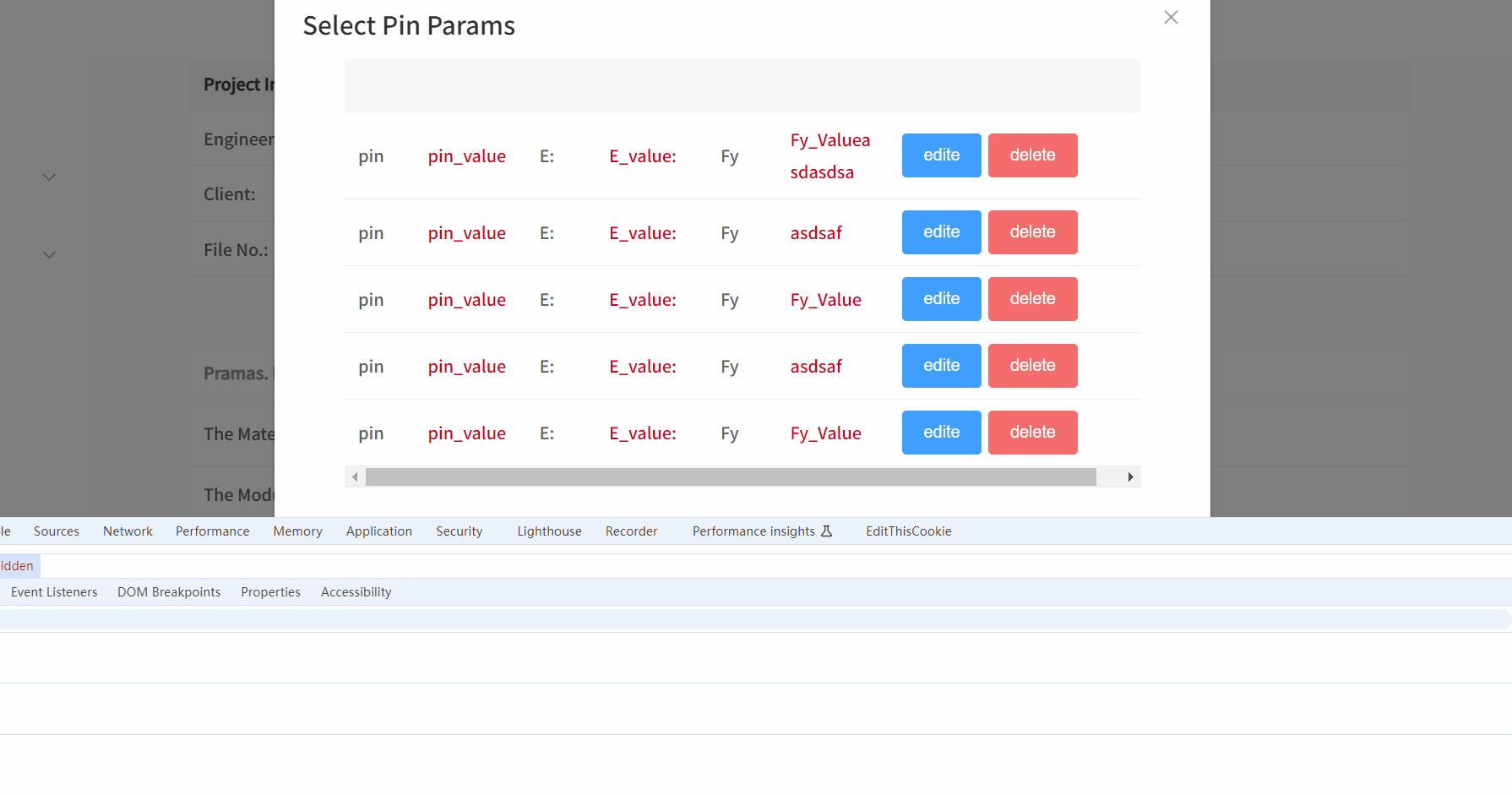
<template>
<div>
<!-- Dialog Select Btn -->
<el-dialog :visible.sync="dialogVisibleSelect" title="Select Pin Params" @close="handleDialogClose()">
<template>
<div>
<el-table :data="tableDataSelect" :cell-style="cellStyleSelect"
:header-cell-style="{fontSize: '12px', backgroundColor: '#f8f8f8',color:'#333'}"
>
<!-- <el-table-column prop="pin" label="" width="50%" ></el-table-column>-->
<!-- <el-table-column prop="pin_value" label="" width="100%" ></el-table-column>-->
<!-- <el-table-column prop="E" label="" width="50%"></el-table-column>-->
<!-- <el-table-column prop="E_value" label="" width="100%"></el-table-column>-->
<!-- <el-table-column prop="Fy" label="" width="50%" ></el-table-column>-->
<!-- <el-table-column prop="Fy_value" label="" width="100%"></el-table-column>-->
<el-table-column prop="pin" label="" min-width="50px" ></el-table-column>
<el-table-column prop="pin_value" label="" ></el-table-column>
<el-table-column prop="E" label="" min-width="50px" ></el-table-column>
<el-table-column prop="E_value" label="" ></el-table-column>
<el-table-column prop="Fy" label="" min-width="50px" ></el-table-column>
<el-table-column prop="Fy_value" label="" ></el-table-column>
<el-table-column prop="editBtn" label="" width="200%">
<template slot-scope="scope">
<el-button type="primary" @click="edit(scope.row)">edite</el-button>
<el-popconfirm title="sure to delete it?" @confirm="del(scope.row.id)">
<el-button slot="reference" type="danger" style="margin-left: 5px">delete</el-button>
</el-popconfirm>
</template>
</el-table-column>
</el-table>
</div>
</template>
</el-dialog>
</div>
</template>
method--->控制单元格样式的
export default {
methods: {
cellStyleSelect({row,column,rowIndex,columnIndex}){
if ((columnIndex === 1 || columnIndex === 3 || columnIndex === 5)) {
return {
"background": "white",
"color": "rgb(202, 1, 35)",
};
}
}
}
}























 1160
1160

 被折叠的 条评论
为什么被折叠?
被折叠的 条评论
为什么被折叠?








