el-dialog部分
问题:在el-dialog中,/deep/ el-input__inner 失效了。
方案:利用浏览器工具查看具体原因,确定是哪一个控件的问题,如图:
1.浏览器中按F12,利用动态选中,查看是哪个容器相关
2.发现原来是【Form】表单的问题
3.在vue中的css设置【一般是<style>下,增加/deep/ 以及浏览器中提取的控件块】
以此类推,遇到不会改的elementUI控件,用浏览器动态选中的模块能看到对应CSS样式信息,复制到你的代码中,即style标签里加上 /deep/ 即可。
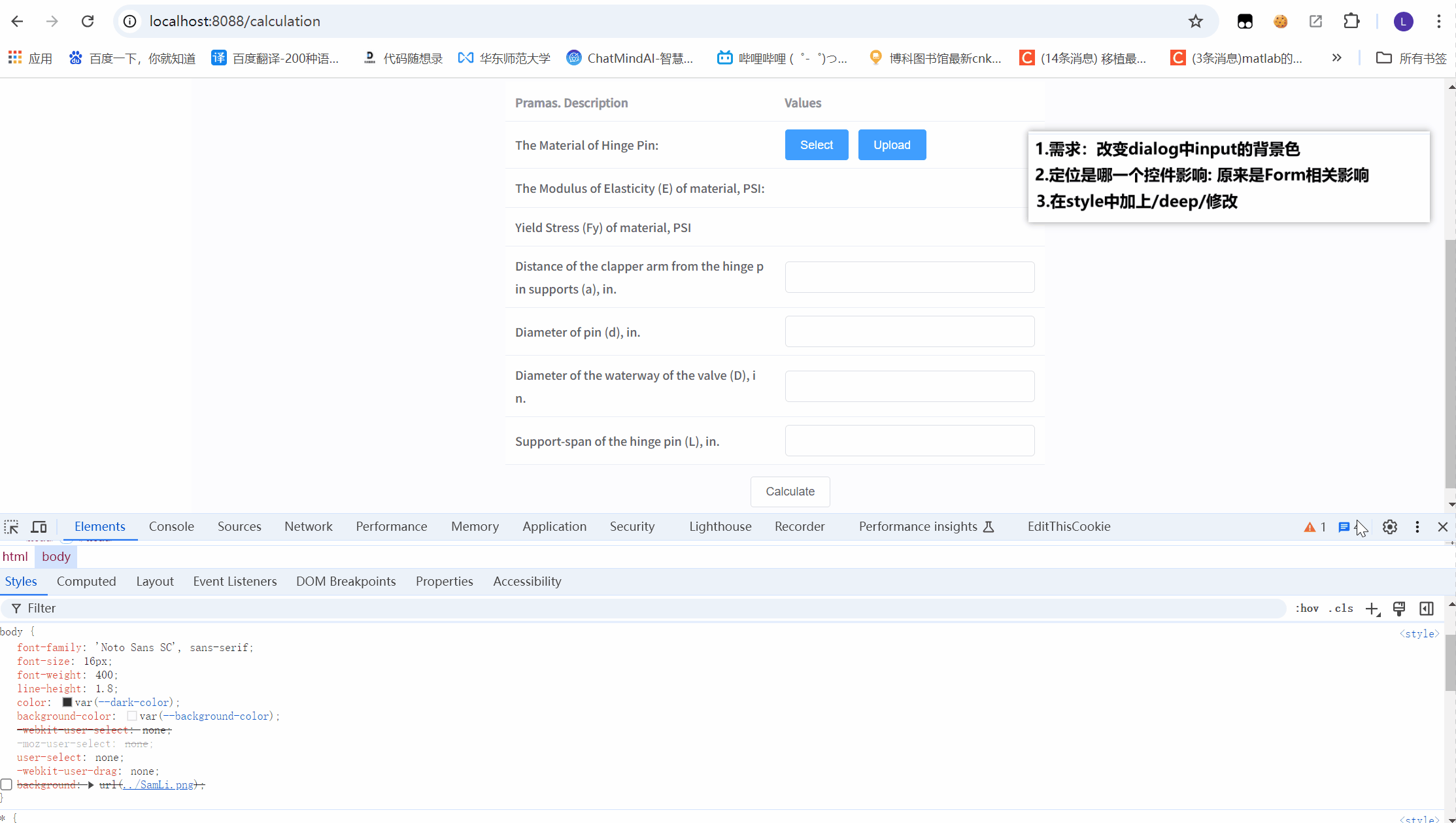
<style scoped>
/deep/ form input:not(.submit) {
background: rgba(16, 205, 117, 0.06);
}
</style>
el-form的in-put样式部分

关键部分: cell-style = "cekkStyleRef"
<template>
<div>
<div class="table-container">
<template style="width: 550px;margin-top: -25px">
<el-table :data="tableDataReg" :cell-style="cellStyleReg"
:header-cell-style="{fontSize: '12px', backgroundColor: '#f8f8f8',color:'#333'}"
style="width: 550px;margin-top: -25px">
<el-table-column prop="col1" label="Project Info." width="100"></el-table-column>
<el-table-column prop="col2" label="" width="150" ></el-table-column>
<el-table-column prop="col3" label="" width="150"></el-table-column>
<el-table-column prop="col4" label="" width="150"></el-table-column>
</el-table>
</template>
</div>
</div>
</template>
}
method:
export default {
cellStyleReg({row,column,rowIndex,columnIndex}){
if ((column.property === "col2" || column.property === "col4")) {
return {
"background": "white",
"color": "rgb(202, 1, 35)"
};
}
}
}
























 被折叠的 条评论
为什么被折叠?
被折叠的 条评论
为什么被折叠?








