上一篇博客记录了使用buildroot移植Xserver的过程,X Server提供了基本的图形显示能力,想要使用桌面系统还需要一个Window Manager。Matchbox是X Window System的免费和开源Window Manager,它主要用于嵌入式系统,本博客主要记录MatchBox的移植过程。
1 buildroot 下载与编译
buildroot 使用2018.11.x版本,下载:
git clone https://git.busybox.net/buildroot -b 2018.11.x
下载后进入目录,先执行riotboard_defconfig
sudo make riotboard_defconfig
再执行:
sudo make menuconfig
进入到Graphic libraries and applications (graphic/text)目录选中以下几项:
session manager
matchbox-common
matchbox-desktop
matchbox-fakekey
matchbox-keyboard
matchbox-lib
matchbox-panel
matchbox-startup-monitor

保存后退出编译:
sudo make
2 系统烧写与测试
编译完成后将系统烧写到TF或SD卡中,烧写方法见前面的博客,开机后依次执行以下命令:
export DISPLAY=:0
matchbox-window-manager &
matchbox-desktop &
就可以看到matchbox-desktop了,比起上一篇中的GUI好看多了。
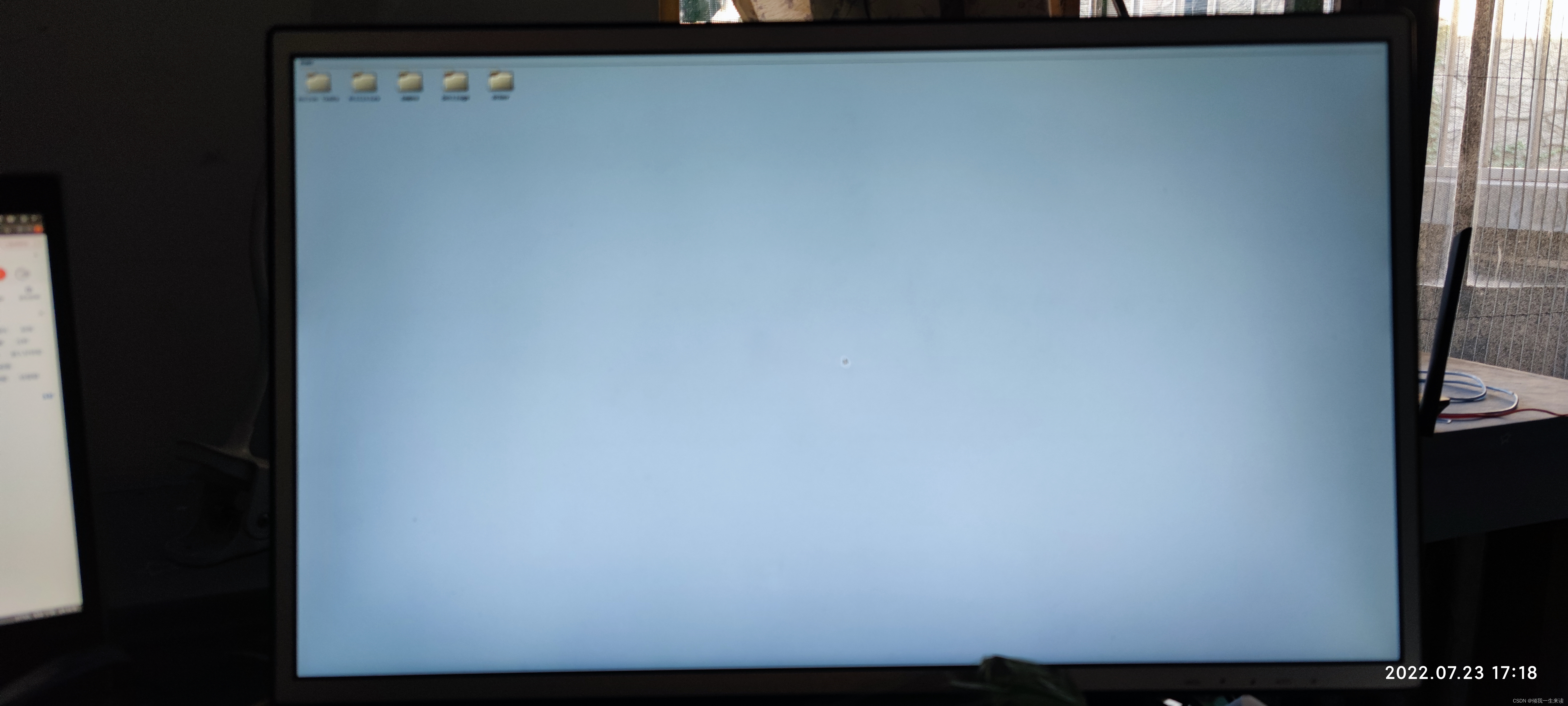
然后启动一个xterm终端:
xterm
效果如下:

本来想把编译好的image上传到github,但是rootfs的size超出了100M,有image需要的可以评论区流言



























 被折叠的 条评论
为什么被折叠?
被折叠的 条评论
为什么被折叠?








