安装Qt Designer
conda环境
pip install PyQt5-toolspycharm配置
D:\anaconda3\envs\groove\Lib\site-packages\qt5_applications\Qt\bin\designer.exe

pycharm -> tool -> External tools -> qt designet 打开。
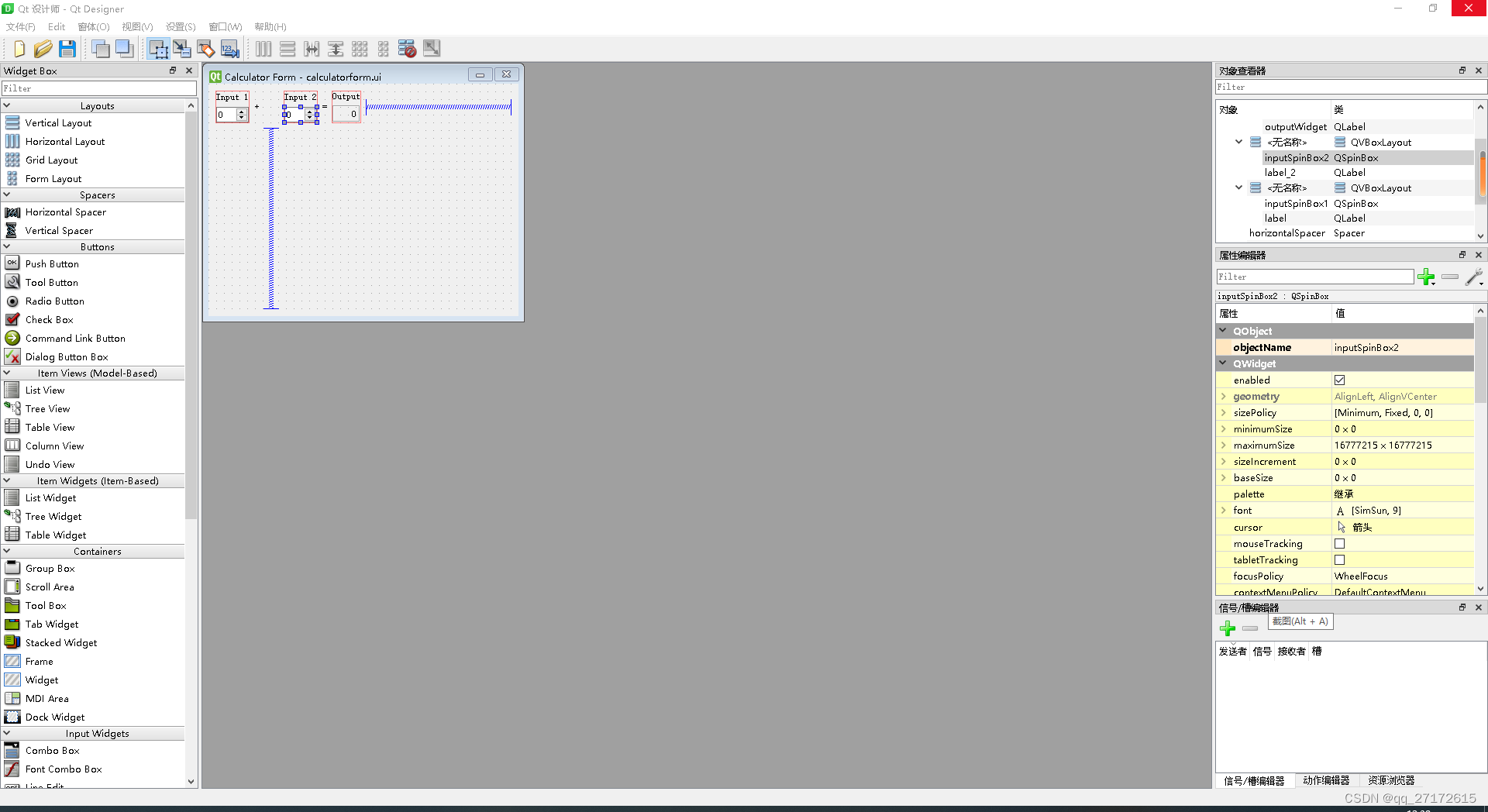
qtdesignet绘图:
通过拖拽绘图

记住这个名称
然后保存 会生成一个ui文件
配置工具将ui文件生成代码
D:\a








 文章介绍了如何在conda环境下安装PyQt5-tools,通过PyCharm配置Externaltools来打开QtDesigner进行界面设计。拖拽方式绘制UI后,保存生成ui文件,并配置工具将其转换为Python代码。代码中展示了如何使用生成的类设置UI以及实现信号槽功能,如spinBox的valueChanged事件。
文章介绍了如何在conda环境下安装PyQt5-tools,通过PyCharm配置Externaltools来打开QtDesigner进行界面设计。拖拽方式绘制UI后,保存生成ui文件,并配置工具将其转换为Python代码。代码中展示了如何使用生成的类设置UI以及实现信号槽功能,如spinBox的valueChanged事件。
 最低0.47元/天 解锁文章
最低0.47元/天 解锁文章

















 2万+
2万+

 被折叠的 条评论
为什么被折叠?
被折叠的 条评论
为什么被折叠?








