ActiveMQ入门
ActiveMQ是JMS规范的一种实现
ActiveMQ的消息形式
Java消息服务应用程序结构支持两种模型:
1.点对点模型(基于队列)
每个消息只能有一个消费者。消息的生产者和消费者之间没有时间上的相关性。可以由多个发送者,但只能被一个消费者消费。
- 一个消息只能被一个接受者接受一次
- 生产者把消息发送到队列中(Queue),这个队列可以理解为电视机频道(channel)
- 在这个消息中间件上有多个这样的channel
- 接受者无需订阅,当接受者未接受到消息时就会处于阻塞状态
2. 发布者/订阅者模型(基于主题的)
每个消息可以有多个消费者。生产者和消费者之间有时间上的相关性。订阅一个主题的消费者只能消费自它订阅之后发布的消息。
- 允许多个接受者,类似于广播的方式
- 生产者将消息发送到主题上(Topic)
- 接受者必须先订阅
注:持久化订阅者:特殊的消费者,告诉主题,我一直订阅着,即使网络断开,消息服务器也记住所有持久化订阅者,如果有新消息,也会知道必定有人回来消费。
JMS公共接口
| JMS 公共 | 点对点域 | 发布/订阅域 |
|---|---|---|
| ConnectionFactory | QueueConnectionFactory | TopicConnectionFactory |
| Connection | QueueConnection | TopicConnection |
| Destination | Queue | Topic |
| Session | QueueSession | TopicSession |
| MessageProducer | QueueSender | TopicPublisher |
| MessageConsumer | QueueReceiver | TopicSubscriber |
- ConnectionFactory:连接工厂是客户用来创建连接的对象,例如ActiveMQ提供的ActiveMQConnectionFactory。
- Connection:JMS Connection封装了JMS 客户端到JMS Provider 的连接与JMS提供者之间的一个虚拟的连接。
- Destination:消息的目的地,是用来指定生产的消息的目标和它消费的消息的来源的对象。
- Session: JMS Session是生产和消费消息的一个单线程上下文。会话用于创建消息的生产者(producer),消费者(consumer),消息(message)等,会话,是一个事务性的上下文。消息的生产和消费不能包含在同一个事务中。
- MessageProducer:由Session 对象创建的用来发送消息的对象
- MessageConsumer:由Session 对象创建的用来发送消息的对象
JMS定义了五种不同的消息正文格式,以及调用的消息类型,允许你发送并接收以一些不同形式的数据,提供现有消息格式的一些级别的兼容性。
- StreamMessage – Java原始值的数据流
- MapMessage–一套名称-值对
- TextMessage–一个字符串对象
- ObjectMessage–一个序列化的 Java对象
- BytesMessage–一个字节的数据流
ActiveMQ安装启动访问
安装
- 主机安装JDK
- ActiveMQ部署在一个Jetty容器中直接解压即可
进入apache-activemq-5.12.0/bin
- 启动:./activemq start
- 关闭:./activemq stop
- 查看:./activemq status
访问Broker
- http://IP:8161/admin
- 输入 用户:admin,密码:admin
503错误解决,把主机名添加到hosts中
ActiveMQ的使用
添加pom依赖
<dependency>
<groupId>org.apache.activemq</groupId>
<artifactId>activemq-all</artifactId>
<version>5.11.2</version>
</dependency>
点对点Queue
生产者Producer
import javax.jms.Connection;
import javax.jms.ConnectionFactory;
import javax.jms.MessageProducer;
import javax.jms.Queue;
import javax.jms.Session;
import javax.jms.TextMessage;
import org.apache.activemq.ActiveMQConnectionFactory;
import org.junit.Test;
public class QueueProducerTest {
@Test
public void testQueueProducer() throws Exception {
// 1. 创建连接工厂对象ConnectionFactory,需要指定ip及端口号
// 参数brokerURL即服务器的ip加端口号
ConnectionFactory connectionFactory = new ActiveMQConnectionFactory(
"tcp://192.168.110.129:61616");
// 2. 使用ConnectionFactory对象创建connection对象
Connection connection = connectionFactory.createConnection();
// 3. 开启连接
connection.start();
// 4. 创建Session对象
Session session = connection.createSession(false, Session.AUTO_ACKNOWLEDGE);
// 5. 使用Session创建一个Destination对象,此处创建Queue即队列
Queue queue = session.createQueue("test-queue");
// 6. 创建一个Producer
MessageProducer messageProducer = session.createProducer(queue);
// 7.创建一个Message对象
TextMessage textMessage = session.createTextMessage("This is my first point to point queue message!");
// 8.使用Producer发送消息
messageProducer.send(textMessage);
// 9.关闭资源
messageProducer.close();
session.close();
connection.close();
}
}
消费者Consumer
import javax.jms.Connection;
import javax.jms.ConnectionFactory;
import javax.jms.JMSException;
import javax.jms.Message;
import javax.jms.MessageConsumer;
import javax.jms.MessageListener;
import javax.jms.Queue;
import javax.jms.Session;
import javax.jms.TextMessage;
import org.apache.activemq.ActiveMQConnectionFactory;
import org.junit.Test;
public class QueueComsumerTest {
@Test
public void testQueueComsumer() throws Exception {
// 1.创建连接工厂ConnectionFactory
ConnectionFactory connectionFactory = new ActiveMQConnectionFactory(
"tcp://192.168.110.129:61616");
// 2.创建连接
Connection connection = connectionFactory.createConnection();
// 3.启动
connection.start();
// 4.创建session
Session session = connection.createSession(false, Session.AUTO_ACKNOWLEDGE);
// 5.创建destination,注意名称要与生产端一致
Queue queue = session.createQueue("test-queue");
// 6.创建消费者
MessageConsumer comsumer = session.createConsumer(queue);
// 7.接受消息,这里是对某一个Destination做监听,即test-queue
comsumer.setMessageListener(new MessageListener() {
@Override
public void onMessage(Message message) {
if(message instanceof TextMessage) {
TextMessage text = (TextMessage) message;
try {
String myMsg = text.getText();
// 8.打印消息This is my first point to point queue message!
System.out.println(myMsg);
} catch (JMSException e) {
e.printStackTrace();
}
}
}
});
// 9.等待键盘输入,不让进程退出
System.in.read();
// 10.关闭资源
comsumer.close();
session.close();
connection.close();
}
}
演示:
- 运行Producer
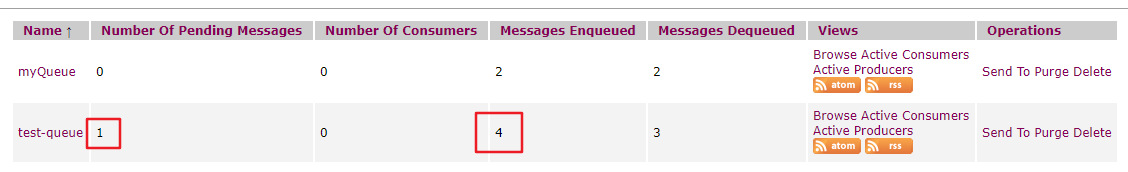
- 运行Consumer
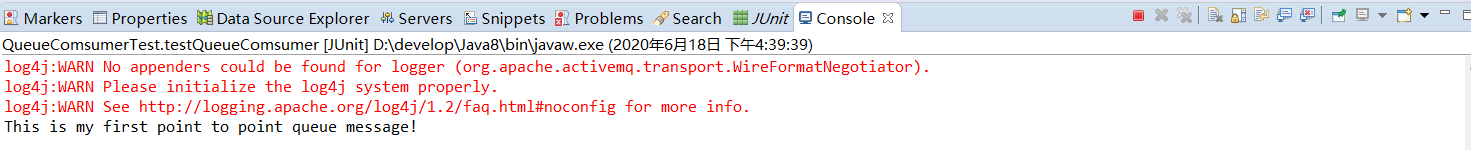
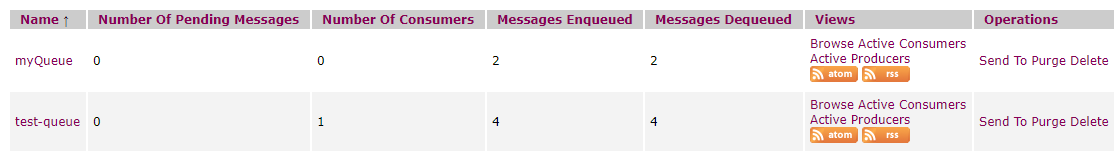
发布于订阅Topic
import javax.jms.Connection;
import javax.jms.ConnectionFactory;
import javax.jms.MessageProducer;
import javax.jms.Session;
import javax.jms.TextMessage;
import javax.jms.Topic;
import org.apache.activemq.ActiveMQConnectionFactory;
import org.junit.Test;
public class TopicProducerTest {
@Test
public void testQueueProducer() throws Exception {
// 1. 创建连接工厂对象ConnectionFactory,需要指定ip及端口号
// 参数brokerURL即服务器的ip加端口号
ConnectionFactory connectionFactory = new ActiveMQConnectionFactory(
"tcp://192.168.110.129:61616");
// 2. 使用ConnectionFactory对象创建connection对象
Connection connection = connectionFactory.createConnection();
// 3. 开启连接
connection.start();
// 4. 创建Session对象
Session session = connection.createSession(false, Session.AUTO_ACKNOWLEDGE);
// 5. 使用Session创建一个Destination对象,此处创建话题Topic
Topic topic = session.createTopic("test-topic");
// 6. 创建一个Producer
MessageProducer messageProducer = session.createProducer(topic);
// 7.创建一个Message对象
TextMessage textMessage = session.createTextMessage("This is my first topic message!");
// 8.使用Producer发送消息
messageProducer.send(textMessage);
// 9.关闭资源
messageProducer.close();
session.close();
connection.close();
}
}
消费者Consumer
import javax.jms.Connection;
import javax.jms.ConnectionFactory;
import javax.jms.JMSException;
import javax.jms.Message;
import javax.jms.MessageConsumer;
import javax.jms.MessageListener;
import javax.jms.Session;
import javax.jms.TextMessage;
import javax.jms.Topic;
import org.apache.activemq.ActiveMQConnectionFactory;
import org.junit.Test;
public class TopicComsumerTest {
@Test
public void testQueueComsumer() throws Exception {
// 1.创建连接工厂ConnectionFactory
ConnectionFactory connectionFactory = new ActiveMQConnectionFactory(
"tcp://192.168.110.129:61616");
// 2.创建连接
Connection connection = connectionFactory.createConnection();
// 3.启动
connection.start();
// 4.创建session
Session session = connection.createSession(false, Session.AUTO_ACKNOWLEDGE);
// 5.创建destination,注意名称要与生产端一致
Topic topic = session.createTopic("test-topic");
// 6.创建消费者
MessageConsumer comsumer = session.createConsumer(topic);
// 7.接受消息,这里是对某一个Destination做监听,即test-topic
comsumer.setMessageListener(new MessageListener() {
@Override
public void onMessage(Message message) {
if(message instanceof TextMessage) {
TextMessage text = (TextMessage) message;
try {
String myMsg = text.getText();
// 8.打印消息This is my first point to point queue message!
System.out.println(myMsg);
} catch (JMSException e) {
e.printStackTrace();
}
}
}
});
System.out.println("消费者01...");
// 9.等待键盘输入,不让进程退出
System.in.read();
// 10.关闭资源
comsumer.close();
session.close();
connection.close();
}
}
演示:
topic是与时间相关的,要先启动消费者,再启动生产者,不然演示不成功。这里不讨论持久化订阅者。
- 启动消费者01
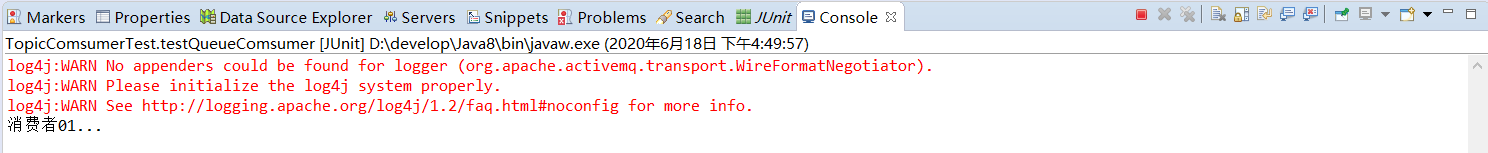
启动消费者02(只需要改一下代码)

查看activemq

- 启动生产者
查看消费者01
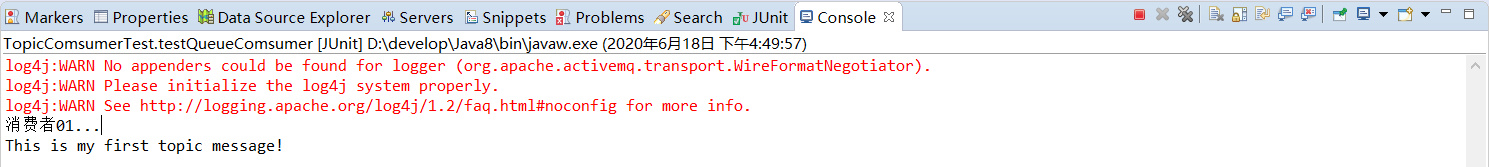
查看消费者02

查看activemq
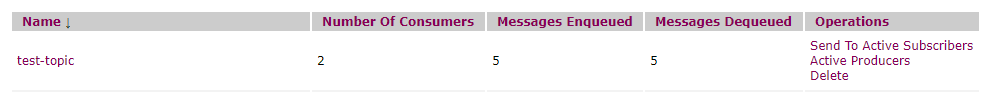
Spring整合ActiveMQ
生产者
测试类
import javax.annotation.Resource;
import javax.jms.JMSException;
import javax.jms.Message;
import javax.jms.Queue;
import javax.jms.Session;
import javax.jms.TextMessage;
import javax.jms.Topic;
import org.junit.Test;
import org.junit.runner.RunWith;
import org.springframework.jms.core.JmsTemplate;
import org.springframework.jms.core.MessageCreator;
import org.springframework.test.context.ContextConfiguration;
import org.springframework.test.context.junit4.SpringJUnit4ClassRunner;
@RunWith(SpringJUnit4ClassRunner.class)
@ContextConfiguration("classpath:applicationContext-activemq-send.xml")
public class ActiveMQProducer {
@Resource(name="jmsTemplate")
private JmsTemplate jmsTemplate;
@Resource(name="queueDestination")
private Queue queue;
@Resource(name="topicDestination")
private Topic topic;
@Resource(name="topicDestination1")
private Topic topic1;
@Test
public void testProducer() {
testSendQueue();
testSendTopic();
testSendTopic1();
}
@Test
public void testSendQueue() {
jmsTemplate.send(queue, new MessageCreator() {
@Override
public Message createMessage(Session session) throws JMSException {
// 消息体根据业务变化
TextMessage message = session.createTextMessage("This is my first queue with spring 支持中文!");
return message;
}
});
}
@Test
public void testSendTopic() {
jmsTemplate.send(topic, new MessageCreator() {
@Override
public Message createMessage(Session session) throws JMSException {
// 消息体根据业务变化
TextMessage message = session.createTextMessage("This is my first topic with spring 支持中文!");
return message;
}
});
}
@Test
public void testSendTopic1() {
jmsTemplate.send(topic1, new MessageCreator() {
@Override
public Message createMessage(Session session) throws JMSException {
// 消息体根据业务变化
TextMessage message = session.createTextMessage("This is my first topic1 with spring 支持中文!");
return message;
}
});
}
}
xml配置
<?xml version="1.0" encoding="UTF-8"?>
<beans xmlns="http://www.springframework.org/schema/beans"
xmlns:context="http://www.springframework.org/schema/context" xmlns:p="http://www.springframework.org/schema/p"
xmlns:aop="http://www.springframework.org/schema/aop" xmlns:tx="http://www.springframework.org/schema/tx"
xmlns:xsi="http://www.w3.org/2001/XMLSchema-instance"
xsi:schemaLocation="http://www.springframework.org/schema/beans http://www.springframework.org/schema/beans/spring-beans-4.2.xsd
http://www.springframework.org/schema/context http://www.springframework.org/schema/context/spring-context-4.2.xsd
http://www.springframework.org/schema/aop http://www.springframework.org/schema/aop/spring-aop-4.2.xsd
http://www.springframework.org/schema/tx http://www.springframework.org/schema/tx/spring-tx-4.2.xsd
http://www.springframework.org/schema/util http://www.springframework.org/schema/util/spring-util-4.2.xsd">
<!-- 真正的可以产生connection的connectionFactory,有JMS服务商提供 -->
<bean id="targetConnectionFactory" class="org.apache.activemq.ActiveMQConnectionFactory">
<property name="brokerURL" value="tcp://192.168.110.129:61616"/>
</bean>
<!-- spring用于管理真正connectionFactory的connectionFactory -->
<bean id="connectionFactory" class="org.springframework.jms.connection.SingleConnectionFactory">
<property name="targetConnectionFactory" ref="targetConnectionFactory"/>
</bean>
<!-- 发送 -->
<!-- spring提供的JMS工具类 -->
<bean id="jmsTemplate" class="org.springframework.jms.core.JmsTemplate">
<property name="connectionFactory" ref="connectionFactory"/>
</bean>
<!-- 配置消息的Destination对象 -->
<bean id="queueDestination" class="org.apache.activemq.command.ActiveMQQueue">
<constructor-arg name="name" value="myQueue"></constructor-arg>
</bean>
<bean id="topicDestination" class="org.apache.activemq.command.ActiveMQTopic">
<constructor-arg name="name" value="myTopic"></constructor-arg>
</bean>
<bean id="topicDestination1" class="org.apache.activemq.command.ActiveMQTopic">
<constructor-arg name="name" value="myTopic1"></constructor-arg>
</bean>
</beans>
消费者
测试类(加载spring配置,阻塞即可)
import java.io.IOException;
import org.junit.Test;
import org.junit.runner.RunWith;
import org.springframework.test.context.ContextConfiguration;
import org.springframework.test.context.junit4.SpringJUnit4ClassRunner;
@RunWith(SpringJUnit4ClassRunner.class)
@ContextConfiguration("classpath:applicationContext-activemq-receive.xml")
public class ActiveMQComsumer {
@Test
public void testComsumer() throws IOException {
System.in.read();
}
}
监听器
import javax.jms.JMSException;
import javax.jms.Message;
import javax.jms.MessageListener;
import javax.jms.TextMessage;
public class MyQueueMessageListener implements MessageListener {
@Override
public void onMessage(Message message) {
if(message instanceof TextMessage) {
try {
TextMessage text = (TextMessage) message;
String msg = text.getText();
System.out.println(msg);
} catch (JMSException e) {
e.printStackTrace();
}
}
}
}
import javax.jms.JMSException;
import javax.jms.Message;
import javax.jms.MessageListener;
import javax.jms.TextMessage;
public class MyMessageListener implements MessageListener {
@Override
public void onMessage(Message message) {
if(message instanceof TextMessage) {
try {
TextMessage text = (TextMessage) message;
String msg = text.getText();
System.out.println(msg);
} catch (JMSException e) {
e.printStackTrace();
}
}
}
}
import javax.jms.JMSException;
import javax.jms.Message;
import javax.jms.MessageListener;
import javax.jms.TextMessage;
public class MyMessageListener1 implements MessageListener {
@Override
public void onMessage(Message message) {
if(message instanceof TextMessage) {
try {
TextMessage text = (TextMessage) message;
String msg = text.getText();
System.out.println(msg);
} catch (JMSException e) {
e.printStackTrace();
}
}
}
}
xml配置
<?xml version="1.0" encoding="UTF-8"?>
<beans xmlns="http://www.springframework.org/schema/beans"
xmlns:context="http://www.springframework.org/schema/context" xmlns:p="http://www.springframework.org/schema/p"
xmlns:aop="http://www.springframework.org/schema/aop" xmlns:tx="http://www.springframework.org/schema/tx"
xmlns:xsi="http://www.w3.org/2001/XMLSchema-instance"
xsi:schemaLocation="http://www.springframework.org/schema/beans http://www.springframework.org/schema/beans/spring-beans-4.2.xsd
http://www.springframework.org/schema/context http://www.springframework.org/schema/context/spring-context-4.2.xsd
http://www.springframework.org/schema/aop http://www.springframework.org/schema/aop/spring-aop-4.2.xsd
http://www.springframework.org/schema/tx http://www.springframework.org/schema/tx/spring-tx-4.2.xsd
http://www.springframework.org/schema/util http://www.springframework.org/schema/util/spring-util-4.2.xsd">
<!-- 真正的可以产生connection的connectionFactory,有JMS服务商提供 -->
<bean id="targetConnectionFactory" class="org.apache.activemq.ActiveMQConnectionFactory">
<property name="brokerURL" value="tcp://192.168.110.129:61616"/>
</bean>
<!-- spring用于管理真正connectionFactory的connectionFactory -->
<bean id="connectionFactory" class="org.springframework.jms.connection.SingleConnectionFactory">
<property name="targetConnectionFactory" ref="targetConnectionFactory"/>
</bean>
<!-- 配置消息的Destination对象 -->
<bean id="queueDestination" class="org.apache.activemq.command.ActiveMQQueue">
<constructor-arg name="name" value="myQueue"></constructor-arg>
</bean>
<bean id="topicDestination" class="org.apache.activemq.command.ActiveMQTopic">
<constructor-arg name="name" value="myTopic"></constructor-arg>
</bean>
<bean id="topicDestination1" class="org.apache.activemq.command.ActiveMQTopic">
<constructor-arg name="name" value="myTopic1"></constructor-arg>
</bean>
<!-- 接收 -->
<!-- 配置监听器 -->
<bean id="myQueueListener" class="com.yp.activemqSpring.MyQueueMessageListener"/>
<bean id="myMessageListener" class="com.yp.activemqSpring.MyMessageListener"/>
<bean id="myMessageListener1" class="com.yp.activemqSpring.MyMessageListener1"/>
<!-- 消息监听容器 -->
<bean id="queueListenerContainer" class="org.springframework.jms.listener.DefaultMessageListenerContainer">
<property name="connectionFactory" ref="connectionFactory" />
<property name="destination" ref="queueDestination" />
<property name="messageListener" ref="myQueueListener" />
</bean>
<bean id="topicListenerContainer" class="org.springframework.jms.listener.DefaultMessageListenerContainer">
<property name="connectionFactory" ref="connectionFactory" />
<property name="destination" ref="topicDestination" />
<property name="messageListener" ref="myMessageListener" />
</bean>
<bean id="topicListenerContainer1" class="org.springframework.jms.listener.DefaultMessageListenerContainer">
<property name="connectionFactory" ref="connectionFactory" />
<property name="destination" ref="topicDestination1" />
<property name="messageListener" ref="myMessageListener1" />
</bean>
</beans>
演示
启动消费者
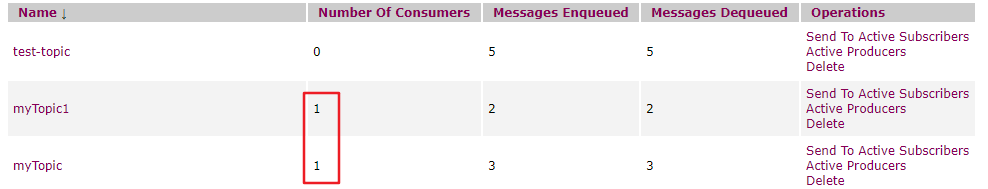
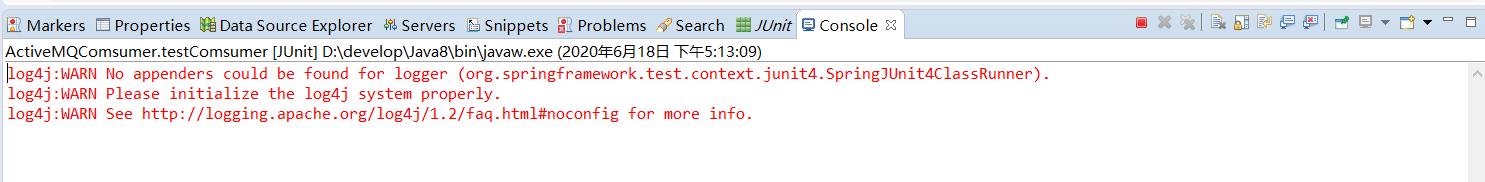
启动生产者
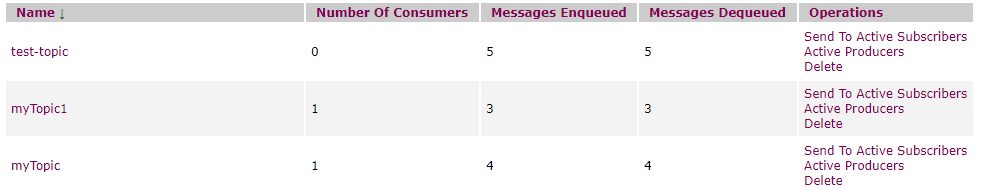
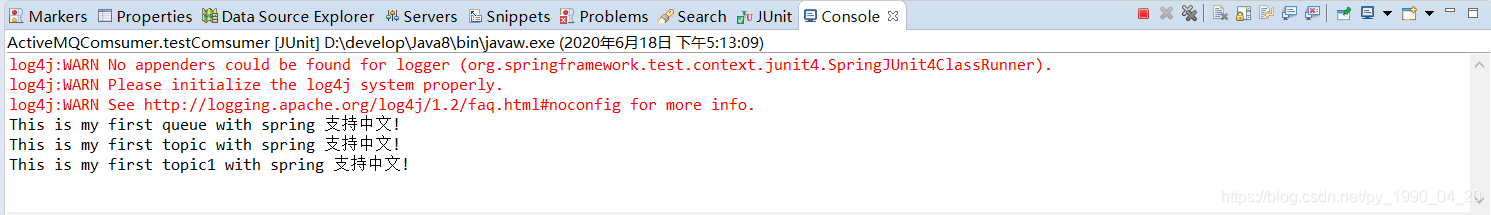





 这篇博客介绍了ActiveMQ的基本概念,包括点对点模型和发布/订阅模型,并详细讲解了JMS公共接口。此外,还涵盖了ActiveMQ的安装启动、使用方法,特别是如何在Spring中整合ActiveMQ,以及点对点Queue和发布/订阅Topic的示例。
这篇博客介绍了ActiveMQ的基本概念,包括点对点模型和发布/订阅模型,并详细讲解了JMS公共接口。此外,还涵盖了ActiveMQ的安装启动、使用方法,特别是如何在Spring中整合ActiveMQ,以及点对点Queue和发布/订阅Topic的示例。
















 2万+
2万+

 被折叠的 条评论
为什么被折叠?
被折叠的 条评论
为什么被折叠?








