很多软件都需要配置smtp服务器。
在LINUX上构建一个免费的smtp服务器还是很有必要的。
前面是指南,后面是实际操作日志。
继续之前,还请确保不存在其他 MTA(如 Sendmail),因为这将导致与 Postfix 配置冲突。例如,要删除 Sendmail,请运行以下命令:
- # dnf remove sendmail
步骤 2)设置主机名并更新 /etc/hosts
使用下面的 hostnamectl 命令在系统上设置主机名:
- # hostnamectl set-hostname server1.crazytechgeek.info
- # exec bash
此外,你需要在 /etc/hosts 中添加系统的主机名和 IP:
- # vim /etc/hosts
- 192.168.1.13 server1.crazytechgeek.info
保存并退出文件。
步骤 3)安装 Postfix 邮件服务器
验证系统上没有其他 MTA 在运行后,运行以下命令安装 Postfix:
- # dnf install postfix
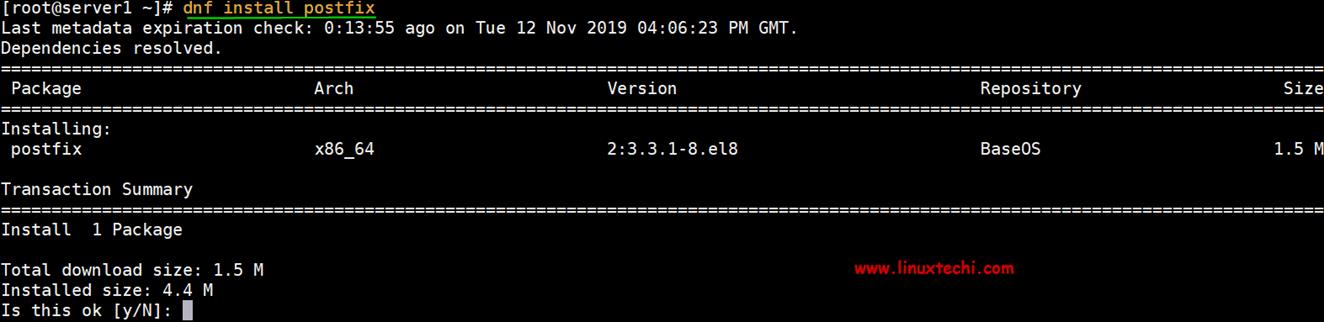
Install-Postfix-Centos8
步骤 4)启动并启用 Postfix 服务
成功安装 Postfix 后,运行以下命令启动并启用 Postfix 服务:
- # systemctl start postfix
- # systemctl enable postfix
要检查 Postfix 状态,请运行以下 systemctl 命令:
- # systemctl status postfix
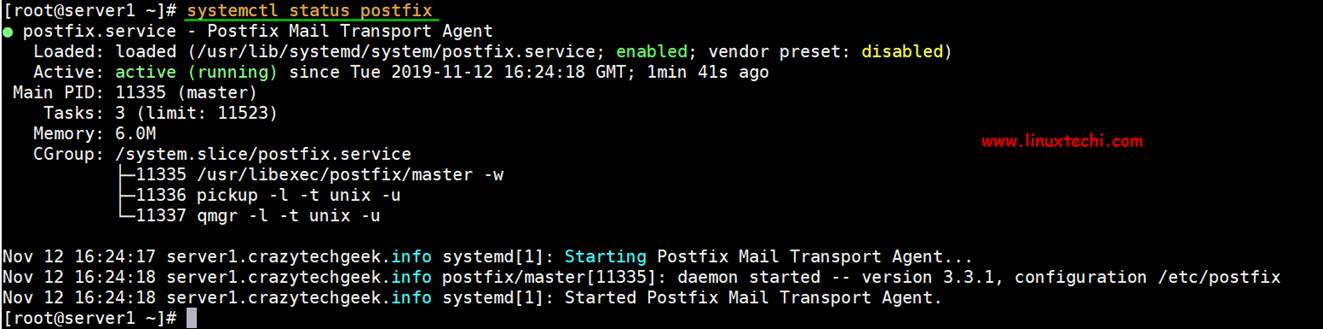
Start-Postfix-check-status-centos8
太好了,我们已经验证了 Postfix 已启动并正在运行。接下来,我们将配置 Postfix 从本地发送邮件到我们的服务器。
步骤 5)安装 mailx 邮件客户端
在配置 Postfix 服务器之前,我们需要安装 mailx,要安装它,请运行以下命令:
- # dnf install mailx
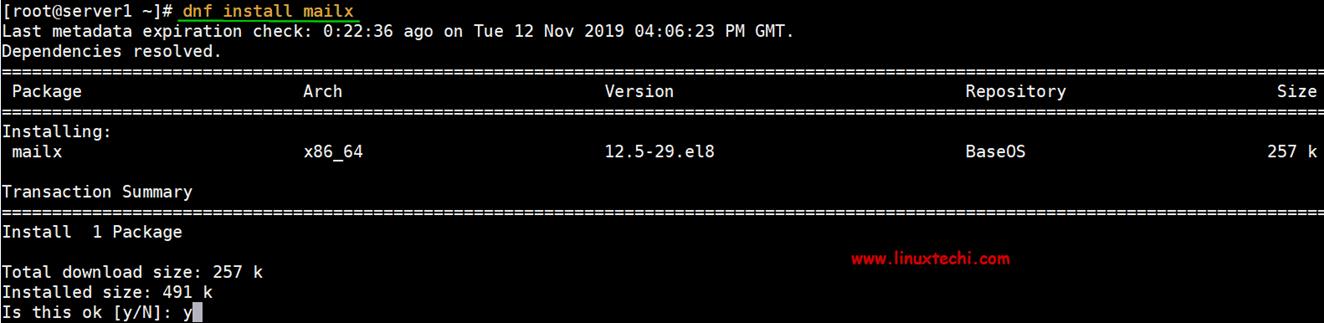
Install-Mailx-CentOS8
步骤 6)配置 Postfix 邮件服务器
Postfix 的配置文件位于 /etc/postfix/main.cf 中。我们需要对配置文件进行一些修改,因此请使用你喜欢的文本编辑器将其打开:
- # vi /etc/postfix/main.cf
更改以下几行:
- myhostname = server1.crazytechgeek.info
- mydomain = crazytechgeek.info
- myorigin = $mydomain
- ## 取消注释并将 inet_interfaces 设置为 all##
- inet_interfaces = all
- ## 更改为 all ##
- inet_protocols = all
- ## 注释 ##
- #mydestination = $myhostname, localhost.$mydomain, localhost
- ## 取消注释 ##
- mydestina





 最低0.47元/天 解锁文章
最低0.47元/天 解锁文章

















 1099
1099

 被折叠的 条评论
为什么被折叠?
被折叠的 条评论
为什么被折叠?








