pandas读取json文件并进行刷选导出xlsx文件
原始json数据

import pandas as pd
import pprint
# 读取json文件
df_tv_shows = pd.read_json("datas/tv_shows.json")
# 读取json文件中shows数组下所有数据
first_obj = df_tv_shows.loc[:, "shows"]
# 将shows数组数据读出,其中episodes是shows下的数组
df_tmp = pd.json_normalize(data=first_obj, record_path="episodes", meta=["show", "runtime","network"])
pprint.pprint(df_tmp)
# 刷选出show=The X-Files
df_tmp1=df_tmp[df_tmp["show"]=="The X-Files"]
print(df_tmp1.head())
print(df_tmp1.info())
# 刷选出show=Lost
df_tmp2=df_tmp[df_tmp["show"]=="Lost"]
print(df_tmp2.head())
print(df_tmp2.info())
# 刷选出show=Buffy the Vampire Slayer
df_tmp3=df_tmp[df_tmp["show"]=="Buffy the Vampire Slayer"]
print(df_tmp3.head())
print(df_tmp3.info())
# 将刷选出三组数据导出为xlsx文件
#xlsx文件名称
excel_file = pd.ExcelWriter("episodes.xlsx")
df_tmp1.to_excel(excel_writer=excel_file,
sheet_name = "xfiles",
index = False)
df_tmp2.to_excel(excel_writer=excel_file,
sheet_name = "lost",
index = False)
df_tmp3.to_excel(excel_writer=excel_file,
sheet_name = "vampire",
index = False)
excel_file.save()
df_tmp数据格式如下:
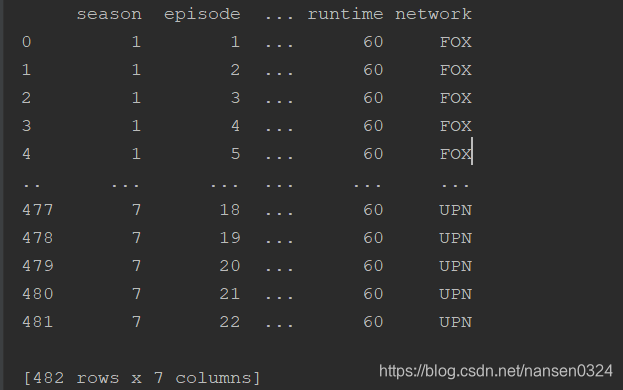
最后导出的xlxs文件:






 该博客介绍了如何使用Pandas库读取JSON文件,并从中筛选特定数据。首先,读取JSON文件并提取所需数组,然后通过`json_normalize`函数规范化数据。接着,分别筛选出包含特定节目的数据(如The X-Files Lost Buffy the Vampire Slayer),并将这些筛选结果保存到不同的Excel工作表中。整个过程展示了Pandas在数据处理和导出上的应用。
该博客介绍了如何使用Pandas库读取JSON文件,并从中筛选特定数据。首先,读取JSON文件并提取所需数组,然后通过`json_normalize`函数规范化数据。接着,分别筛选出包含特定节目的数据(如The X-Files Lost Buffy the Vampire Slayer),并将这些筛选结果保存到不同的Excel工作表中。整个过程展示了Pandas在数据处理和导出上的应用。
















 1308
1308

 被折叠的 条评论
为什么被折叠?
被折叠的 条评论
为什么被折叠?








