提供搜索框组件,用于提供用户搜索内容的输入区域,具体用法请参考 search 。
创建search组件
在pages/index目录下的hml文件中创建一个search组件。
<!-- xxx.hml-->
<div class="container">
<search></search>
</div>
/* xxx.css */
.container {
width: 100%;
height: 100%;
flex-direction: column;
align-items: center;
justify-content: center;
background-color: #F1F3F5;
}
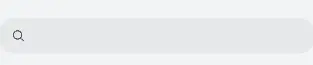
设置属性
通过设置hint、icon和searchbutton属性设置搜索框的提示文字、图标和末尾搜索按钮的内容。
<!-- xxx.hml-->
<div class="container">
<search hint="Please enter the search content" searchbutton="search" icon="/common/search1.png"></search>
</div>
/* xxx.css */
.container {
width: 100%;
height: 100%;
flex-direction: column;
align-items: center;
justify-content: center;
background-color: #F1F3F5;
}
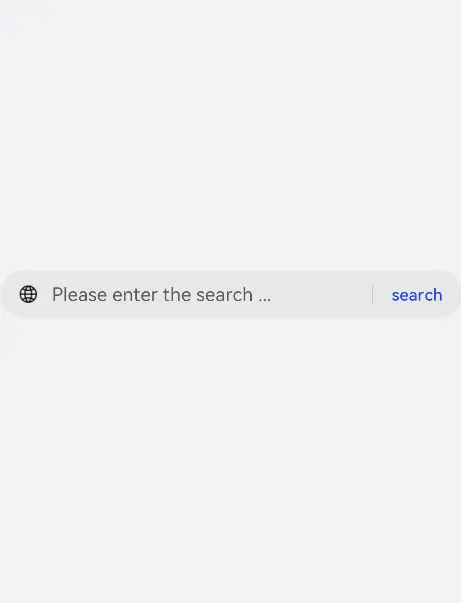
添加样式
通过color、placeholder-color和caret-color样式来设置搜索框的文本颜色、提示文本颜色和光标颜色。
<!-- xxx.hml-->
<div class="container">
<search hint="Please enter the search content" searchbutton="search" ></search>
</div>
/* xxx.css */
.container {
width: 100%;
height: 100%;
flex-direction: column;
align-items: center;
justify-content: center;
background-color: #F1F3F5;
}
search{
color: black;
placeholder-color: black;
caret-color: red;
}
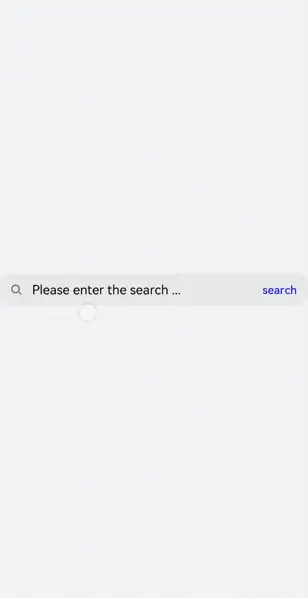
绑定事件
向search组件添加change、search、submit、share和translate事件,对输入信息进行操作。
<!-- xxx.hml-->
<div class="container">
<text style="margin-left: -7px;">
<span>Enter text and then touch and hold what you've entered</span>
</text>
<search hint="P




 最低0.47元/天 解锁文章
最低0.47元/天 解锁文章

















 1365
1365

 被折叠的 条评论
为什么被折叠?
被折叠的 条评论
为什么被折叠?








