VRRP功能典型配置
目录
一、组网说明
SW 3和SW 4两台交换机运行VRRP协议,为SW 1和SW 2提供虚拟网关服务,以保证SW 3和SW 4任意一台设备或链路中断的情况下SW 1还可以和SW 2通讯。
二、组网图
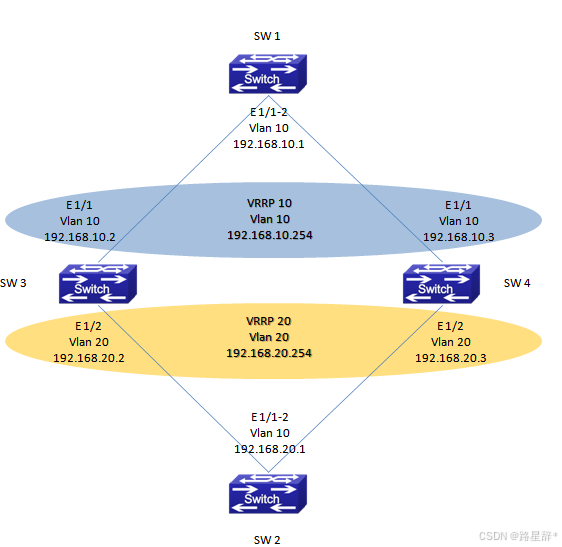
三、配置步骤
SW 3的配置
#配置Vlan和三层接口
switch(config)#vlan 10
switch(config-Vlan10)#switchport interface ethernet address 1/1
switch(config-Vlan10)#ip address 192.168.10.2 255.255.255.0
switch(config-Vlan10)#exit
switch(config)#vlan 20
switch(config-Vlan20)#switchport interface ethernet address 1/2
switch(config-Vlan20)#ip address 192.168.20.2 255.255.255.0
switch(config-Vlan20)#exit
#配置VRRP
switch(config)#router vrrp 10
switch(config-router)#virtual-ip 192.168.10.254
switch(config-router)#interface vlan 10
switch(config-router)#priority 120
switch(config-router)#enable
switch(config-router)#exit
switch(config)#router vrrp 20
switch(config-router)#virtual-ip 192.168.20.254
switch(config-router)#interface vlan 20
switch(config-router)#priority 120
switch(config-router)#enable
switch(config-router)#exit
SW 4的配置
#配置Vlan和三层接口
switch(config)#vlan 10
switch(config-Vlan10)#switchport interface ethernet address 1/1
switch(config-Vlan10)#ip address 192.168.10.3 255.255.255.0
switch(config-Vlan10)#exit
switch(config)#vlan 20
switch(config-Vlan20)#switchport interface ethernet address 1/2
switch(config-Vlan20)#ip address 192.168.20.3 255.255.255.0
switch(config-Vlan20)#exit
#配置VRRP
switch(config)#router vrrp 10
switch(config-router)#virtual-ip 192.168.10.254
switch(config-router)#interface vlan 10
switch(config-router)#enable
switch(config-router)#exit
switch(config)#router vrrp 20
switch(config-router)#virtual-ip 192.168.20.254
switch(config-router)#interface vlan 20
switch(config-router)#enable
switch(config-router)#exit
四、注意事项
1.VRRP配置完成后,必须使用enable命令将VRRP使能。否则VRRP配置不生效。在修改VRRP组的配置时,也需要先将VRRP组Disable后才可以修改VRRP组的配置。
2.VRRP组的ID号从1-255,总共可以创建255个VRRP组。
3.VRRP组默认监控的是三层接口的UP/Down,在冗余链路的环境中,需要配合STP协议一起使用,以保证网络的可用性。(后续版本中,可以配合BFD功能监控物理接口的UP/Down)
4.VRRP的交互报文只有定期发送的Hello报文,默认的交互时间是1S。当整机的VRRP组超过10组时,建议修改VRRP的交互间隔,避免设备在同一时间处理大量的VRRP报文。
5.VRRP组根据优先级比较确认那台设备会成为Master,默认的优先级是100。优先级相同时,再比较IP地址,IP地址较大的一台会做为Master。
























 2万+
2万+

 被折叠的 条评论
为什么被折叠?
被折叠的 条评论
为什么被折叠?








