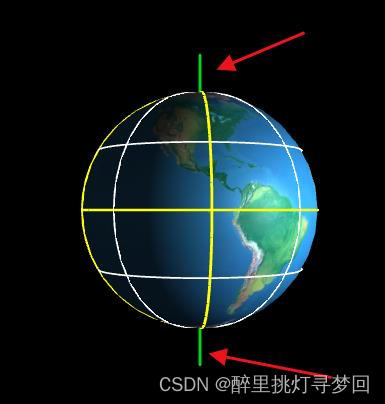
直线的创建 导入相关包
import * as THREE from 'three'
import OrbitControls from 'three-orbitcontrols'
import { Line2 } from 'three/examples/jsm/lines/Line2'
import { LineGeometry } from 'three/examples/jsm/lines/LineGeometry'
import { LineMaterial } from 'three/examples/jsm/lines/LineMaterial'
1、用LineBasicMaterial创建的线条发现无法设置宽度,官方给的答案就是始终1

this.EarthLine("#00d321"); //创建地球中心直线
EarthLine(color) {
const lineArr = [
new THREE.Vector3(0, 70, 0),
new THREE.Vector3(0, -70, 0),
];
const material = new THREE.LineBasicMaterial({
color: color,
linewidth: 100,
});
const linegeometry = new THREE.BufferGeometry().setFromPoints(lineArr);
const line = new THREE.Line(linegeometry, material);
this.scene.add(line);
}2、此方法可以设置宽度
EarthLine(color) {
var geometry = new LineGeometry();
var pointArr = [0, 80, 0, 0, -80, 0];
geometry.setPositions(pointArr);
var material = new LineMaterial({
color: color,
linewidth: 3,
});
material.resolution.set(window.innerWidth, window.innerHeight);
var line = new Line2(geometry, material);
line.computeLineDistances();
this.scene.add(line);
}






















 967
967

 被折叠的 条评论
为什么被折叠?
被折叠的 条评论
为什么被折叠?








