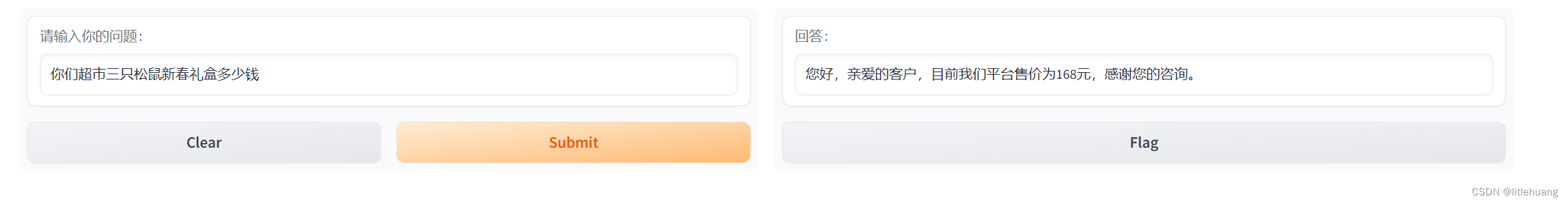
import gradio as gr
from openai import OpenAI
# 创建 OpenAI 客户端
client = OpenAI(
#organization='',
api_key="yourKey"
)
def generate_response(question):
messages = [
{"role": "system", "content": "你会用电商客服的风格来回答我的所有问题."},
{"role": "user", "content": question}
]
response = client.chat.completions.create(
model="gpt-3.5-turbo",
messages=messages,
max_tokens=100,
temperature=0.1
)
return response.choices[0].message.content
# 创建 Gradio 接口
iface = gr.Interface(
fn=generate_response,
inputs=gr.Textbox(label="请输入你的问题:"),
outputs=gr.Textbox(label="回答:")
)
# 启动 Gradio 应用程序
iface.launch(share=True)
system的content中可以设置机器人对话风格,model为gpt模型(3.5\4),temperature表示温度,温度越高熵越大,回答随机性越大,越小回答越固定
!!openAI和gradio的安装命令(当前目录下终端运行 pip install ***)




 该文展示了如何使用OpenAI的GPT-3.5和Gradio创建一个具备定制风格的客服对话系统,可进行交互并调整回答的随机性。
该文展示了如何使用OpenAI的GPT-3.5和Gradio创建一个具备定制风格的客服对话系统,可进行交互并调整回答的随机性。

















 1388
1388










