import tensorflow as tf
from tensorflow.examples.tutorials.mnist import input_data
#载入数据集
mnist = input_data.read_data_sets("MNIST_data",one_hot=True)
#每个批次的大小和总共有多少个批次
batch_size = 100
n_batch = mnist.train.num_examples // batch_size
#命名空间
with tf.name_scope("input"):
#定义两个placeholder
x = tf.placeholder(tf.float32,[None,784], name = "x_input")
y = tf.placeholder(tf.float32,[None,10], name = "y_input")
with tf.name_scope("layer"):
#创建一个简单的神经网络
with tf.name_scope('weights'):
W = tf.Variable(tf.zeros([784,10]), name='W')
with tf.name_scope('biases'):
b = tf.Variable(tf.zeros([10]), name='b')
with tf.name_scope('wx_plus_b'):
wx_plus_b = tf.matmul(x,W)+b
with tf.name_scope('softmax'):
prediction = tf.nn.softmax(wx_plus_b)
with tf.name_scope('loss'):
#交叉熵代价函数
loss = tf.reduce_mean(tf.nn.softmax_cross_entropy_with_logits(labels=y, logits=prediction))
with tf.name_scope('train'):
#使用梯度下降法
train_step = tf.train.GradientDescentOptimizer(0.2).minimize(loss)
#初始化变量
init = tf.global_variables_initializer()
with tf.name_scope('accuracy'):
with tf.name_scope('correct_prediction'):
#结果存放在一个布尔型列表中
correct_prediction = tf.equal(tf.argmax(y,1),tf.argmax(prediction,1))#argmax返回一维张量中最大的值所在的位置
with tf.name_scope('accuracy'):
#求准确率
accuracy = tf.reduce_mean(tf.cast(correct_prediction,tf.float32))
with tf.Session() as sess:
sess.run(init)
writer = tf.summary.FileWriter("log/", sess.graph) #写入到的位置
for epoch in range(1):
for batch in range(n_batch):
batch_xs,batch_ys = mnist.train.next_batch(batch_size)
sess.run(train_step,feed_dict={x:batch_xs, y:batch_ys})
acc = sess.run(accuracy,feed_dict={x:mnist.test.images,y:mnist.test.labels})
print("epoch " + str(epoch)+ " acc " +str(acc)) 在学习神经网络的时候,我们都希望能直观的看到我们搭建的网络到底是什么样子的,Tensorboard就实现了这个功能。
其实很简单,就是在定义变量,搭建网络,loss函数,训练优化器等语句之前加上 with tf.name_scope(" "):
运行程序,打开命令行界面,切换到 log 所在目录,输入
tensorboard --logdir= --logdir=C:\Users\Administrator\Desktop\Python\log
接着会返回一个链接,类似 http://PC-20160926YCLU:6006
打开谷歌浏览器或者火狐,输入网址即可查看搭建的网络结构。
注意:如果对网络进行更改之后,在运行之前应该先删除log下的文件,在Jupyter中应该选择Kernel----->Restar & Run All, 否则新网络会和之前的混叠到一起。因为每次的网址都是一样的,在浏览器刷新页面即可。实验结果如下:
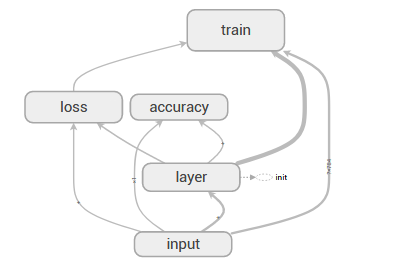








 本文介绍了一个基于TensorFlow的手写数字识别模型实现过程。通过加载MNIST数据集,构建包含输入层、隐藏层和输出层的简单神经网络,并利用TensorBoard可视化网络结构。
本文介绍了一个基于TensorFlow的手写数字识别模型实现过程。通过加载MNIST数据集,构建包含输入层、隐藏层和输出层的简单神经网络,并利用TensorBoard可视化网络结构。
















 1298
1298

 被折叠的 条评论
为什么被折叠?
被折叠的 条评论
为什么被折叠?








