Qt自带翻译无效
问题:在使用 QMessageBox 时,Qt 标准按钮没有被翻译
QMessageBox::information(nullptr, tr("tips"), tr("Are yue sure?"), QMessageBox::Yes);
如上代码,使用了标准按钮 QMessageBox::Yes。因此需要将 qt 翻译加载到程序中
解决方法
-
加载 Qt 翻译
- QLibraryInfo
- 通过
QLibraryInfo可以获取 Qt 指定的翻译目录,QLibrary支持目录包括如下:
- 通过
onstant Value Description LibraryInfo::PrefixPath 0 The default prefix for all paths. ibraryInfo::DocumentationPath 1 The location for documentation upon install. ibraryInfo::HeadersPath 2 The location for all headers. ibraryInfo::LibrariesPath 3 The location of installed libraries. ibraryInfo::LibraryExecutablesPath 4 The location of installed executables required by libraries at runtime. ibraryInfo::BinariesPath 5 The location of installed Qt binaries (tools and applications). ibraryInfo::PluginsPath 6 The location of installed Qt plugins. ibraryInfo::ImportsPath 7 The location of installed QML extensions to import (QML 1.x). ibraryInfo::Qml2ImportsPath 8 The location of installed QML extensions to import (QML 2.x). ibraryInfo::ArchDataPath 9 The location of general architecture-dependent Qt data. ibraryInfo::DataPath 10 The location of general architecture-independent Qt data. ibraryInfo::TranslationsPath 11 The location of translation information for Qt strings. ibraryInfo::ExamplesPath 12 The location for examples upon install. ibraryInfo::TestsPath 13 The location of installed Qt testcases. ibraryInfo::SettingsPath 100 The location for Qt settings. Not applicable on Windows. 通过
QLibraryInfo::location(QLibraryInfo::TranslationsPath)可以获取到指定的翻译目录。QLibraryInfo支持的目录可通过qt.conf修改,支持值如下:
- QLibraryInfo
| Entry | Default Value |
|---|---|
| Prefix | QCoreApplication::applicationDirPath() |
| Documentation | doc |
| Headers | include |
| Libraries | lib |
| LibraryExecutables | libexec |
| Binaries | bin |
| Plugins | plugins |
| Imports | imports |
| Qml2Imports | qml |
| ArchData | . |
| Data | . |
| Translations | translations |
| Examples | examples |
| Tests | tests |
| Settings | . |
qt.conf 默认使用资源系统中的 :/qt/etc/qt.conf,没有就依次加载当前目录 和 qt目录
[Paths]
Documentation=../../Docs/Qt-5.11.2
Examples=../../Examples/Qt-5.11.2
Prefix=..
-
当 Qt 翻译都加载正确后, QMessage button依然没有被翻译
Qt源码:QString QPlatformTheme::defaultStandardButtonText(int button) { switch (button) { case QPlatformDialogHelper::Ok: return QCoreApplication::translate("QPlatformTheme", "OK"); case QPlatformDialogHelper::Save: return QCoreApplication::translate("QPlatformTheme", "Save"); case QPlatformDialogHelper::SaveAll: return QCoreApplication::translate("QPlatformTheme", "Save All"); case QPlatformDialogHelper::Open: return QCoreApplication::translate("QPlatformTheme", "Open"); case QPlatformDialogHelper::Yes: return QCoreApplication::translate("QPlatformTheme", "&Yes"); case QPlatformDialogHelper::YesToAll: return QCoreApplication::translate("QPlatformTheme", "Yes to &All"); case QPlatformDialogHelper::No: return QCoreApplication::translate("QPlatformTheme", "&No"); case QPlatformDialogHelper::NoToAll: return QCoreApplication::translate("QPlatformTheme", "N&o to All"); case QPlatformDialogHelper::Abort: return QCoreApplication::translate("QPlatformTheme", "Abort"); case QPlatformDialogHelper::Retry: return QCoreApplication::translate("QPlatformTheme", "Retry"); case QPlatformDialogHelper::Ignore: return QCoreApplication::translate("QPlatformTheme", "Ignore"); case QPlatformDialogHelper::Close: return QCoreApplication::translate("QPlatformTheme", "Close"); case QPlatformDialogHelper::Cancel: return QCoreApplication::translate("QPlatformTheme", "Cancel"); case QPlatformDialogHelper::Discard: return QCoreApplication::translate("QPlatformTheme", "Discard"); case QPlatformDialogHelper::Help: return QCoreApplication::translate("QPlatformTheme", "Help"); case QPlatformDialogHelper::Apply: return QCoreApplication::translate("QPlatformTheme", "Apply"); case QPlatformDialogHelper::Reset: return QCoreApplication::translate("QPlatformTheme", "Reset"); case QPlatformDialogHelper::RestoreDefaults: return QCoreApplication::translate("QPlatformTheme", "Restore Defaults"); default: break; } return QString(); }
我们发现 button 的文本上下文是 QPlatformTheme, 而不是 qt_zh_CN.qm 中 QDialogButtonBox
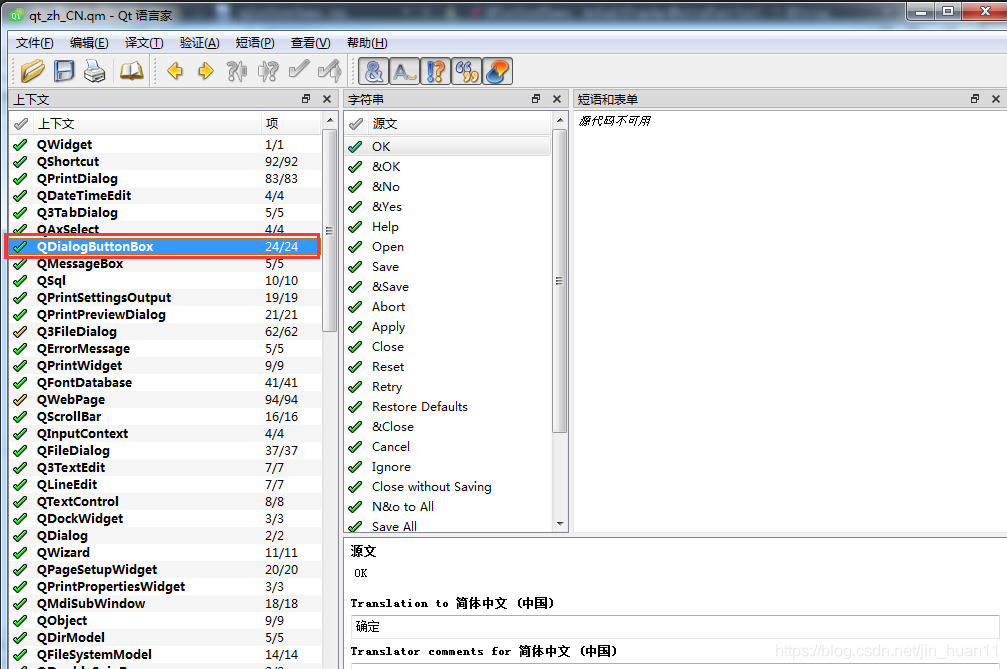
因此需要通过修改qt_zh_CN.ts,然后生成 qm, 如下图
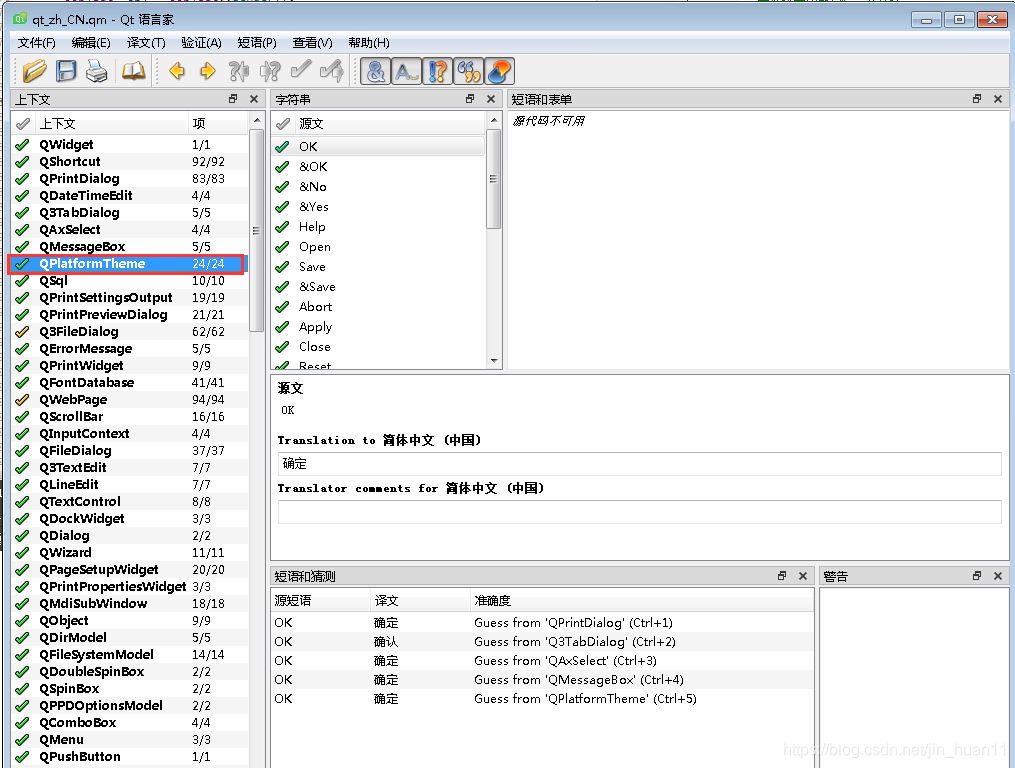
























 1516
1516

 被折叠的 条评论
为什么被折叠?
被折叠的 条评论
为什么被折叠?








