环境
windows10
Sublime Text v3.2.2
conda v4.8.3
1 Sublime Text 安装 Package Control
shift ctrl + p 调出 command
输入 Package Control 点击即可安装
2 Preferences ——> Package Control
选择 Install Package
输入 Conda 点击安装
3 Preferences ——> Package Settings ——> Conda ——> Settings-User
在文本中修改 “executable”、“environment_directory” 和 “configuration” 为自己的路径即可
// Default settings for sublime-text-conda:
{
// executable is the path to anaconda's python
// this python executable is used in order to find conda
"executable": "C:\\Development_Environment\\anaconda3\\python",
// Directory in which the conda envs are stored
// Default location is the user's home directory
"environment_directory": "C:\\Development_Environment\\anaconda3\\envs\\",
// configuration is the path to conda's configuration file
"configuration": "C:\\Users\\33565\\.condarc",
// when true, the scripts will be run through the shell
// If your code has a GUI (e.g. a matplotlib plot),
// this needs to be true, otherwise Windows suppresses it.
"run_through_shell": false,
// when true, the script execution will be handed over to
// the pythonw executable, instead of python
"use_pythonw": false,
}
4 编译器选择为:Tool ——> Build System ——> Conda
5 shift ctrl + p 调出 command,输入conda,再选择 "Activate Environment"
选择自己的环境使用即可
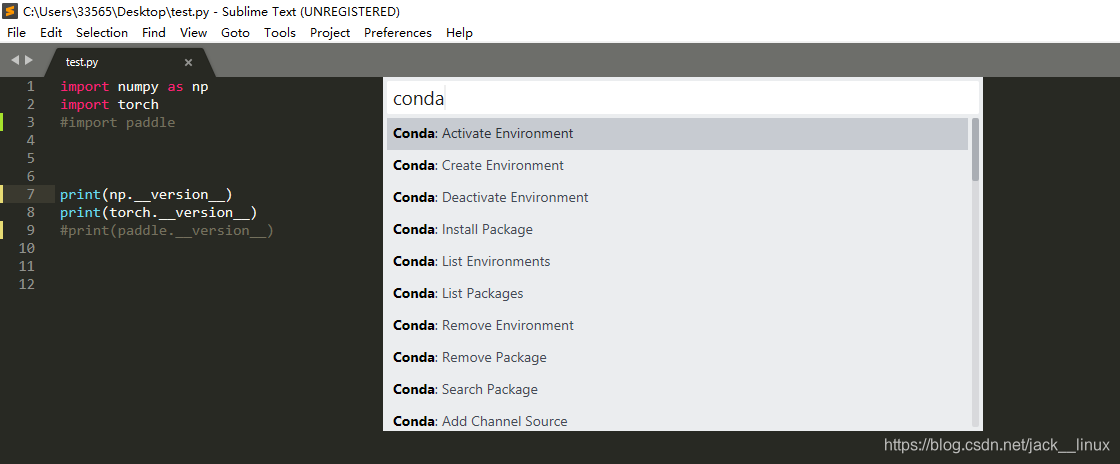





















 1633
1633

 被折叠的 条评论
为什么被折叠?
被折叠的 条评论
为什么被折叠?








