什么是xlearn
xLearn 是一款高性能的,易用的,并且可扩展的机器学习算法库,你可以用它来解决大规模机器学习问题,尤其是大规模稀疏数据机器学习问题。在近年来,大规模稀疏数据机器学习算法被广泛应用在各种领域,例如广告点击率预测、推荐系统等。如果你是 liblinear、libfm、libffm 的用户,那么现在 xLearn 将会是你更好的选择,因为 xLearn 几乎囊括了这些系统的全部功能,并且具有更好的性能,易用性,以及可扩展性。
其实基本就是这个LR,fm, ffm算法。
安装步骤
1. xcode for clang
https://developer.apple.com/download/more/
下载xcode并安装,是的,就是5-6G大小,而且解压缩之后11.8G
2. cmake
brew install cmake 即可。验证成功。
==> Auto-updated Homebrew!
Updated 2 taps (homebrew/cask and caskroom/versions).
No changes to formulae.
Warning: cmake 3.13.4 is already installed and up-to-date
To reinstall 3.13.4, run `brew reinstall cmake`
3. xlearn
安装步骤:’
git clone https://github.com/aksnzhy/xlearn.git
cd xlearn
mkdir build
cd build
cmake ../
make
- git clone
Receiving objects: 100% (8388/8388), 10.42 MiB | 463.00 KiReceiving objects: 100% (8388/8388), 10.60 MiB | 458.00 KiB/s, done.
Resolving deltas: 100% (6111/6111), done.
- cmake …/
This warning is for project developers. Use -Wno-dev to suppress it.
-- Generating done
-- Build files have been written to: /git/xlearn/build
- make
[ 99%] Building CXX object src/c_api/CMakeFiles/xlearn_api_shared.dir/__/solver/solver.cc.o
[100%] Linking CXX shared library ../../lib/libxlearn_api.dylib
[100%] Built target xlearn_api_shared
运行程序
./run_example.sh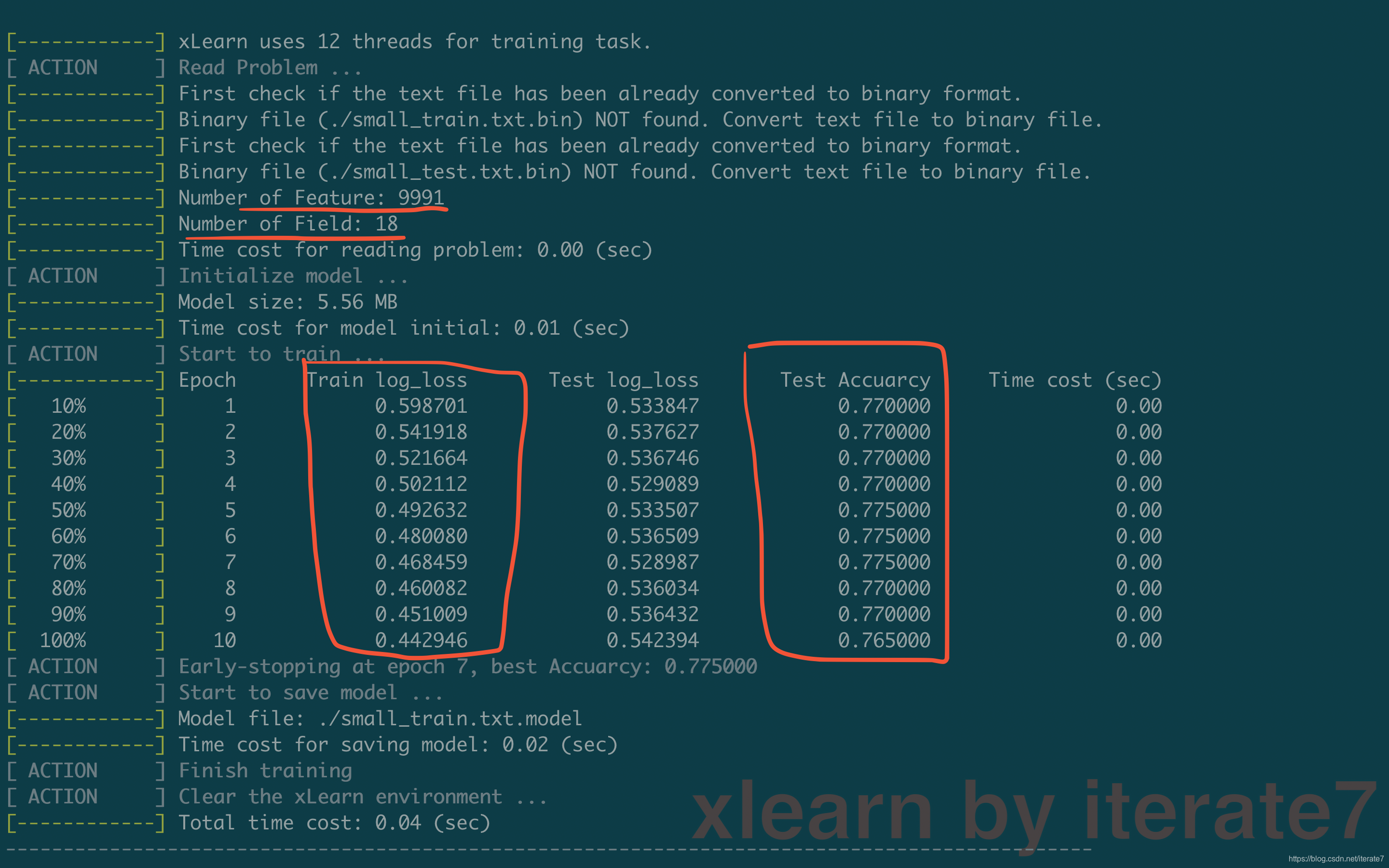
总结
- xlearn 是一个标准的库,可以快速做出baseline
- 包括了分类和回归 s(0,1,2是分类) (3,4,5是回归)
- lr、fm 分解机 和 ffm三种算法
参考文献
https://xlearn-doc-cn.readthedocs.io/en/latest/install/index.html





 本文详细介绍了在mac环境下安装xLearn的过程,包括下载安装xcode以获取clang,使用brew安装cmake,以及通过git clone和cmake编译安装xLearn。通过运行run_example.sh验证安装成功。xLearn是一款适用于大规模稀疏数据机器学习问题的高性能库,支持LR、FM和FFM等算法。
本文详细介绍了在mac环境下安装xLearn的过程,包括下载安装xcode以获取clang,使用brew安装cmake,以及通过git clone和cmake编译安装xLearn。通过运行run_example.sh验证安装成功。xLearn是一款适用于大规模稀疏数据机器学习问题的高性能库,支持LR、FM和FFM等算法。

















 2481
2481

 被折叠的 条评论
为什么被折叠?
被折叠的 条评论
为什么被折叠?








