iris.csv
Histogram
import matplotlib.pyplot as plt import pandas as pd iris_df = pd.read_csv("iris.csv") iris_df["sepallength"].hist(by=iris_df["class"]) #Group data by class label plt.show()
Stacked histogram
堆叠直方图
import matplotlib.pyplot as plt import pandas as pd iris_df = pd.read_csv("iris.csv") labels = iris_df["class"].unique() #get all class labels #Extract attribute values with the specific label def filterData(df, attribute, label): values = iris_df[iris_df["class"] == label][[attribute]].values #Convert to NumPu array return pd.DataFrame(data=values, columns=[label])#Return as DataFrame with a single column, using class label column name df = pd.concat([filterData(iris_df, "sepallength", label) for label in labels], axis="columns") #Combine data of different class labels into a table df.plot.hist(stacked=True, bins=5) plt.show()
Stacked histogram using Seaborn
import matplotlib.pyplot as plt import pandas as pd import seaborn as sns iris_df = pd.read_csv("iris.csv") sns.histplot(iris_df, x="sepallength", hue="class", multiple="stack") plt.show()
All histograms
import matplotlib.pyplot as plt import pandas as pd import seaborn as sns iris_df = pd.read_csv("iris.csv") labels = iris_df['class'].unique() columns = [column for column in iris_df.columns if column not in ['id', 'class']] #Get all attributes except id and class labels _, axes = plt.subplots(1, len(columns)) #Prepare plot areas for c in range(len(columns)): sns.histplot(iris_df, x=columns[c], hue="class", multiple="stack", ax=axes[c]) #Plot each histogram at the correct area plt.show()
Python 之 histogram直方图(pandas, pd)
于 2020-09-29 23:17:31 首次发布







 该博客展示了如何利用Python的pandas、matplotlib和Seaborn库,对鸢尾花数据集进行分组和堆叠直方图的绘制。首先,通过pandas读取CSV文件并根据鸢尾花类别分组绘制直方图,然后创建堆叠直方图展示不同类别的花萼长度分布。最后,使用Seaborn的histplot函数创建堆叠直方图,进一步增强数据可视化效果。
该博客展示了如何利用Python的pandas、matplotlib和Seaborn库,对鸢尾花数据集进行分组和堆叠直方图的绘制。首先,通过pandas读取CSV文件并根据鸢尾花类别分组绘制直方图,然后创建堆叠直方图展示不同类别的花萼长度分布。最后,使用Seaborn的histplot函数创建堆叠直方图,进一步增强数据可视化效果。

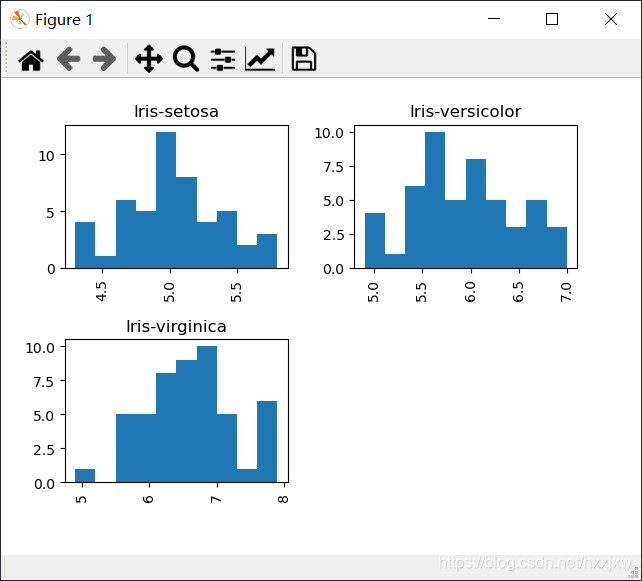




















 被折叠的 条评论
为什么被折叠?
被折叠的 条评论
为什么被折叠?








