来写个盒子
定位属性
position:absolute
left:( )px————————距离"左"边距(向右移动)
right:()px————————距离"右"边距(向左移动)
top:()px————————距离"上"边距(向下移动)
bottom:()px-——————距离"下"边距(向上移动)
枯燥无味的理论不如实操
<!doctype html>
<html>
<head>
<meta charset="UTF-8">
<meta name="viewport" content="width=device-width, initial-scale=1.0">
<title>绝对定位</title>
<style>
#div1{
width: 60px;
height: 60px;
background-color: red;
}
#div2{
width: 40px;
height: 40px;
background-color: green;
}
#div3{
width: 50px;
height: 50px;
background-color: white;
}
#div4{
width: 50px;
height: 50px;
background-color: white;
}
#div5{
width: 250px;
height: 50px;
background-color: white;
}
article{
width: 400px;
height: 400px;
background-color: gray;
}
</style>
</head>
<body>
<article>
<div id="div1">1</div>
<div id="div2">2</div>
<div id="div3">3</div>
<div id="div4">4</div>
<div id="div5" align="center">5</div>
</article>
</body>
</html>
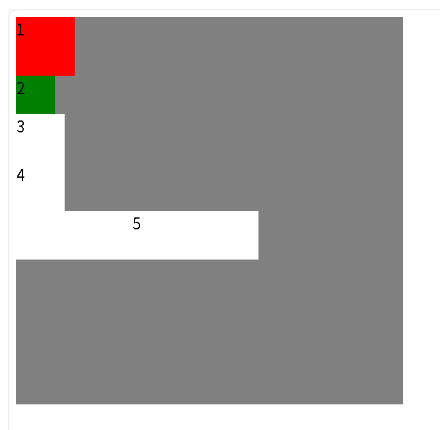
我想只靠这样本足够变成一个好看的样子
<style>
#div1{
width: 60px;
height: 60px;
background-color: red;
position: absolute;
left: 175px;
/*向右移动*/
top: 155px;
/*向下移动*/
}
#div2{
width: 40px;
height: 40px;
background-color: green;
position: absolute;
left: 185px;
/*向右移动*/
top: 165px;
/*向下移动*/
}
#div3{
width: 50px;
height: 50px;
background-color: white;
position: absolute;
left: 70px;
/*向右移动*/
top: 70px;
/*向下移动*/
}
#div4{
width: 50px;
height: 50px;
background-color: white;
position: absolute;
left: 280px;
/*向右移动*/
top: 70px;
/*向下移动*/
}
#div5{
width: 250px;
height: 50px;
background-color: white;
position: absolute;
left: 75px;
/*向右移动*/
top: 270px;
/*向下移动*/
}
article{
width: 400px;
height: 400px;
background-color: gray;
position: absolute;
left: 450px;
/*向右移动*/
top: 100px;
/*向下移动*/
}
</style>
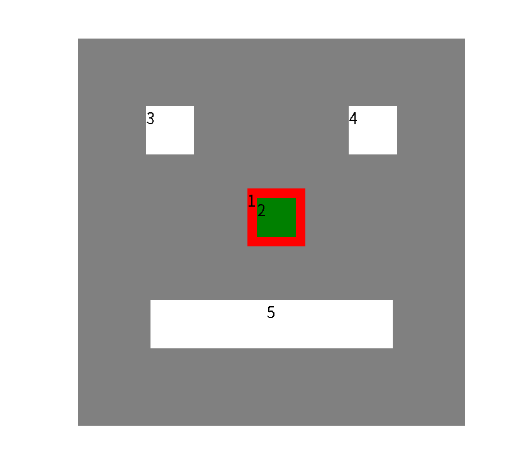
完工!




















 4075
4075

 被折叠的 条评论
为什么被折叠?
被折叠的 条评论
为什么被折叠?








