LATEX笔记记录(依然还是解决在2020A这篇文章遇到的问题)
首先是关于希腊字母的问题,事实证明,必须要在$之间$插入才有用。
其次是对于图片的处理
需要调用宏包graphicx
然后使用这个命令来插入图片
\includegraphics{图片的文件名}
有一个高阶的用法是,把图片全部都放在一个文件夹,然后指定图片在当前目录下
\graphicspath{{文件夹1},{文件夹2}}
其他对于需要设置的图片的位置大小等等使用这个命令进行设置:
[里面设置可选参数]
然后其他的文档的具体信息在这个texdoc中有体现
链接放上来:
texdoc graphicx
主要看第6页开始的Graphics宏包的介绍
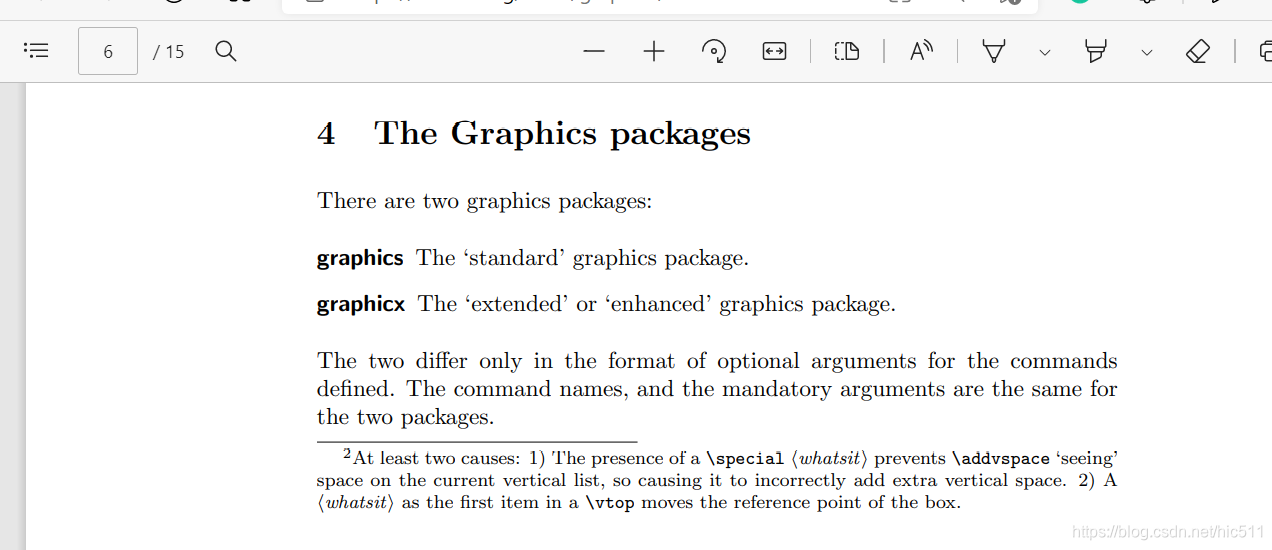
注意这几个备选参数的维度
origin Origin for rotation. See the documentation of \rotatebox. New feature
1995/09/28
width Required width. The graphic is scaled to this width.
height Required height. The graphic is scaled to this height.
totalheight Specify the total height (height + depth) of the figure. This will New feature
differ from the ‘height’ if rotation has occurred. In particular if the figure 1995/06/01
has been rotated by −90◦
then it will have zero height but large depth.
scale Scale factor.
clip Either ‘true’ or ‘false’ (or no value, which is equivalent to ‘true’). Clip the
graphic to the bounding box.
draft a boolean valued key, like ‘clip’. Locally switches to draft mode.
type Specify the graphics type.
ext Specify the file extension. This should only be used in conjunction with
type.
read Specify the file extension of the ‘read file’. This should only be used in
conjunction with type.
command Specify any command to be applied to the file. This should only be
used in conjunction with type.
关于图片的插入以及注释这个问题,整了两个小时才解决问题
要实现如下这个效果,(包括引用)
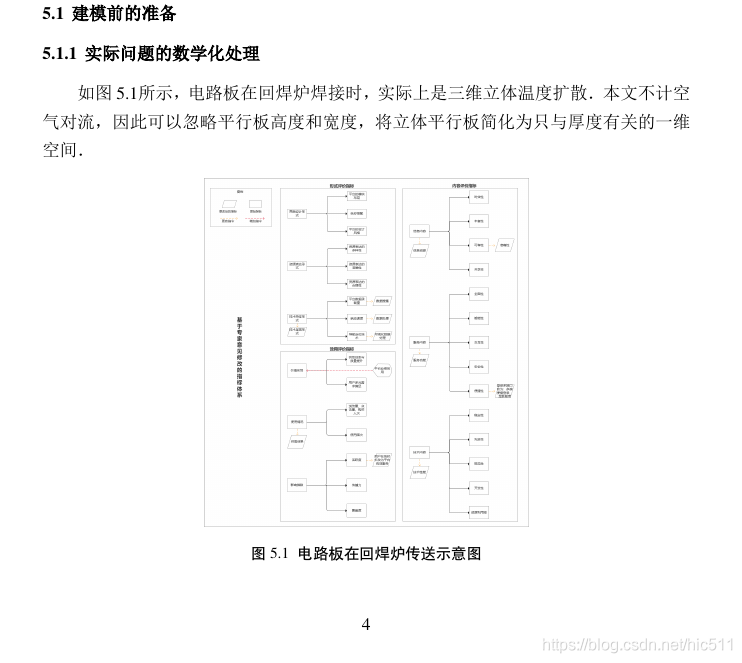
需要的代码是:
\begin{figure}[htbp]
\centering
\includegraphics[width=0.6\textwidth]{{./dianlu.JPG}}
\caption{电路板在回焊炉传送示意图}\label{dain}
\end{figure}
这里有空行!!!
需要一下几个问题:
1.关于引用
如果引用本来应该出现图5.1,结果出现??的话,就是因为图片和图片下面的标题成了一行,此时需要先在图片后面加一个回车,然后在重新引用,这会儿就ok了,亲测有效。
2.关于让图注变成节标题-图顺序/表顺序
在开始的地方加这个:(本人的main文档已经加好)
\usepackage{amsmath}
\numberwithin{figure}{section}
\numberwithin{table}{section}
最后就是关于图片大小的问题,需要自己仔细的调整就行。感觉还是经验。
最后关于昨天的编号修改的样式
{\labelenumi}标明你要修改的那一级标签,如果是第2层,就是\labelenumii,以此类推;
{(\theenumi)}用于表达你想要改成的标签式样,我是在原式样外面加括号,所以在\theenumi两边加了括号。其他参数的使用方法类似。
也就是总结如下:
begin{enumerate}
\renewcommand{\labelenumi}{(\theenumi)}
\item 间隙温度分布
\end{enumerate}
这个产生的是(1)这样的编号
\begin{enumerate}
\renewcommand{\labelenumi}{\theenumi)}
\item 两边温度不等的间隙
\end{enumerate}
产生的是1)这样的编号
但是有一个问题确实是无法解决的,就是这个编号的位置要不就是一个也不缩进(用以下\noindent)要不就是缩进两个字符,个subsubsection一样的其实位置
大于号
\textgreater
小于号
\textless
最后一个问题是在于二次积分等符号
链接放在这里,积分符号
然后明天等把公式都打完了再来补充这里。




 这篇博客详细介绍了在 LaTeX 中处理图像的方法,包括使用graphicx宏包插入图片,调整图片尺寸、位置,以及如何通过includegraphics命令设置图片参数。博主还分享了解决图注与引用问题的经验,如确保正确引用和调整图号格式。此外,讨论了如何修改列表编号样式,并提到了一些特殊符号的输入方法,如大于号和小于号。最后,涉及了积分符号和二次积分的表示。
这篇博客详细介绍了在 LaTeX 中处理图像的方法,包括使用graphicx宏包插入图片,调整图片尺寸、位置,以及如何通过includegraphics命令设置图片参数。博主还分享了解决图注与引用问题的经验,如确保正确引用和调整图号格式。此外,讨论了如何修改列表编号样式,并提到了一些特殊符号的输入方法,如大于号和小于号。最后,涉及了积分符号和二次积分的表示。
















 1万+
1万+

 被折叠的 条评论
为什么被折叠?
被折叠的 条评论
为什么被折叠?








